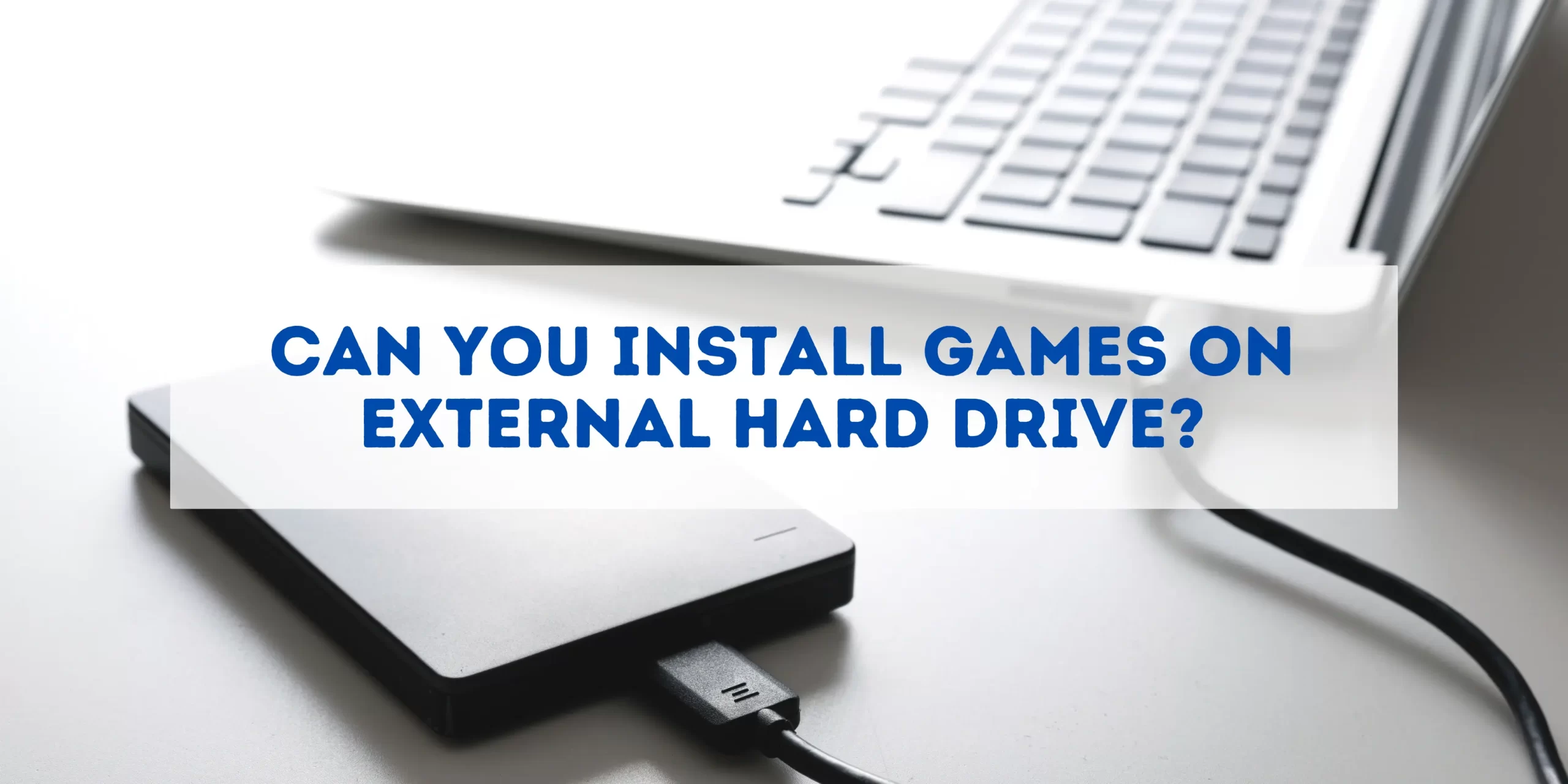One of the challenges gamers often face is that they don’t have enough hard drive space to install and play their games. Over the last few decades, the disk space requirements of games have increased exponentially, often so much that a gamer can’t install more than a few games at a time. So, can you install games on a portable hard drive and play them from there?
You can install and play games on any external portable hard drive. Windows PCs recognize them as hard drives, and most games and platforms let you choose which drive you want to install them on. There are disadvantages, like decreased performance and a reduced life for your external hard drive.
The fact that you can install and run games from an external hard drive does not mean it’s ideal. A few things could go wrong, so let’s look at them more thoroughly.
Can you Download Games on a Portable Hard Drive?
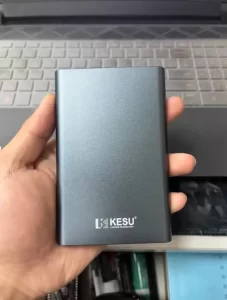
You can download games onto a portable hard drive. It’s a common practice among gamers who want to save space on their primary drives, or those who want to take their games with them on the go.
While the games will be stored on the portable hard drive, they still need to be installed onto the system where you’re playing them. This means the performance of the game will still be influenced by the hardware of the system you’re using, including its processor, RAM, and graphics card.
Also, the speed at which games load may be slower from a portable hard drive compared to an internal one, depending on the connection type (USB 2.0, USB 3.0, USB-C, etc.).
Can you Install Games on External Hard Drive?
it is okay to install games on an external hard drive. In fact, it can be an effective way to manage storage if your main hard drive is running out of space. However, there are a few things to keep in mind:
- Speed: An external hard drive might be slower than your internal hard drive. This could potentially affect game loading times and performance, especially if you are using a USB 2.0 connection. If you have a USB 3.0 or newer connection, this will be less of a problem.
- Portability: One of the benefits of installing games on an external hard drive is the ability to take your games with you and play them on a different computer (assuming the game licenses allow it).
- Reliability: External hard drives can be less reliable than internal ones. Make sure you have backups of your game files in case the external hard drive fails.
- Installation: Remember that even though the game files are on the external hard drive, you will still need to install the game on any computer you want to play it on.
- Compatibility: Make sure the external hard drive is formatted correctly so your computer can read it, and ensure that the game you’re playing doesn’t have any specific limitations about being installed on an external drive.
Frequently Asked Questions
Can I play Steam games off an external hard drive?
You can install and play Steam games from an external hard drive. You just need to set up an external library in Steam and direct the installations to that location.
Can you install software on an external hard drive?
You can install software on an external hard drive. However, the software may not run as fast compared to when it’s installed on the main drive, and it may also have licensing issues when used on multiple computers.
Can I play games from an external hard drive on Xbox Series X?
Xbox Series X supports playing games from an external hard drive. However, to take advantage of the full capabilities of Xbox Series X, the games need to be installed on the internal SSD.
Can you play games from an external hard drive on a PS5?
You can store and play PS4 games on an external hard drive on PS5. However, for PS5 games, they need to be stored and played from the internal SSD.
Can you play games from an external hard drive on a PS4?
PS4 supports the installation and playing of games on an external hard drive. The hard drive must be USB 3.0 and have a capacity of between 250GB and 8TB.
How do I install games on an external hard drive on Windows 10?
You can do so by choosing the desired installation location while installing the game. In some cases, you may need to manually create a new installation path in the game’s platform (like Steam or Epic Games Store).