Thermal paste is a crucial element that boosts the functioning of a CPU. But often, computer users happen to spill thermal paste onto CPU pins. Spilling thermal paste on CPU pins can damage the system.
To avoid such scenarios, it is essential to understand the functioning of thermal paste and the potential damage it can cause to CPU pins. Also, if you unfortunately spill some thermal paste on the CPU pins, you should be prepared to remove the paste as quickly as possible.
Is it Normal to Have Thermal Paste on CPU Pins?
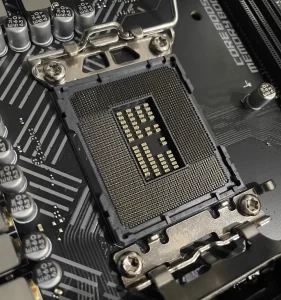
Thermal paste is supposed to go on a CPU’s Integrated Heat Spreader (IHS). It is not supposed to go on the CPU pins at the underside of a CPU.
The under part of a CPU is much more fragile and sensitive than the rest of the system. So, even the slightest hindrance can damage the functioning of the CPU pins.
For example, it is not ideal for the CPU pins to be exposed to body oils, sweat, moisture content, or fluctuating current.
Even the most minor issue can affect the proper operation of the CPU pins. So, when thermal paste is spilled onto CPU pins, it will affect the system’s stability.
Can Thermal Paste Damage CPU Pins?
Thermal paste is known to have adverse effects and can permanently damage CPU pins. To understand the reason, it is essential to look into the compositions and functioning of CPU pins.
CPU pins are generally three types.
- Data Pins:They receive data from the input devices.
- Address Pins:They help transmit the location of the keyboard, microphone, mouse, etc., and the other address values.
- Control Pins:They help with all the controlling and coordinating aspects of the system.
None of these pins are supposed to have any interfering substances, like oil or water. They need a spotless surface to function effectively. Their function primarily involves receiving signals from the input devices and delivering them across the system. They need to remain highly sensitive to carry out this function.
When any external substance like thermal paste is spilled onto CPU pins, it forms a layer over the surface of the CPU pins. This obstructs the efficiency of the CPU pins in receiving the input signals quickly and well.
So, the performance of the CPU pins is drastically affected by any spills on them. When the thermal paste is on the pins, the system will experience a total slowdown in its functions. So, taking the necessary steps to clean the CPU pins as soon as the spill happens is essential.
You may also like: Can Thermal Paste Harm the Processor?
What Should be Done Immediately After a Thermal Paste Spill on CPU Pins?
The following are the two basic steps you must do immediately after a thermal paste spills on CPU pins.
- Identifying whether the thermal paste is conductive.
- Checking the CPU components near the pins for damage.
Identifying Whether the Thermal Paste is Conductive
- If the thermal paste is electrically conductive, it can destroy the components near CPU pins. So, it is crucial to identify whether a thermal paste is conductive before attempting to clean it.
- Electrically conductive thermal pastes can cause short circuits inside the CPU system.
- Even if the thermal paste is non-conductive, it can cut off the contact between the pins and the CPU socket. This can lead to the computer being unable to reboot and the potential crashing down of the system.
- Ceramic-based thermal pastes are generally not conductive.
- Carbon-based thermal pastes have a relatively low conducting capability. It is not quite able to cause a short circuit inside the system.
- Metal-based thermal pastes are highly conductive and can cause short circuits. So, removing the system from the power cord as soon as possible is advisable if it is a metal-based thermal paste spill.
- While cleaning off a metal-based thermal paste from the CPU pins, the cleaner has to stand on an insulated platform or wear footwear of non-conducting material. This will avoid sudden short circuits or the possibility of getting electrocuted.
Checking the CPU Components near the Pins for Damage
- It is critical to check the nearby components of CPU pins to identify whether any of them are affected by the spill.
- Many components inside the CPU are vulnerable to spills. Those parts include capacitors, integrated circuits, inductors, resistors, etc.
- If any of the nearby components are affected by the spill, the cleaner should also take immediate steps to clean them.
How to Remove Thermal Paste from CPU Pins?
The user must remove the CPU socket to remove thermal paste from the CPU pins effectively. But there are different types of CPU sockets. The cleaning process is different for each CPU socket.
The two different CPU sockets are as follows.
- Pin Grid Array Socket (PGA Socket/ Pinhole Socket)
- Land Grid Array Socket (LGA Socket/ Pin Socket)
Pin Grid Array Socket Cleaning
The Pin Grid Array socket contains an array of holes that can connect with the pins on the CPU. So, you must have a toothpick or soft-bristled toothbrush to remove the thermal paste from the holes.
You can use isopropyl alcohol or any other dedicated cleaning liquid to clean the holes and the pins. You only have to apply the cleaning liquid into the holes and emulsify it by inserting the toothpick or the brush bristles. Once emulsified, you can easily pick up the thermal paste from the socket holes.
Land Grid Array Socket Cleaning
The LGA socket does not usually have holes like the PGA ones. So, the user can clean it using a Q-tip, paper towel, and isopropyl alcohol. However, the user has to be careful enough to avoid breaking the fine pins of the socket.
You should always wipe the socket in the direction of the pins only. Wiping in the opposite direction can cause stress on the fine pins and may cause them to break.
You may also like: Can 99% Isopropyl Alcohol Safely Clean CPU Thermal Paste?
Conclusion
Even though the spilled thermal paste is non-conductive, it is ideal to thoroughly clean. If the surface of the pins doesn’t seem clean with one round of cleaning, it is advisable to do multiple rounds until they are clean enough. Also, leaving the socket and pins to dry for several minutes is essential before putting them back in the CPU.
You may also like: Is Thermal Paste Poisonous?
