Gaming has become a social activity, and gaming platforms like the PlayStation 4 had to adapt to accommodate this trend by allowing the use of microphones. Few gamers play in isolation these days, most preferring to play online with friends or even strangers. This makes microphones a crucial part of the gaming experience. So, do PlayStation 4 controllers have built-in mics?
PlayStation 4 controllers don’t have microphones built in. They have a 3.5mm headphone socket that allows you to connect headphones with a microphone, and the earbuds that ship with the PS4 include a microphone. You can also use a gaming headset or most wired earphones that you got with a phone.
It would make sense to include a microphone in a gaming controller, and Sony did that with specific PlayStation 5 controllers. However, that was not the case with the PlayStation 4. Let’s look at it more closely.
Does PS4 Controllers have Built-in Mics?

The standard PlayStation 4 (PS4) controllers, known as the DualShock 4, do not have built-in microphones. They do, however, have a 3.5mm headphone jack that allows users to plug in a gaming headset or separate microphone for voice chat purposes. Also, there’s a mono speaker that can output certain in-game sounds, but it cannot be used as a microphone.
The later model of PlayStation, the PlayStation 5, introduced a new controller called the DualSense which does feature a built-in microphone. So, PS4 users who wish to communicate without a headset would need to use a separate external device, like a gaming headset or standalone microphone, for that purpose.
How to Use Microphone in Playstation 4?
However, there are three easy ways to get microphone support on a PlayStation 4.
1. Headphone Jack In The Controller

PS4 controllers have a built-in 3.5mm headphone jack. Similar to the headphone jack you find on smartphones and other devices, this jack supports microphone input and audio output.
You may also like: Why Do I Have Pink, Blue, and Green Audio Jacks On My PC?
The PlayStation 4 comes bundled with a pair of wired earbuds specifically to connect to the PS4 controller, and the earbuds also have a built-in microphone.
However, you are not limited to the PS4 earbuds. If you have another pair of headphones or earphones that contain a microphone and a 3.5mm connector, you can use that with your PlayStation 4. This includes the premium gaming headsets that have become popular over the last few years.
The 3.5mm headphone jack is conveniently situated in the middle of the lower end of the controller, allowing you to play without getting tangled up in the wire all the time.
2. The PlayStation Camera
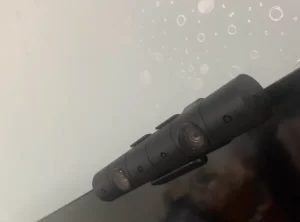
Sony also included a microphone in its PlayStation camera, which supports the PlayStation 4. So, if you’re a gamer who does not like wearing earphones but wants to talk to your friends while playing, you can get a PS Camera to solve this issue.
The camera comes with a four-microphone array that’s quite sensitive, so it will be able to pick up your voice from quite far away. But even though it has some noise filtering capabilities, it could still pick up more background noise than a headphone microphone would, so keep that in mind.
3. USB Headsets And Microphones

You can also connect any USB peripherals directly to your PlayStation 4, so if you have a high-quality USB microphone that you would like to use, you can connect that directly to the console (not to the controller).
Note that, depending on your microphone, you may have to sit quite close to the console for it to pick up your voice adequately, and background noise may also be a negative factor.
You may also like: Can You Add More RAM On A PS4?
Frequently Asked Questions
Does PS4 Controller have Bluetooth?
Yes, the PlayStation 4 (PS4) controller, also known as the DualShock 4, does have Bluetooth capabilities. This feature allows it to wirelessly connect to the PS4 console.
In addition to connecting to a PS4 console, the DualShock 4 controller can also be paired with other devices using Bluetooth, including PCs and mobile devices, for gaming or other purposes. However, the compatibility and functionality might vary depending on the device and the operating system.
Always ensure that the device’s drivers and operating systems are up-to-date to maximize compatibility and performance when using the DualShock 4 controller.
