Any serious gamer, writer, translator, or even digital musician must wonder whether or not their USB hardware can affect their quality of playing or working. One such hardware that might be questioned is a USB hub, often used to connect various USB devices to a single port. It is extremely handy if much of your hardware needs to be plugged in, but could it cause your recent lag?
USB hubs add minimal latency to inputs from mice or keyboards. Since a USB hub serves as a repeater/signal booster and increases the relative length of the bus to the motherboard, it is natural that it adds latency, though this effect is negligible.
If you struggle to find the reason for your latency issues, it can likely be explained by something other than your USB hub. Let’s look at how USB communication works before eliminating the hub as a possibility altogether. Later we’ll give you some alternative issues to troubleshoot the cause of your latency.
You may also like: Does a USB Hub Introduce Lag for a Mic and Controller?
Does USB Hub Add Latency?
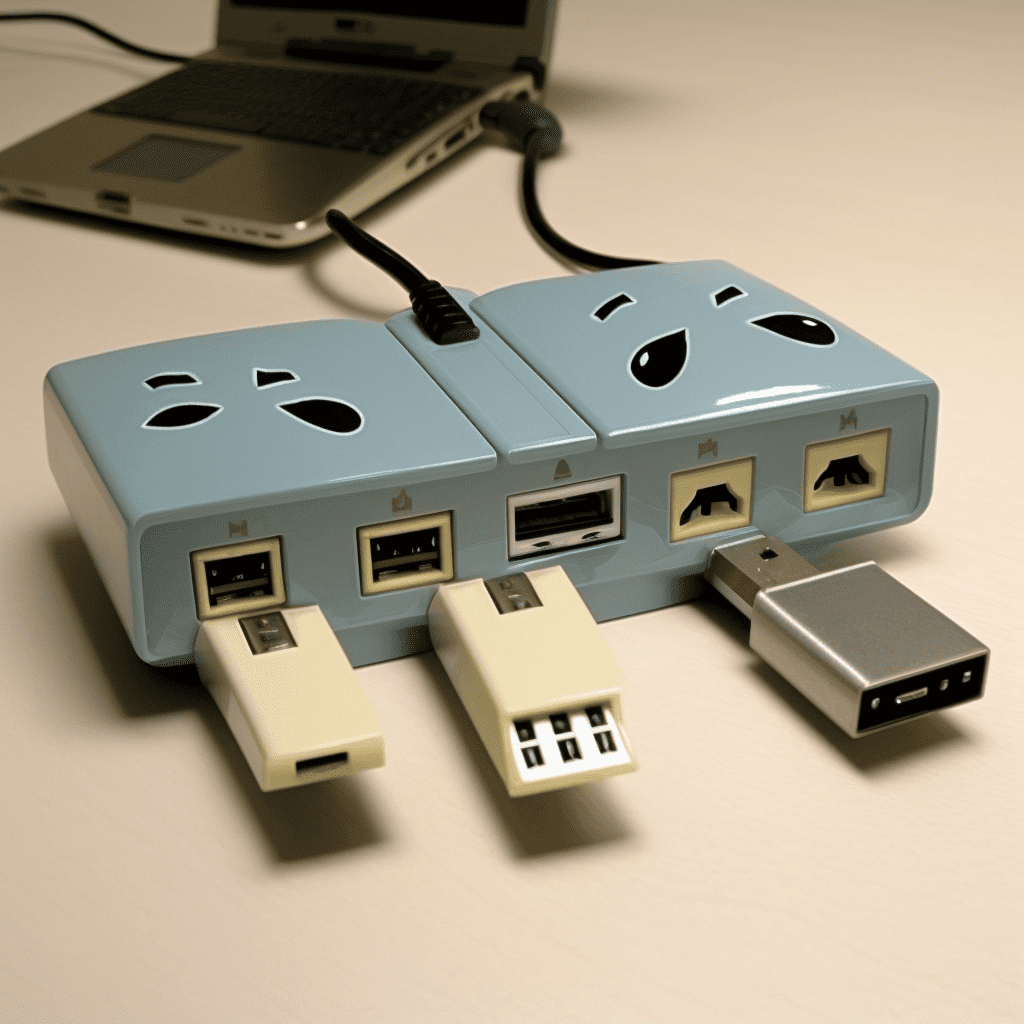
Your computer sends and receives data along the motherboard, and your USB controllers – and hence devices – are all connected to this system, participating in data exchange. When you split the single USB controller between multiple USB devices via a USB hub, the data exchange from the controller is divided evenly among all devices.
Naturally, this adds latency to each USB device handled via the USB hub; however, this amount is far too little to fall within humans’ noticeable difference threshold and is, therefore, negligible. The effect may be around 1-2 milliseconds; several other factors determine this amount.
Will The Latency Affect Your Gaming?
Most likely not. Since the human eye does not perceive the latency, it will not affect your gaming. Yet, if you are certain that you see more lag directly caused by plugging in your USB hub, ask yourself the following questions:
- Is your hub connected to USB 2.0 or older generation ports?
- Are you daisy-chaining multiple hubs?
- Do you have other demanding devices with your keyboard and mouse plugged into the hub?
These factors may increase the latency caused by your USB hub, although the difference may still be insignificant. Other factors may include an old and outdated hub, a faulty hub, or the hub’s/peripherals’ cables being too long.
Other Causes Of USB Latency That Can Affect Gaming
Once you are sure that the USB hub is not the cause of your troubles, you can start troubleshooting other possible reasons for latency. There are many, so be patient while singling out and testing every possibility. In the end, you will surely have a direct cause and solution!
The main culprits causing USB latency:
- Drivers: If your drivers are out of date or corrupt, you will certainly face problems using USB devices. Not only should you update the drivers for your USB ports, but also every device.
- Hardware: Faulty USB ports, damaged or overly lengthy cables, and defective devices are all common causes of mouse/keyboard latency.
- Electromagnetic interference: Even your monitors or sound devices can cause your USB latency. Try testing your mouse/keyboard with different screens and speakers.
- Background processes: If your RAM isn’t enough to handle 50 google chrome tabs, your inputs and interruptions will naturally be delayed.
- Bandwidth allocation and connection of high-bandwidth devices: USB hubs need to allocate available bandwidth and power resources when multiple high-bandwidth devices are connected. This allocation may affect the resources available for mouse and keyboard inputs and potentially introduce slight latency.
Best Gaming USB Hubs
Gaming USB hubs are designed to meet the specific needs of gamers by providing additional USB ports, optimized power delivery, and enhanced performance. These hubs are built with features that cater to the demands of gaming setups, such as multiple peripherals, fast data transfer, and minimal latency. Here are some popular gaming USB hubs:
1. Anker 10-Port USB 3.0 Hub
The Anker 10-Port USB 3.0 Hub offers high-speed data transfer and 12V/3A power delivery, ensuring efficient connectivity for gaming devices. It comes with individually switchable ports and built-in protection mechanisms.
2. Sabrent 4-Port USB 3.0 Hub
The Sabrent 4-Port USB 3.0 Hub is a compact and lightweight hub with high-speed data transfer capabilities. It provides convenient connectivity for gaming peripherals and supports hot-swapping for ease of use.
3. Plugable 7-Port USB 3.0 Hub
The Plugable 7-Port USB 3.0 Hub offers ample ports for gaming accessories and provides fast data transfer rates. It features a robust design and individual LED indicators for each port.
4. HooToo USB C Hub
The HooToo USB C Hub is specifically designed for gamers with USB-C enabled devices. It provides multiple USB ports, HDMI output, and SD card slots, catering to the connectivity requirements of gaming setups.
5. Razer Chroma Gaming Hub
The Razer Chroma Gaming Hub combines USB connectivity with customizable RGB lighting. It offers multiple USB ports, Razer Chroma RGB integration, and optimized power delivery for seamless gaming experiences.
These gaming USB hubs often come with features like high-speed USB ports, dedicated power delivery, durable construction, and compatibility with various gaming devices. They are designed to enhance connectivity, reduce cable clutter, and improve the overall gaming performance.
Testing Mouse and Keyboard Latency
Testing the latency of mice and keyboards can help assess their responsiveness and performance. Several software tools are available to measure and analyze the latency of these input devices. Here are some commonly used software for testing mouse and keyboard latency:
1. MouseTester

- Website: MouseTester
- MouseTester is a user-friendly tool designed specifically for testing mouse latency. It provides measurements and analysis of mouse input delay and response time.
2. Human Benchmark

- Website: Human Benchmark
- Human Benchmark is an online platform that offers various tests, including reaction time and clicking tests. It can be used to evaluate both mouse and keyboard latency.
3. PassMark KeyboardTest

- Website: PassMark KeyboardTest
- PassMark KeyboardTest is a comprehensive tool for testing keyboard functionality and performance. It also measures the latency between keyboard input and computer response.
When using these software tools, it is important to follow the instructions provided by the developers to ensure accurate testing procedures and reliable latency data.
You may also like: Do USB Extension Cable Add Latency?
