The PlayStation 5 is an incredible machine with high-end hardware and liquid cooling to keep it running optimally. However, it’s also known that the PS5 has a design flaw that could cause it to overheat. Of course, we don’t want to spend all that money on a device that will just overheat and get damaged. So, should you get a cooling fan for your PS5? Will it make a difference?
You can get a cooling fan for your PS5, though it is unnecessary in most cases. The console’s liquid cooling system is more efficient than most cooling fans. However, if you keep the PS5 in sub-optimal conditions, an external cooling fan could help to improve ventilation to keep it cooler.
Liquid cooling is far more efficient than air cooling, so the PlayStation 5 doesn’t need anything else under normal circumstances. There are some exceptions, though, so let’s look into them.
Why You Shouldn’t Need A Cooling Fan For Your PS5
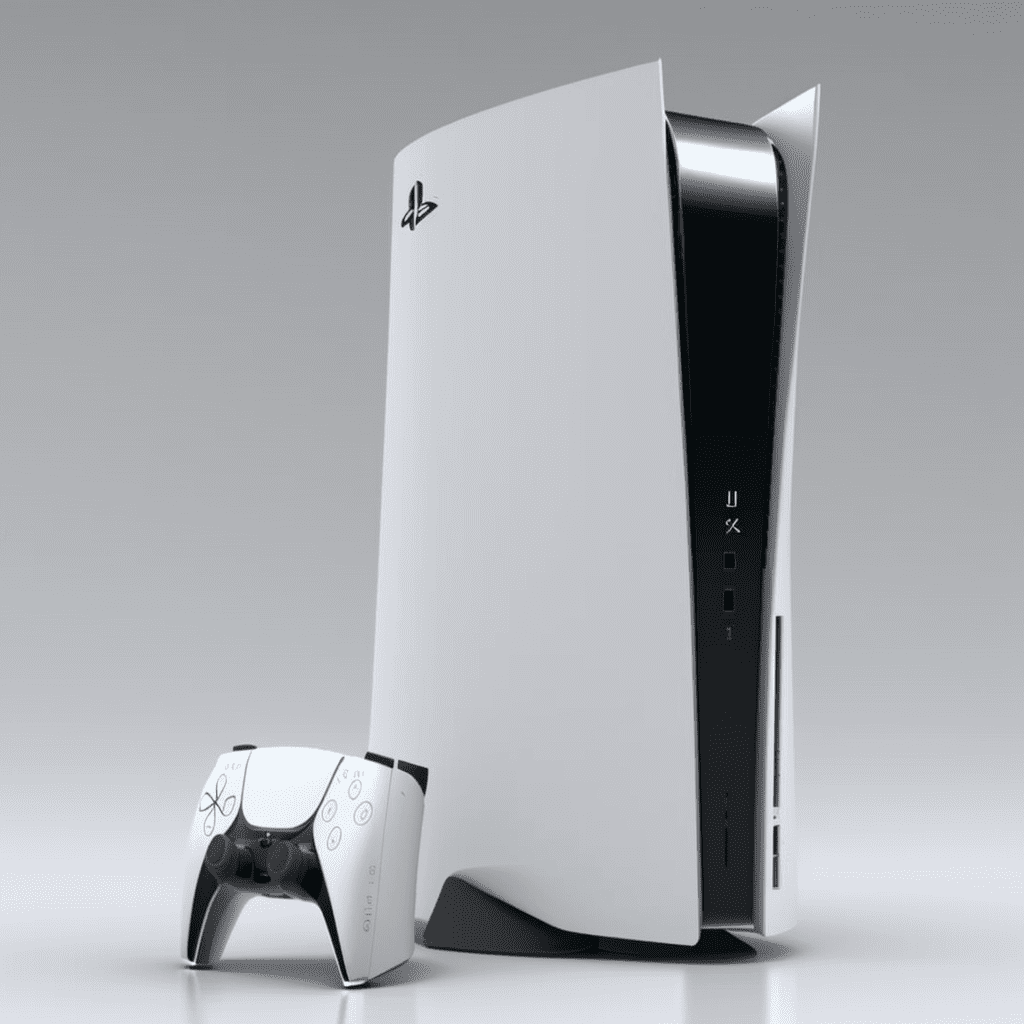
The PlayStation 5 has many powerful components, like a high-performance APU, that generate heat. Heat is the enemy of electronics, so too much of it (especially over a prolonged period) could damage your PS5.
The good news is that hardware manufacturers are aware of this. Unlike gaming PCs, where the users can swap and change hardware themselves, a console is a sealed unit that shouldn’t be subject to any external tampering. This way, Sony can build optimal cooling into the PS5.
The manufacturers designed the case with ventilation and cooling systems in just the right areas to keep them cool. It lets air flow through the case in a way that optimally draws the heat away from the system. Adding a cooling fan could actually reduce the airflow efficiency somewhat if it’s not done correctly.
All the components in the PS5 are liquid-cooled, so the liquid runs over the hot components and draws it away to a radiator, where fans cool the liquid. That’s all the cooling that a PlayStation 5 needs.
Gaming Experience is Not Significantly Impacted by Potential PS5 Overheating
Despite the concerns about PS5 overheating, many popular games continue to perform well, demonstrating that the gaming experience is not significantly hampered even under potential overheating situations. Here are a few examples:
Games Unaffected by Potential Overheating
Game Title | Performance Metrics | User Feedback |
Stable frame rates even in intense battles | High player satisfaction | |
Detailed graphics maintain quality throughout | Players reported seamless gaming experience | |
No noticeable lag or stuttering | Positive response from racing game community | |
Fast load times and consistent rendering | Gamers praise for smooth performance |
Even during extended gameplay sessions, these games have not shown significant performance issues, which suggests that the PS5’s in-built cooling system is sufficiently robust to handle heat dissipation.
Avoiding Additional Noise Pollution
While external cooling fans may seem like a good solution to keep your PS5 cool, they can bring about an unwanted side effect – additional noise pollution. This can potentially disrupt the immersive gaming experience and disturb the home environment.
The Noise Issue of Additional Cooling Fans
External cooling fans, especially when running at high speeds, can generate significant amounts of noise. According to a study conducted by Soundproof Central, a typical cooling fan can produce noise levels around 30 to 55 decibels, depending on its speed and quality.
Here’s a comparison of sound levels produced by different sources:
Noise Source | Decibel Level (dB) |
Whispering | 30 dB |
Typical Cooling Fan | 30-55 dB |
Normal conversation | 60 dB |
Vacuum cleaner | 70 dB |
As shown in the table, the noise from a cooling fan can be as loud as a normal conversation, which can become noticeable and bothersome in a quiet gaming environment.
In conclusion, the noise issue associated with additional cooling fans is a factor worth considering when deciding whether to add one to your PS5. It’s important to balance the desire for a cooler system with the potential impact on gaming experience and home environment. In most cases, the PS5’s built-in cooling system should suffice, avoiding the need for additional noise generation.
Maintaining an Aesthetic and Clean Space Design
When setting up a gaming environment, aesthetics and space design play a significant role in enhancing the overall experience. The addition of an external cooling fan, while practical from a cooling perspective, could potentially disrupt the aesthetic harmony and cleanliness of your gaming space.
External cooling fans come in various shapes and sizes. While some are relatively compact, others can be quite bulky. These fans can disrupt the sleek and minimalist aesthetic of the PS5 console and your gaming setup. Apart from physical aesthetics, the fans’ cords and cables can also add to clutter, making your setup look messy and disorganized.
Saving Budget, More Cost-Effective
The price of external cooling fans for PS5 can vary significantly, depending on the brand, model, and features. On average, you can expect to pay anywhere from $20 to $60 for a PS5 cooling fan based on the pricing on Amazon.
Apart from the initial purchase cost, there’s also the cost of running the fan. While it might not seem much, using a fan constantly can add to your electricity bills over time, especially if you’re a heavy user.
Here’s an estimated cost comparison over a year:
Cost Type | With External Cooling Fan | Without External Cooling Fan |
Initial Purchase | $20 – $60 | $0 |
Electricity (estimated) | $10 – $20 | $0 |
Total Cost | $30 – $80 | $0 |
Furthermore, if the PS5 is used under normal conditions, its built-in cooling system should be sufficient, and the risk of overheating is relatively low. Therefore, investing in an external fan might not be necessary for most users.
The Exception: Limited Airflow
The efficiency of the PS5’s cooling system still depends on having ample airflow around it. The heat needs somewhere to go, so if you keep your PS5 in a small, cramped space, the heat could just build up, and your console will overheat regardless of the liquid cooling.
To solve this, you should ideally keep your PS5 in a well-ventilated and cool area where it can get ample airflow. The other alternative is to get an external cooling fan and position it to push more air toward the PS5, improving circulation and letting the hot air dissipate.
Before you do this, though, be sure to read up about the best positions for such a fan since wrong positioning can reduce the built-in cooler’s efficiency.
PS5 Overheating Flaw
PS5 consoles, significantly earlier models, have a design flaw that caused them to overheat when placed vertically, especially in an unventilated area. This makes many people seriously consider getting a cooling fan. However, the best solution is far more straightforward, and it involves two steps:
- Place your PlayStation 5 in a well-ventilated area, as mentioned. The flaw happens because some of the cooling liquid leaks out due to overheating, causing it to overheat even more. Proper ventilation helps to avoid this.
- Keep your PS5 in a horizontal position. For some reason, the overheating flaw only occurs when you keep it vertical, so placing it horizontally will solve the issue.
The Best Cooling Fan for PS5
Choosing the right cooling fan for your PlayStation 5 (PS5) can significantly impact its performance and longevity. The best PS5 cooling fans efficiently disperse heat, preventing potential damage due to overheating. Let’s examine some of the most highly rated cooling fans available on the market.
NexiGo PS5 Cooling Fan
The NexiGo PS5 cooling fan stands out with its sleek design and effective cooling capability. It comes with three different fan speeds, allowing you to adjust according to your needs. Moreover, this fan doubles as a PS5 cooling stand, providing stability and saving space.
KiwiHome PS5 Cooling Fan
Next in line is the KiwiHome PS5 cooling fan. This fan offers a silent yet robust cooling operation. Its vertical stand design ensures your PS5 stays secure and well ventilated.
PS5 Cooling Fan by OIVO
The OIVO PS5 cooling fan is another great option. Besides having two cooling fans, it also includes a PS5 controller charging station. This multi-purpose PS5 cooling stand is perfect for those looking for an all-in-one solution.
Linkstyle Cooling Fan for PS5
The Linkstyle Cooling Fan is known for its high-speed fans and quiet operation. It quickly dissipates heat, prolonging your PS5’s lifespan. Its vertical stand design fits neatly into your gaming setup.
FYOUNG PS5 Cooling Fan
The FYOUNG PS5 cooling fan, with its integrated PS5 cooling stand, offers a robust and efficient cooling solution. It operates quietly and comes with a built-in charging dock for two controllers, enhancing its functionality.
All these cooling fans are excellent choices, each with its unique features. The best one for you will depend on your specific gaming needs and setup.
Frequently Asked Questions
How to Make PS5 Run Cooler?
Keeping your PS5 running cool can help extend its lifespan and enhance your gaming experience. Here are some tips:
- Location: Make sure your PS5 is located in a well-ventilated area. Avoid keeping it in enclosed spaces where heat can build up.
- Cooling Fan: Consider investing in a cooling fan designed specifically for the PS5. It can help disperse heat more effectively.
- Dust Management: Regularly cleaning the dust off your console can also prevent overheating. Use a soft brush or canned air for this purpose.
Does the PS5 Have a Cooling System?
Yes, the PS5 has a built-in cooling system. Sony has designed the PS5 with a heat sink and fan system to help dissipate heat. However, additional cooling (like a cooling fan) may still be beneficial, especially during intense gaming sessions.
How Do I Keep My PS5 Cool?
In addition to the tips mentioned above, you can also limit the length of your gaming sessions. Giving your PS5 some time to cool down between sessions can prevent overheating. Also, try to keep your PS5 in an air-conditioned room or an area with a cooler ambient temperature.
