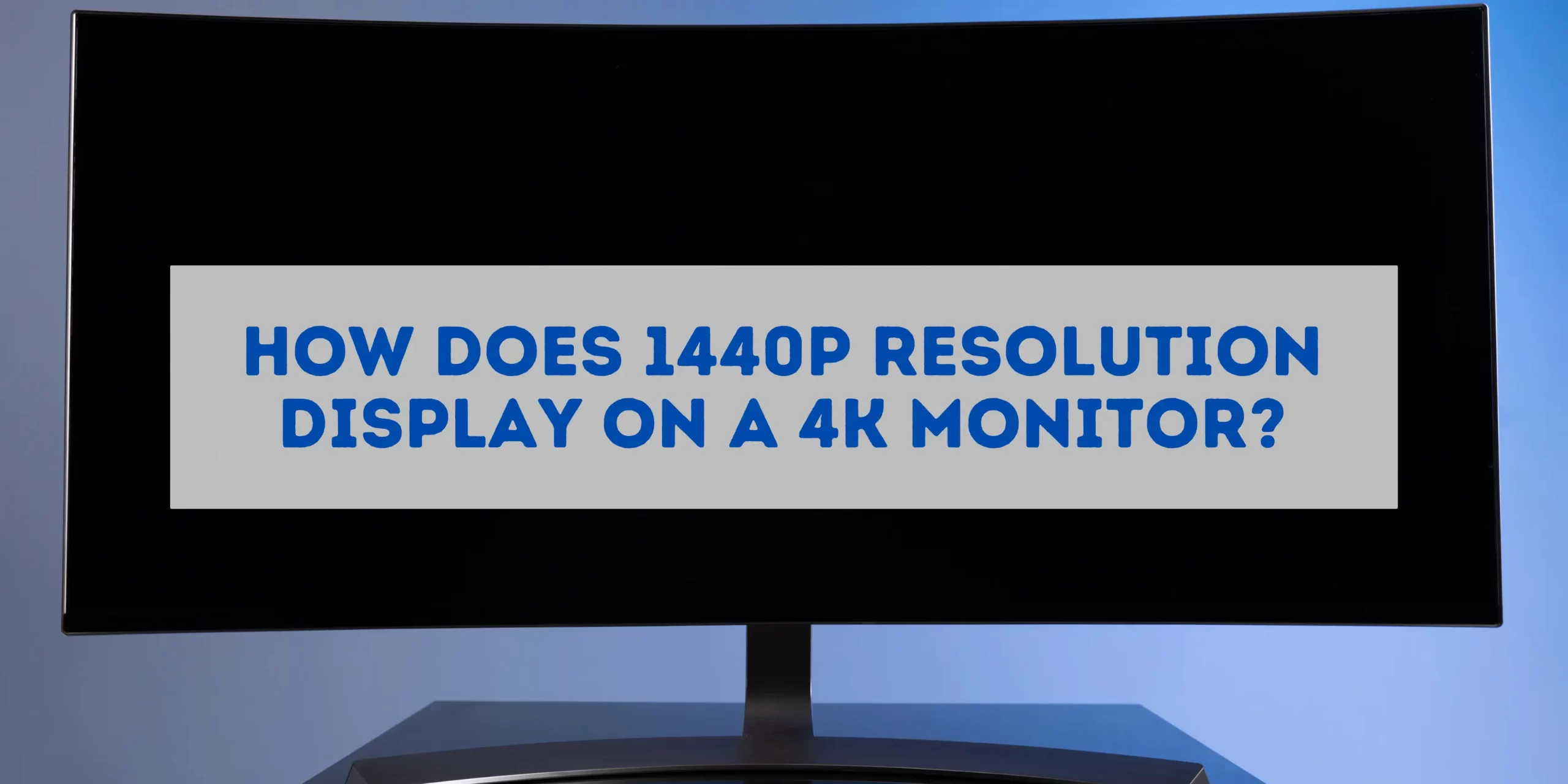In today’s rapidly advancing display technology landscape, high-resolution monitors have become a new standard. Especially 1440p (Quad HD) and 4K (Ultra HD) resolutions are leading the market trend in providing clear and detailed visuals. However, a common question arises: How does 1440p content look on a 4K monitor? This question is particularly relevant for those considering an upgrade to their monitors or frequently dealing with high-resolution content.
In most cases, 1440p content still looks quite good on a 4K monitor, though it may not be as precise as on a native 1440p display. This is largely due to the advanced scaling technology present in modern 4K monitors, which can effectively handle signals of varying resolutions to optimize image quality. However, this effect can vary across different brands and models of monitors, and in certain application scenarios, such as professional image processing or high-end gaming, users might be more sensitive to differences in resolution. In this article, we will delve deeper into this issue and analyze the various factors affecting how 1440p content appears on 4K monitors.
Table of Contents
ToggleUnderstanding Resolution Basics
Defining 1440p and 4K Resolutions
To comprehend how different resolutions impact visual experience, it’s essential to understand what 1440p and 4K resolutions entail:
- 1440p Resolution: Also known as Quad HD (QHD), 1440p features a resolution of 2560×1440 pixels. It offers four times the pixel density of 720p, resulting in clearer and more detailed images. This resolution is popular among gamers and professional users for its balance between performance and image quality.
- 4K Resolution: Known as Ultra HD (UHD), 4K boasts a resolution of 3840×2160 pixels. It provides four times the pixels of 1080p, making it ideal for high-end gaming, professional graphic design, and viewing ultra-high-definition content.
Impact of Resolution on Image Clarity and Detail
The resolution of a display significantly affects its visual output:
- Image Clarity: Higher resolutions like 4K offer superior clarity and sharper images, making them ideal for detailed graphic work and high-quality video playback.
- Detail Rendering: The increased pixel count in higher resolutions provides more detail, which is particularly noticeable in larger screen sizes or when viewing content up close.
Comparing 1440p and 4K on Monitors

Visibility of Resolution Differences on Various Monitor Sizes
The difference between 1440p and 4K resolutions becomes more or less pronounced depending on the size of the monitor:
- On Smaller Monitors: On screens typically smaller than 27 inches, the difference between 1440p and 4K might not be easily noticeable to the average user, especially for general computing tasks.
- On Larger Monitors: As the screen size increases beyond 27 inches, the higher pixel density of 4K becomes more apparent, offering a visibly sharper and more detailed image compared to 1440p.
Impact of Use Scenarios on Resolution Perception
Different types of activities can influence how resolution affects user experience:
- Gaming: In gaming, 4K provides a more immersive and detailed experience, but it also demands more from the graphics hardware. Gamers with high-end systems might prefer 4K, while 1440p is often a sweet spot for many due to its balanced performance and quality.
You may also like: Is the GTX 1660 Super Capable of 1440p Gaming? - Professional Image Processing: For professionals working with high-resolution images or video editing, 4K offers a significant advantage in terms of detail accuracy and workspace area.
- Daily Office Work: For standard office tasks like document editing, web browsing, and email, the benefits of 4K over 1440p are less pronounced and might not justify the additional cost.
The distinction between 1440p and 4K on monitors is influenced by both the physical screen size and the specific use case. Users need to consider their primary activities and monitor size when deciding between these resolutions to find the best fit for their needs.
Technical Considerations in Resolution Handling
How 4K Monitors Process 1440p Signals
Understanding the technical aspect of how 4K monitors display 1440p content is crucial:
- Scaling Algorithms: 4K monitors use scaling algorithms to fit 1440p content into their native resolution. The quality of scaling can vary, affecting image sharpness and clarity.
- Potential Image Distortion: Some scaling processes might lead to image distortion or a ‘softer’ image appearance. This is due to the interpolation required to map the lower resolution content onto the higher resolution display.
Performance Variations Across Different Brands and Models
The way 1440p content is handled on 4K monitors can differ significantly depending on the make and model:
- Quality of Scaling Technology: High-end monitors may have superior scaling technology that preserves image quality more effectively than budget models.
- Brand-Specific Processing: Different brands might use unique scaling algorithms or image processing techniques, leading to variations in how 1440p content appears on their 4K monitors.
The manner in which a 4K monitor processes a 1440p signal is a critical factor to consider, especially when dealing with detailed graphics work or seeking the highest image fidelity. The choice of monitor should be informed by an understanding of these technical nuances to ensure the best possible display of lower-resolution content.
Performance and Cost-Benefit Analysis
Comparing Performance and Cost Between 1440p and 4K Monitors
A critical aspect of choosing between 1440p and 4K monitors involves understanding their performance and cost differences:
- Performance Factors: Considerations include refresh rates and response times. 4K monitors often come with higher specs, but this can vary. For gaming, a higher refresh rate (found commonly in 1440p monitors) might be more beneficial than higher resolution.
- Cost Implications: Generally, 4K monitors are more expensive than 1440p ones. This cost difference can be significant, especially for monitors with high-performance specifications.
Evaluating Value for Money in Monitor Selection
When selecting a monitor, assessing the value for money is essential:
- Balancing Cost and Needs: Evaluate whether the additional expense of a 4K monitor translates to a noticeable improvement in your intended use, be it gaming, professional work, or general use.
- Long-Term Investment: Consider the longevity and future-proofing aspect of investing in a 4K monitor, especially as content increasingly moves towards higher resolutions.
- Specific Use Cases: Tailor your choice to your specific needs – a high-end 1440p monitor might offer better performance for gaming at a lower cost than a basic 4K monitor.
Weighing the performance benefits against the cost is crucial in choosing between a 1440p and a 4K monitor. Users should consider their specific requirements and budget constraints to make a decision that offers the best value for their needs.
Why does 1440P Look Blurry on 4K Monitor?
1440p content can sometimes look blurry on a 4K monitor due to the way the monitor scales the image to fit its higher resolution. Here’s a more detailed explanation:
- Resolution Mismatch: A 4K monitor has a native resolution of 3840×2160 pixels, while 1440p is 2560×1440 pixels. When you display a 1440p image on a 4K screen, the monitor has to scale up the image to fill the extra pixels.
- Scaling Process: This scaling involves a process called interpolation, where the monitor tries to ‘guess’ and create additional pixels to fit the 1440p image into the 4K resolution. This can result in a less sharp image, as the newly created pixels might not perfectly match the original image’s detail and clarity.
- Non-Integer Scaling Factor: The scaling factor from 1440p to 4K is not a whole number (it’s approximately 1.5). This non-integer scaling can make the process less precise compared to scaling between resolutions with an integer relationship (like 1080p to 4K, which is a clean 2x scale).
- Quality of Monitor’s Scaling Algorithm: The quality of the scaling can vary depending on the monitor’s technology and the algorithms it uses. Some monitors might handle scaling better than others, resulting in less noticeable blurriness.
- Individual Perception: Sensitivity to this blurriness can also vary from person to person. Some might not notice it much, while others may find it significantly impacts their viewing experience.
The blurriness of 1440p content on a 4K monitor is primarily due to the resolution mismatch and the monitor’s method of scaling up the image, which can affect the sharpness and clarity of the display.
How Much Better does 4K Look than 1440P?
The improvement in visual quality when moving from 1440p to 4K is noticeable, but how much better it looks can depend on several factors:
- Increased Pixel Density: 4K resolution has significantly more pixels than 1440p (around 8.3 million vs. 3.7 million). This higher pixel density results in finer detail, sharper images, and smoother lines, particularly noticeable in larger screen sizes or when viewing the screen from a close distance.
- Content Type: The improvement is more pronounced in content that benefits from higher resolution, such as high-definition videos, detailed games, and professional graphic work. For general computing tasks, the difference might be less noticeable.
- Screen Size and Viewing Distance: On larger screens, the higher resolution of 4K becomes more appreciable. Similarly, the closer you are to the screen, the more you’ll notice the increased detail. However, at typical desktop distances on a moderately sized monitor, the difference might not be as stark.
- Hardware Capabilities: To fully appreciate 4K, you need a powerful GPU, especially for gaming or high-resolution video editing. If the hardware isn’t up to par, you might not experience the full benefit of the higher resolution.
- Individual Visual Acuity: Perception of the improvement can vary from person to person. Those with sharper vision are more likely to notice the finer details and improved clarity that 4K offers over 1440p.
In summary, 4K does offer a clearer, more detailed visual experience than 1440p, but the extent to which it looks better can vary based on the content, screen size, viewing distance, hardware capabilities, and individual eyesight.
Conclusion
In conclusion, while the shift from 1440p to 4K brings a notable improvement in image clarity and detail, the degree of enhancement varies based on individual use cases and preferences. The choice between these resolutions should consider not just the raw pixel count but also factors like hardware compatibility, intended use, and personal sensitivity to visual detail. Ultimately, whether the upgrade to 4K is worth it depends on your specific needs and how much value you place on the finer details in your visual experience. As display technology continues to advance, understanding these nuances becomes key to making informed decisions that align with your requirements and expectations.
You may also like: Can You Play 60FPS on A 144HZ Monitor?