Backlit keyboards are constantly criticized for draining battery power. According to the experts, turning on the backlights of a keyboard often causes up to 20% more power consumption than what a non-backlit keyboard would do.
How does a Backlit Keyboard Function?
The light sources are placed right below the keypad or individual keys in a backlit keyboard. The letters and symbols on a backlit keyboard are made semi-transparent so that the light shines right through them.
Many backlit keyboards arrange the light sources in such a way that the light shines around the individual keys, too. This provides even better visibility to the user in low-light conditions. Most of the backlit keyboard models nowadays can adjust the brightness of the backlighting.
When it comes to the color of the backlight, most backlit keyboards use plain white light. There are many gaming keyboards that use backlights of multiple colors.A common criticism of a backlit keyboard is that it causes severe battery drainage. Let’s have a close look at this particular criticism.
DoesBacklit Keyboard Drain Battery?
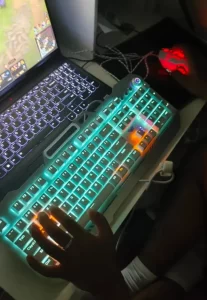
Backlit keyboards are infamous for draining batteries. But the amount of power that they drain depends on the computer and its quality. Some backlit keyboards drain around 1% to 2% extra power, whereas others may drain about 20%.If the keyboards use relatively low-power-consuming LEDs as backlights, they can somewhat control the additional power consumption.
Does Turning Off Backlight Save Battery?
Turning off the backlight can save battery power. Many backlit keyboard models come with adjustable backlight. In such keyboards, you can adjust the brightness of the light. You can also switch the backlight off on such keyboards whenever necessary.
These brightness adjustments and occasional switching off definitely save a good deal of battery power on the system. Switching the backlight off also has a positive influence on the functional efficiency of the system.
Even though switching the backlight off could save battery power, the difference in the saved power depends on the system model you use. For example, in several MacBook models, you can save only fifteen minutes of battery power even if you switch the keyboard light completely.
How to Turn off Backlit Keyboard?
The process for turning off a backlit keyboard varies depending on the brand and model of the device you’re using. Below are general guidelines for some common situations:
For Windows Laptops:
- Function Keys: On many Windows laptops, you can turn off the backlight by pressing a Function (F) key. The specific key is usually marked with an icon that represents a keyboard or light. For example, pressing “Fn + F6” might turn off the backlight.
- Windows Mobility Center: Some Windows systems offer keyboard lighting options in the Windows Mobility Center. You can access it by searching for “Windows Mobility Center” in the Start menu.
- Software Control: Certain brands like Dell, ASUS, or Lenovo have specialized software where you can control the keyboard backlight settings.
For MacBooks:
- F5 Key: Press the F5 key until the backlight is off. On some MacBooks, you may need to hold down the “Fn” key while pressing F5.
- System Preferences: Go to System Preferences > Keyboard, and adjust the “Keyboard brightness” slider to turn off the backlight.
You may also like: Is the Keyboard on the MacBook Air Backlit?
For External Keyboards:
- Dedicated Button: Some external backlit keyboards have a dedicated button to toggle the backlight on or off.
- Software Control: Brands like Logitech and Corsair offer software that allows you to control backlight settings.
- Manual: If all else fails, consult the keyboard’s manual for specific instructions.
Remember that the specific steps can differ, so you may need to consult the manual or manufacturer’s website for model-specific instructions.
Is It Good to Have a Backlit Keyboard?
It is generally considered good to have a backlit keyboard. And experts provide multiple reasons for the popularity of a backlit keyboard. Some of those popular reasons or benefits of owning a backlit keyboard are as follows.
- The most obvious benefit of owning a backlit keyboard is its convenience in even highly low-light conditions.
- A backlit keyboard considerably reduces eye strain for the user, especially if it is to be used in relatively dark conditions.
- The customizable backlights provide excellent aesthetical quality to the keyboard.
- You can also bring a personalized touch to your keyboard using the adjustable backlight features.
- Spending more time on a backlit keyboard is less tiring and exhausting than its counterparts.
- Having multi-colored backlights on your keyboard improves visual appeal if you are a dedicated streamer or gamer.
Types of Keyboard Backlighting
There are many different kinds of backlighting available for keyboards. The most commonly found three are:
- Single-color backlighting with LED.
- Per-key RGB Backlighting
- Zone RGB Backlighting
Single-color backlighting with LED
- This is the most commonly found backlighting in keyboards.
- These keyboards can only produce a single-color light, which would mostly be plain white.
- In several gaming laptop models, these keyboards emit red or blue color instead of white.
- Despite being able to emit a single color, these keyboards support brightness adjustments.
Per-Key RGB Backlighting
- This is a relatively advanced backlighting option.
- This type of backlighting is usually found in high-end keyboards.
- Although these keyboards use LED light sources, they are able to emit around 16 million colors.
- The user can use various color combinations throughout the keyboard.
- In these keyboards, you can use different colors for different keys.
Zone RGB Backlighting
- This backlighting is similar to the per-key RGB backlighting.
- These keyboards can also show nearly 16 million colors on the keypad.
- But unlike the per-key RGB set-up, these keyboards can’t provide different colors for different keys.
- You must select a group of keys to emit a single-color light.
Does RGB Keyboard Consume More Power Laptop?
RGB keyboards are observed to consume more power on a laptop. This happens because of the many colors an RGB keyboard can emit. In general, an RGB keyboard can provide millions of colors.
When a user shifts between these many colors, it is definitely going to consume much more power than maintaining a single white light throughout. Many lighting set-ups in an RGB keyboard require rapid shifting between multiple colors, which requires high energy.
Does Backlit Keyboard Drain Battery Lenovo?
Lenovo brand accepts that their systems and laptops lose a good amount of battery power when the keyboard’s backlight stays high. According to them, their devices with backlit keyboards usually consume only limited power.
But once the backlight brightness is set to high levels, it will likely drain the battery life. They also accept that their gaming laptops with adjustable backlit keyboards tend to use more battery power than the rest of the models.
Does Backlit Keyboard Drain Battery Dell?
Dell brand generally uses low-power LEDs for their keyboard backlights. So, they do not cause much of a difference in the battery power.
However, experts opine that backlit keyboards cause around 1% to 2% more battery charge to be lost in Dell laptops and systems.
DoesBacklit Keyboard Drain Battery Mac?
Backlit keyboards do drain a reasonable amount of battery power from Mac devices. Most Mac devices can save around fifteen minutes of battery power if they keep the backlight switched off when unnecessary. Although it is not a lot, MacBook users can change the backlight preferences by following the command:
System Preferences > Keyboard
Conclusion
Keyboard backlights do not entirely drain off your batteries. They usually consume relatively more power than what a non-backlit keyboard may consume. Wireless keyboard models, RGB lighting keyboards, etc., are the most power-consuming keyboard models currently available. Even if the power consumption of a backlit keyboard is low, it is advisable to maintain the habit of switching off the backlights whenever found unnecessary.
You may also like: What is Non-Backlit Keyboard? (Usage and Advantages)
