In the landscape of laptop computing, thermal paste plays a critical role, yet it is often overlooked. This thermally conductive compound is applied between the central processing unit (CPU) or graphics processing unit (GPU) and their heat sinks, eliminating air gaps to maximize heat transfer.
CPUs and GPUs generate heat during operation. Without effective heat dissipation, these components can overheat, leading to reduced performance or even damage. The heat sink’s job is to draw away this heat, but tiny air gaps can form at the interface, reducing its effectiveness. Thermal paste fills these gaps, enhancing heat transfer and keeping the laptop cool and efficient.
As we explore “Do we need thermal paste for laptops?”, it’s vital to understand this fundamental role of thermal paste. However, viewpoints vary, and there are different perspectives on the matter, which we’ll delve into.
The Basic Role of Thermal Paste for Laptops
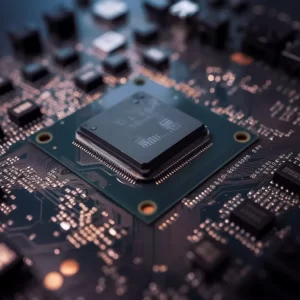
Thermal paste, also known as thermal compound or thermal grease, serves as a heat conductor between the CPU/GPU and the heat sink. It performs two key functions:
- Fills Air Gaps: Microscopic imperfections can create tiny air gaps between the CPU/GPU and the heat sink. As air is a poor conductor of heat, these gaps reduce the effectiveness of the heat sink. Thermal paste fills these gaps to ensure optimal heat transfer.
- Enhances Heat Dissipation: By improving contact between the heat-generating component (CPU/GPU) and the heat sink, thermal paste facilitates more efficient heat transfer. This keeps the components cool, ensuring optimal performance and longevity.
Without thermal paste, these functions would be compromised. This could lead to overheating issues, causing the laptop to throttle performance, shutdown unexpectedly, or, in severe cases, suffer component damage. For these reasons, thermal paste is a critical element in laptop cooling systems.
Laptops are Pre-applied with Thermal Paste
Most new laptops and heat sinks come pre-applied with thermal paste. This is often sufficient for the component’s lifespan, negating the need for additional application in the majority of use cases. However, there are specific instances where adding more thermal paste might be necessary:
- Replacing Components: If you’re upgrading or replacing the CPU/GPU or the heat sink, a new layer of thermal paste is necessary. The old layer should be thoroughly cleaned off before the new paste is applied.
- Overheating Issues: If your laptop is experiencing overheating issues, it might be due to the thermal paste drying out or not covering the entire CPU/GPU surface. In this case, reapplying thermal paste may help solve the problem.
Regular Reapplication of Thermal Paste
Over time, thermal paste can dry out, reducing its effectiveness in transferring heat from the CPU/GPU to the heat sink. This can lead to increased component temperatures, potentially reducing performance and lifespan.
Thus, it’s beneficial to periodically reapply thermal paste. The frequency can depend on several factors, but a common recommendation is every 2-3 years. Doing so can help maintain optimal heat transfer and keep your laptop performing at its best.
Remember, always refer to your laptop’s specific guidelines or consult with a professional before applying thermal paste.
Alternatives to Thermal Paste: Upgrading, Undervolting, and Beyond
The realm of thermal management in laptops goes beyond just using the standard thermal paste. There are alternative approaches, from upgrading the thermal paste to undervolting and using innovative cooling materials, which could potentially offer better performance under certain circumstances.
Upgrading Thermal Paste for Enhanced Performance
While the thermal paste that comes pre-applied in laptops is typically adequate, some tech enthusiasts believe that upgrading to a higher-quality thermal paste can decrease temperatures and potentially extend the lifespan of components. One such premium option is liquid metal thermal compounds, which boast higher thermal conductivity than traditional pastes, leading to lower operating temperatures. However, they are more difficult to apply, more expensive, and can cause damage if they come into contact with certain materials.
Undervolting as an Alternative to Reapplying Thermal Paste
Some laptop users turn to a technique called “undervolting” for thermal management. This involves reducing the voltage supplied to the CPU, which generates less heat. The advantages of undervolting include potentially a cooler and quieter system without needing to open the laptop or apply new thermal paste, and no additional cost. The disadvantages are that it requires some technical knowledge and careful adjustment to avoid system instability, and while it can reduce heat production, it doesn’t improve the heat transfer from the CPU/GPU to the heatsink like thermal paste does.
Innovative Cooling Materials and Automatic Cooling Systems
Emerging materials like graphene-based thermal paste and automatic cooling systems offer potential alternatives to traditional thermal paste. Graphene-based thermal paste can potentially offer better heat transfer than traditional thermal paste, and as the field develops, we may see more efficient and effective cooling materials emerge. Automatic cooling systems adapt to the laptop’s needs, providing optimal cooling when necessary, reducing the reliance on thermal paste, though it still remains a vital part of the cooling process.
Thermal Pads as an Alternative to Thermal Paste
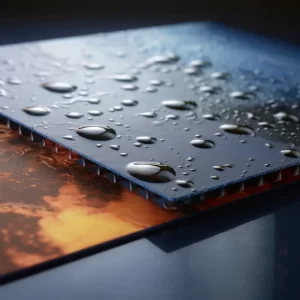
Thermal pads serve the same purpose of enhancing heat conduction between the CPU/GPU and the heatsink, offering an easy-to-use alternative to thermal paste. They are less messy, easier to install, reusable, and tend not to dry out as quickly as thermal paste. However, they usually can’t match the thermal conductivity of high-quality thermal paste and might lead to less efficient heat transfer due to their thickness.
In conclusion, while thermal paste is a staple in laptop cooling, alternatives like upgrading the thermal paste, undervolting, using emerging materials, and thermal pads provide different options depending on the user’s needs and expertise. It’s always important to thoroughly research and understand the advantages and disadvantages of these different approaches, and to choose the one that best suits your specific situation and cooling requirements.
Environmental Impact of Thermal Paste
The production and usage of thermal paste can have environmental implications that are often overlooked. Here’s how:
Production and Usage:
- The manufacturing process of thermal paste can contribute to pollution and resource depletion, like many other industrial processes.
- Some thermal pastes contain non-biodegradable substances, which can be problematic if not disposed of properly.
Potential Hazards:
- Certain thermal pastes may contain harmful chemicals. If not handled or disposed of correctly, these can seep into the environment and cause harm.
- These chemicals can contaminate soil and water, posing potential risks to wildlife and, in some cases, human health.
In conclusion, while thermal paste plays a crucial role in cooling laptops, its environmental impact should not be overlooked. Users and manufacturers alike should consider eco-friendly practices, such as proper disposal and exploring environmentally friendly alternatives.

