How to handle my keyboard typing multiple letters? Every day, many people look to find answers to this question. The keyboard typing multiple letters Mac and Chromebook keyboard typing multiple letters are also common issues. Let us explore some ways to handle the keyboard typing multiple letters problem.
Why is My Bluetooth Keyboard Typing Multiple Letters?
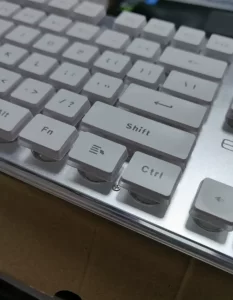
This can happen for multiple reasons. Here is a list of a few factors that can cause this issue:
- Outdated software
- Outdated BIOS
- Low keyboard battery levels
- Viruses
- Language settings on your PC
- Liquid damage
- Dust underneath the keys in your keyboard
- “Repeat delays” settings on your keyboard
Thankfully, you can try out multiple solutions when you see your Bluetooth keyboard typing multiple letters. Let us explore one by one here:
What To Do for Keyboard Typing Multiple Letters Windows 10?
Here are some fixes for your keyboard typing multiple letters in Windows 10:
1. Run Keyboard Troubleshooter
- Go to the search option in the Windows Start menu
- Click Troubleshoot
- Search and click for the option called keyboard
- Let the troubleshooter run
- Go by the instructions that the screen shows
2. Make Changes to the Keyboard Settings
- On your keyboard press the Win + R keys to open run
- On the command box type control
- Tap the enter key now
- You will see the control panel
- Are you not able to accurately press Win + R? In this case, you can use the keyboard on your screen to go by the steps mentioned above.
- You will see an option called ‘view by’ on your right side with a drop-down menu
- Choose the small icons option.
- Tap the keyboard on the resulting page
- The keyboard properties page will open
- Now, drag the slider under ‘repeat delay’ to the position close to the long
- Also, drag the slider under ‘repeat rate’ near slow
- Tap the apply option
- Now, click OK to save the modifications that you just made
Finally, restart your system to see whether the issue is resolved.
3. Modify Registry
Remember that the steps in this section will make changes to your Windows Registry. If this is not done right, you might start facing serious issues with your PC. Let us consider that the two techniques above do not work. Now, you can follow this method as you ask how to fix keyboard typing multiple letters.
For an additional level of protection, take a backup of your registry first. This will help restore the registry if issues occur. Here is how to backup the registry in your Windows 10 PC:
- Go to start on your Windows 10 PC
- Type regedit.exe in the text box for search
- Press Enter
- You might be prompted to enter the administrator password
- Enter the password
- You will be taken to the registry editor
- Here, find and tap the subkey or registry key that you intend to backup
- Tap the file and then the export option
- In the export registry file box, choose the location for saving the copy of backup
- Give an identity for the backup file in the name field
- Tap save.
Now, you have backed up your registry. So, you can safely follow the steps given below for your keyboard typing multiple letters issue:
- First, go to run in your Windows 10 System
- Type Regedit and press enter
- This will take you to the registry editor.
- Now, you will have to magnify the keys with the pathway mentioned below:
- HKEY_Current_User\Control Panel\Accessibility\Keyboard Response
- On your right-hand side, double-tap the “Auto Repeat Delay” option.
- Now, modify the value data to 500 and click ok
- Now, you will find the option called AutoRepeatRate, modify the value data to 50
- Click save changes
- Go to BounceTime and modify the value data to 35
- Tap OK
Now, once all these things are done, restart your PC. Only then, the changes you made will come into action. Now, you will see that your keyboard double typing issue is resolved.
How to Restore the Registry Backup?
You took a backup of the registry following the steps mentioned above. Now, you will have to restore the registry, isn’t it? Here is how to do it:
- Go to the start menu in Windows.
- Type Regedit.exe and press enter
- You might be prompted for the administrator password
- Type the password if prompted and click to confirm
- You will be taken to Registry Editor
- Now, click ‘File’ and then go to import
- You will find the import registry file dialog box.
- Choose the location where you have saved the copy of backup
- Choose the backup file and then click open
Now, your registry will be restored. Restart your PC to make this happen.
How to Handle Keyboard Typing Multiple Letters at Once Windows 7?
One of the methods you can attempt when your keyboard types multiple letters in Windows 7 desktop is to remove the keyboard from the system. Make sure that you remove any dust in the keyboard completely. This remedy for the keyboard is typing multiple letters will work, particularly if you are using a mechanical keyboard. You can do it in the following ways:
- Remember that you cannot clean a mechanical keyboard by holding it upside down.
- You might think, holding it upside down will remove dust collected in the keyboard. But it is not enough.
- You will have to use a key-puller
- Using the key puller get rid of the keys from the board
- Clean them with the help of a small air blower
When you clean the keyboard and reconnect it, the keyboard double typing letters might resolve.
Why is My Keyboard Typing Two Different Letters at Once?
It might happen when your keyboard driver is corrupt or outdated. To resolve this, you will have to update the keyboard’s driver. To do this:
- Go to the start menu and search for Device Manager
- Look for the keyboard option and right-click on it
- Find whether you see the update driver option
- If present, update the driver
You can try this solution even when you face a keyboard typing multiple letters at once Windows 11.
Why Is My Keyboard Not Typing Letters but Opening Shortcuts?
It can happen because you might have pressed Win + Alt combo keys. When you do this, shortcuts for supported apps are activated in Windows. This can happen due to other reasons like stuck or faulty Win Key as well.
Conclusion
In addition to the above-mentioned solutions, you can run the Windows security tool. This might work when keyboard typing multiple letters laptop or desktop.
You may also like: Where is the Apostrophe on a Keyboard?
