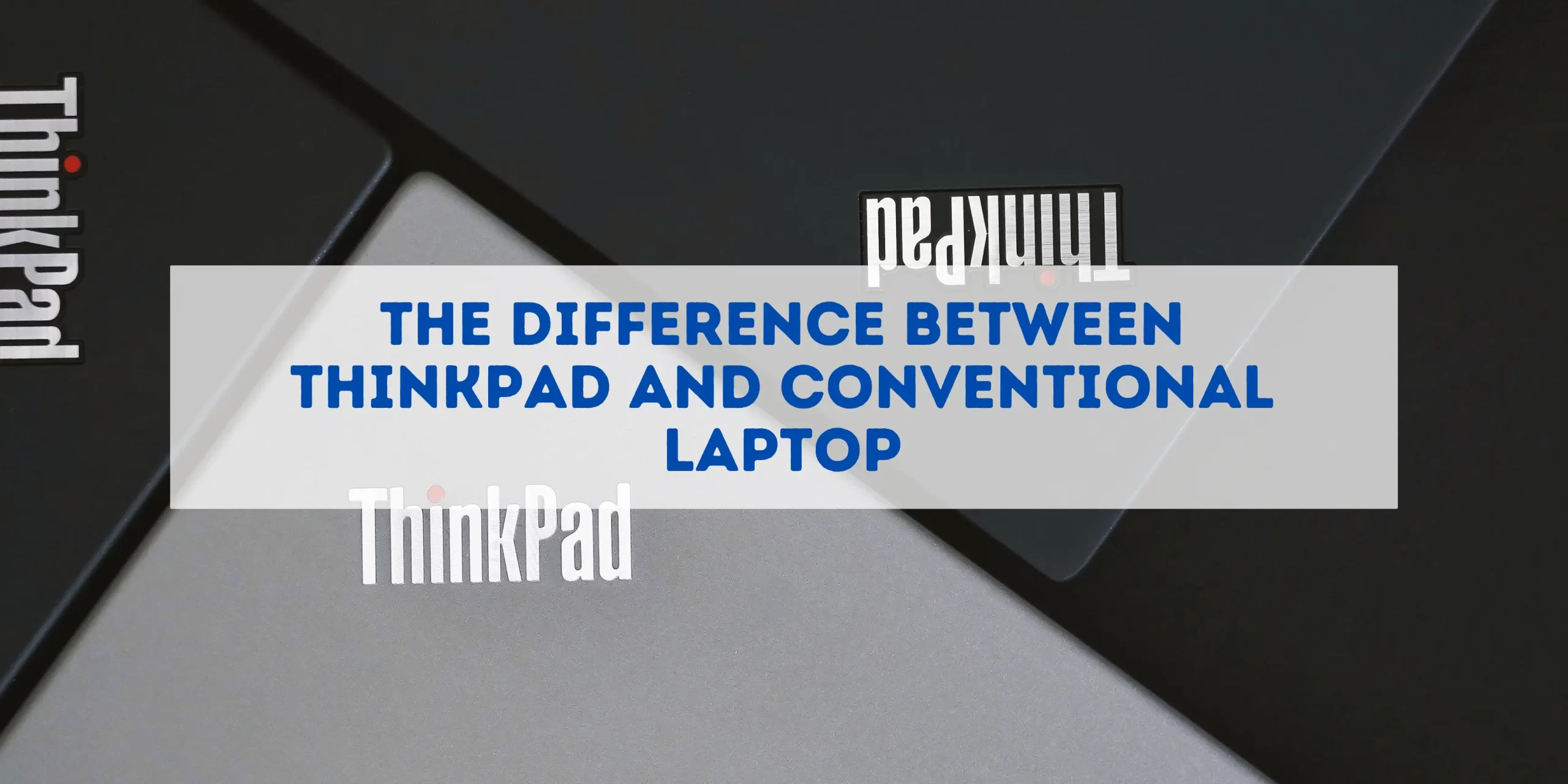Conventional laptops have been on the market for years and are known for being reliable for everyday use. However, the ThinkPad has been a game changer thanks to its modern features.
The basic difference between a ThinkPad and a conventional laptop is that ThinkPads have camera privacy shutters, spill-resistant keyboards, biometric fingerprint readers, and the TrackPoint feature. The ThinkPad weighs less than conventional laptops and has an extended battery life.
The Lenovo ThinkPad has various features that make it a better choice than conventional laptops. Let’s take a deeper look at the basic difference between a ThinkPad and a conventional laptop.
What is a ThinkPad?
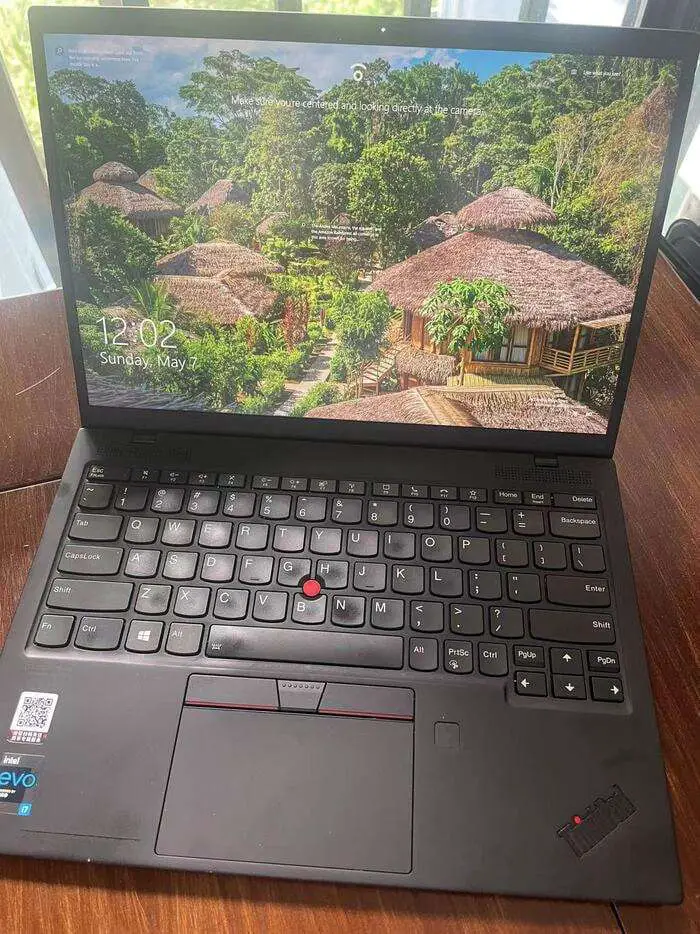
A ThinkPad is a line of business-oriented laptops designed and manufactured by Lenovo, originally developed by IBM in 1992. These laptops are known for their distinctive black, boxy design, reliability, and high-quality keyboards. Some of the defining characteristics of ThinkPad laptops include:
- Durability: ThinkPads are built to withstand daily wear and tear, with features such as a magnesium alloy roll cage for structural rigidity, spill-resistant keyboards, and shock-mounted hard drives.
- Performance: Designed with professionals in mind, ThinkPads offer powerful processors, ample RAM, and solid-state drives to ensure efficient multitasking and fast performance.
- Security: ThinkPads come equipped with various security features, such as fingerprint readers, smart card readers, and hardware-based encryption, to protect sensitive data and user information.
- Red TrackPoint: The iconic red TrackPoint, also known as the “nipple” or “red dot,” is a small pointing device located between the G, H, and B keys on the keyboard. It provides precise cursor control without requiring users to move their hands away from the keyboard.
- Award-winning keyboards: ThinkPad keyboards are renowned for their comfort, responsiveness, and durability, making them a favorite among professionals who type for extended periods.
Design and Durability
ThinkPad Design Philosophy and Unique Features
The design philosophy behind ThinkPad laptops focuses on functionality, durability, and user experience. Some of the unique features of a ThinkPad laptop include:
- Matte Black Finish: The iconic matte black finish of ThinkPad laptops gives them a professional and minimalist appearance.
- Roll Cage Design: Many ThinkPad models have an internal magnesium-alloy roll cage that reinforces the structure and protects internal components from damage.
- Hinge Design: ThinkPad laptops often feature robust metal hinges that allow the screen to open up to 180 degrees or more, providing flexibility in different usage scenarios.
You may also like: Should I Buy A 14-Inch Or 15.6-Inch Laptop?
Conventional Laptop Design Features
Conventional laptops have a wide range of design features that cater to various user preferences, including:
- Aesthetic Variety: Conventional laptops come in numerous colors, finishes, and materials, offering more aesthetic choices for consumers.
- Form Factors: Conventional laptops are available in various form factors, such as ultrabooks, 2-in-1s, and gaming laptops, each designed to cater to different user needs.
- Port Selection: While ThinkPads often prioritize function over form, conventional laptops may offer a wider variety of ports and connectivity options.
Differences in Durability
The differences in durability between ThinkPad and conventional laptops can be attributed to several factors:
- Materials and Construction: ThinkPads typically use high-quality materials such as magnesium alloy and carbon fiber, which contribute to their durability and ruggedness. Conventional laptops may use a mix of plastic and metal materials, resulting in varying degrees of durability.
- Testing Standards: ThinkPads undergo rigorous testing, including military-grade tests, to ensure their durability in various conditions. Conventional laptops may not undergo such extensive testing, which can lead to differences in their overall durability and lifespan.
- Warranty and Support: ThinkPads often come with longer and more comprehensive warranty options, reflecting the confidence in their build quality and durability. Conventional laptops may have shorter warranty periods and less extensive support options.
By examining the design philosophy and durability features of ThinkPad and conventional laptops, you can better understand their differences and make an informed decision based on your needs and preferences.
Performance Comparison
ThinkPad vs Conventional Laptops
When it comes to performance, both ThinkPad and conventional laptops can offer a wide range of configurations depending on the specific model and target audience. Some key performance aspects to consider include:
- Processor: Both ThinkPad and conventional laptops can be equipped with a variety of processors, from entry-level to high-end options, such as Intel Core i3, i5, i7, and i9 or AMD Ryzen series.
- Graphics: ThinkPads often prioritize integrated graphics for better battery life and reduced heat output, while conventional laptops may provide a wider range of options, including dedicated graphics cards for gaming or other graphics-intensive tasks.
- Memory and Storage: Both types of laptops offer various memory and storage configurations, with ThinkPads often focusing on providing options for business users, such as larger SSDs or ECC memory for enhanced reliability.
Compare Lenovo Thinkpad Models
Different ThinkPad models cater to various user needs and preferences, with some key distinctions in their performance characteristics:
- ThinkPad T Series: These laptops are designed for business professionals, offering a balance between performance, portability, and durability. They typically feature powerful processors and ample memory and storage options.
- ThinkPad X Series: These ultraportable laptops prioritize lightweight design and long battery life, making them ideal for on-the-go users. They may compromise on performance to achieve these goals.
- ThinkPad P Series: These mobile workstations are designed for users who require high-performance hardware for demanding tasks, such as 3D rendering or video editing. They often feature powerful processors, dedicated graphics cards, and larger amounts of memory and storage.
When comparing ThinkPad and conventional laptop performance, it’s essential to consider the specific models and configurations, as well as your individual needs and preferences. By doing so, you can make an informed decision about which type of laptop is best suited to your requirements.
Security Comparison
When it comes to security features, ThinkPad laptops often outperform conventional laptops. Here’s a comparison of the security features found in ThinkPads and traditional laptops:
- Fingerprint Readers: Modern Lenovo ThinkPads boast a biometric finger-reading feature that conventional laptops do not. The fingerprint reader provides convenience because users do not have to take the time to type in their password; they merely have to place their finger on the scanner.This finger reader also provides an additional safety mechanism for users using their ThinkPad, as the device requires their fingerprint to operate. In this regard, the ThinkPad offers a sense of security and convenience that conventional laptops do not.
- Smart Card Readers: Some ThinkPad laptops include smart card readers, allowing users to authenticate with a physical card for enhanced security. This feature is generally not found in conventional consumer laptops.
- Hardware-based Encryption: ThinkPads often come with hardware-based encryption features, such as TPM (Trusted Platform Module) chips, which securely store encryption keys and sensitive data. While some conventional laptops may also offer TPM chips, they are more prevalent in ThinkPads.
- Secure Boot and BIOS: ThinkPad laptops feature secure boot and BIOS protection, ensuring that the system boots only from trusted sources and preventing unauthorized access to BIOS settings. Conventional laptops may also have secure boot features, but the level of protection may vary.
- Physical Security: Many ThinkPad models have a Kensington lock slot, allowing users to physically secure the laptop with a compatible lock. While this feature is also found in some conventional laptops, it is more commonly seen in business-oriented laptops like ThinkPads.
Market Positioning and Product Lineup
Differences Between ThinkPad, IdeaPad, and ThinkBook

Lenovo offers various laptop series to cater to different user needs and preferences. Some key differences between ThinkPad, IdeaPad, and ThinkBook include:
- ThinkPad: As mentioned earlier, ThinkPad laptops are designed primarily for business and professional users, emphasizing durability, reliability, and performance. They often feature a more conservative design and a premium build quality.
- IdeaPad: These laptops are designed for general consumers, focusing on providing a balance between performance and affordability. IdeaPads typically come in a more diverse range of designs, colors, and configurations to cater to various personal preferences.
- ThinkBook: ThinkBook laptops are positioned between ThinkPad and IdeaPad, catering to small and medium-sized businesses that require reliable performance but do not necessarily need the premium features and durability of ThinkPad laptops.
Market Positioning of Conventional Laptops
Conventional laptops encompass a broad range of devices, from budget-friendly options to premium ultrabooks and gaming laptops. They cater to various user segments, including students, gamers, creative professionals, and general consumers.
Differences in Meeting Specific Needs
ThinkPad and conventional laptops differ in how they cater to specific user requirements:
- Business and professional users: ThinkPad laptops excel in providing reliable performance, security features, and durability, making them ideal for business users who require a dependable device for everyday work.
- General consumers: Conventional laptops offer a wider range of options in terms of design, price, and configuration, allowing users to find a device that suits their individual preferences and budget.
- Specialized tasks: While ThinkPads are well-suited for many professional use cases, conventional laptops might provide better options for certain specialized tasks, such as gaming or content creation, with dedicated graphics cards or more customizable configurations.
When choosing between ThinkPad and conventional laptops, it’s essential to consider your specific needs and the market positioning of each product lineup. By doing so, you can find the right device to meet your requirements and preferences.
User Experience and Unique Features
Why do ThinkPads have a Red Button?

ThinkPads have a unique feature called “TrackPoint,” which refers to the red button on the keyboard. This red button serves as an alternative to a mouse that would ordinarily be connected to the laptop.
The TrackPoint button relies on pressure for control, functioning like a mini joystick whereby the cursor moves based on the pressure you put on the button, scrolling faster based on the pressure applied. This differs from mice and the use of trackpads because they rely on movement for control.
The TrackPoint is an additional feature separate from the trackpad of laptops, meaning that you can still use the trackpad instead of the TrackPoint. Conversely, with conventional laptops, you do not have the option of a TrackPoint-like feature and have to choose between using the trackpad and using a mouse.
The TrackPoint feature is different from a conventional laptop in that it enables users to move quickly without repeatedly lifting their hand from the mouse to the keyboard.
Differences in User Experience Between ThinkPad and Conventional Laptops
ThinkPad and conventional laptops offer different user experiences, primarily due to their design and target audience:
- Keyboard: Typically, most conventional laptops do not have spill-resistant keyboards. However, ThinkPad models like the P Series and Classic T Series boast spill-resistant keyboard features with a keyboard membrane and drain holes. Conventional laptops may have a wider range of keyboard quality, depending on the brand and model.
- Durability: As mentioned earlier, ThinkPad laptops are built to withstand harsher conditions and daily wear and tear, providing a more reliable experience for users who need a dependable device.
- Design: While ThinkPad laptops have a more conservative, professional design, conventional laptops offer a broader variety of styles, colors, and materials, catering to different aesthetic preferences.
Evaluating Whether ThinkPads Are Good Laptop Choices
When considering if ThinkPads are good laptop choices, it’s essential to evaluate their suitability based on your needs and preferences:
- Professional use: If you require a laptop for work, especially in a business or professional setting, ThinkPad laptops are an excellent choice due to their durability, performance, and security features.
- Personal use: For general consumers, ThinkPads may still be a good option, but you might want to explore other options like IdeaPad or ThinkBook, which cater more directly to consumer preferences and budgets.
- Specialized tasks: If you have specific requirements, such as gaming or content creation, ThinkPads might not be the best choice, and you may want to consider conventional laptops designed for those tasks.
Why is ThinkPad Better Than Other Laptops?
When it comes to laptop comparisons, the Lenovo ThinkPad often stands out from the crowd. Here’s why ThinkPad may be a superior choice:
1. Superior Build Quality
ThinkPads are known for their robust construction. Lenovo uses high-quality materials that make these laptops resilient to knocks, drops, and even spills. The design is also professional and sleek, ensuring you make a good impression in any setting.
2. Excellent Keyboard
ThinkPad keyboards are among the best in the business. They offer a comfortable typing experience, characterized by firm key travel and a tactile feel, making them ideal for professionals who spend long hours typing.
3. Long Battery Life
ThinkPads are designed with battery efficiency in mind, ensuring you have power for all-day productivity. Depending on the model, some ThinkPads can run for over 12 hours on a single charge.
4. Advanced Security Features
ThinkPads come equipped with a variety of security features, such as fingerprint readers and infrared cameras for facial recognition. Some models also offer privacy screens to keep your information secure from prying eyes.
5. Top-notch Performance
ThinkPads are powered by Intel’s latest processors, ensuring swift multitasking and seamless performance. They are also equipped with adequate RAM and storage for various professional tasks.
6. Wide Range of Models
From lightweight ultrabooks like the X1 Carbon to powerhouse mobile workstations like the P Series, there’s a ThinkPad for every type of user.
Overview of Four Recommended ThinkPad Laptops
ThinkPad T480s: The Reliable Workhorse
The ThinkPad T480s offers a robust configuration with its Core i7 processor, 24GB of RAM, and a 512GB SSD, making it a solid choice for professionals seeking reliability and power. Its Windows 10 Pro operating system and upgraded features, like the Fingerprint Reader, ensure security and convenience for corporate environments.
ThinkPad E14 Gen 4: The Modern Multitasker
Equipped with a deca-core i5 processor, 16GB of RAM, and a 512GB SSD, the ThinkPad E14 Gen 4 shines with its multitasking abilities. Its FHD Anti-Glare display and durable build, compliant with MIL-STD-810H standards, make it ideal for both work and school settings, offering up to 12 hours of battery life for all-day productivity.
ThinkPad T14: The Performance Prodigy
The ThinkPad T14 boasts an 11th Gen Intel Core i5 with 24GB of RAM and a 1TB SSD, promising exceptional performance. Its 14-inch FHD IPS display and Intel Iris Xe graphics deliver stunning visuals, while features like a Backlit Keyboard and Fingerprint Reader enhance user experience and security on the Windows 11 Pro platform.
X1 Carbon Gen 11: The Ultralight Innovator
The ThinkPad X1 Carbon Gen 11 is the epitome of innovation with its 13th Gen Intel Core i7 processor housed in an ultralight chassis. It’s designed for those who demand the best in portability and performance, with features like a Full HD webcam and a suite of security tools. With up to 13.5 hours of battery life and rapid charging, it’s ready for business anywhere.
Each ThinkPad model serves a specific user need, from the durable and reliable T480s to the ultralight and innovative X1 Carbon Gen 11, ensuring that there’s a ThinkPad perfectly suited for any professional’s requirements.
Conclusion
In light of these features, it would be wise to purchase a ThinkPad if you value privacy, require a device with a long battery life, and desire a convenient device when traveling. The ThinkPad is a good choice for professional use but will not be best if you intend to use your device for gaming.