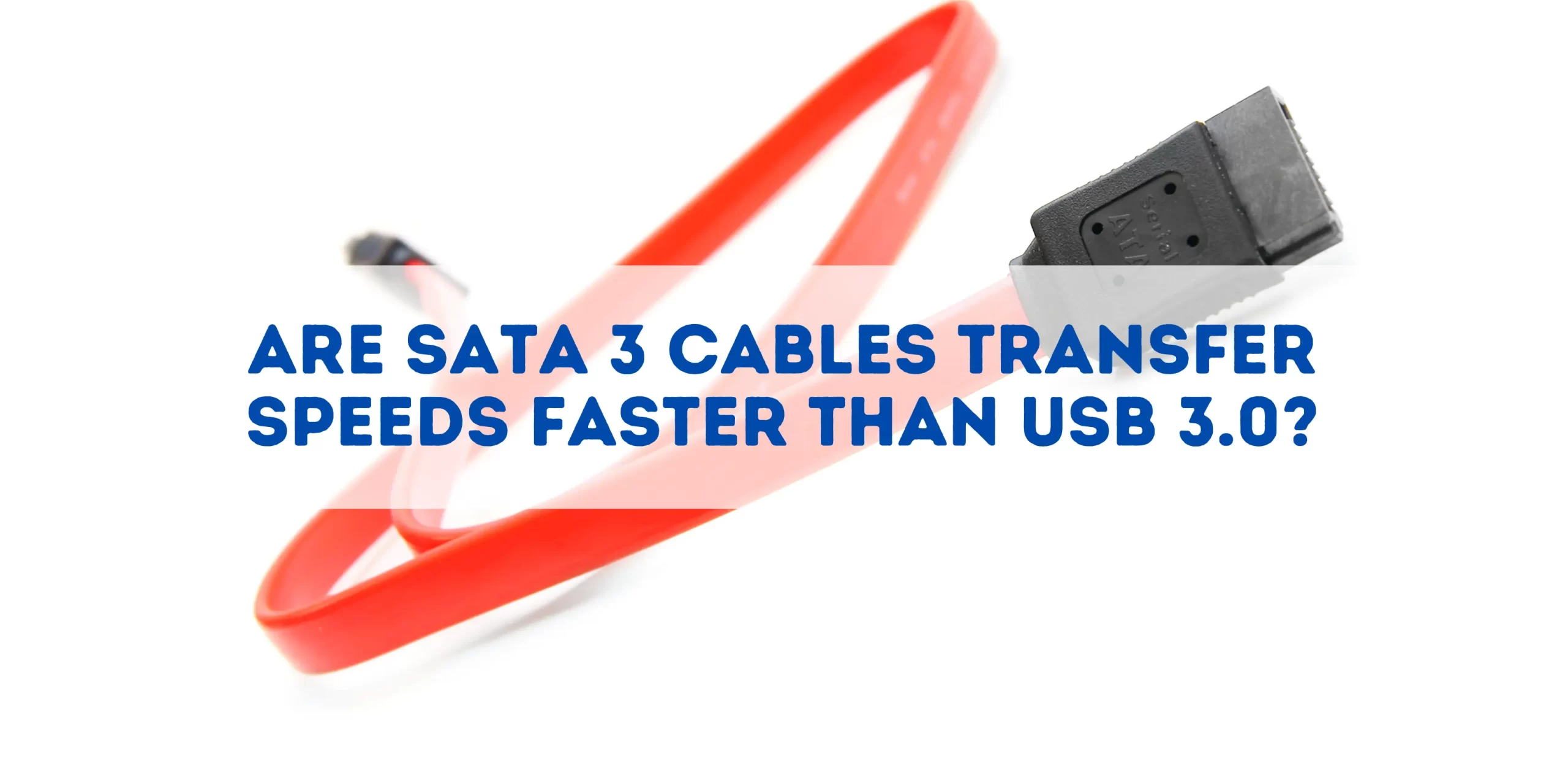We have many peripherals and different ways to connect them to our computers, like USB 3 and SATA 3. Since we have so many options available to us, a significant deciding factor would be the best speed we can get from the connection. Internal connections like SATA are usually faster than external ones like USB, but is SATA 3 always faster than USB 3?
SATA 3 cables are usually faster than standard USB 3. It has a maximum speed of 6Gbps, whereas USB 3.0 offers a maximum of 4.8Gbps. However, USB 3.1 and 3.2 are faster at 10Gbps and 20Gbps, respectively. Also, the controllers of all connected devices determine the speed, not the cable.
It’s vital to understand which connector will offer you the best connection speed for your device. Let’s look at USB3 vs. SATA 3 to see what will affect their data transfer rates and which will be faster.
SATA’s New Standard
SATA III is the latest standard for SATA (Serial ATA) technology. This new standard provides faster transfer speeds and higher bandwidth compared to its predecessors, SATA I and SATA II.
Transfer Speeds and Bandwidth
SATA III offers a maximum data transfer rate of 6 Gbps (gigabits per second), which is twice the speed of SATA II. With this faster transfer rate, users can transfer larger files, such as high-definition videos, quickly and efficiently. SATA III also has a higher bandwidth than previous SATA standards, allowing for faster data transfer between the computer’s motherboard and the connected storage device.
Applications
The increased speed and bandwidth provided by SATA III make it suitable for a range of applications, including:
- Gaming: SATA III allows for faster loading times and smoother gameplay, improving the overall gaming experience.
- Media Editing: With SATA III, transferring large files, such as high-resolution images and videos, becomes quicker and more efficient, making it ideal for media editing.
- Data Centers: The faster transfer speeds and higher bandwidth of SATA III are particularly beneficial for data centers, which often require the quick and efficient transfer of large amounts of data.
Overall, SATA III’s increased speed and bandwidth make it an excellent choice for anyone looking for faster and more efficient data transfer capabilities.
You may also like: USB Headers: What Are They And What Do They Do?
USB New Standards

USB 3.1 and USB 3.2 are the latest versions of the USB standard, providing faster transfer speeds and higher bandwidth compared to their predecessors. Here’s a brief overview of each:
USB 3.1
- Also known as SuperSpeed+ or USB 3.1 Gen 2
- Offers a maximum transfer rate of 10 Gbps (gigabits per second)
- Provides up to 100W of power delivery for charging devices
- Suitable for transferring large files such as videos, photos, and music
- Compatible with USB Type-C and Type-A connectors
USB 3.2
- Also known as SuperSpeed USB 20Gbps or USB 3.2 Gen 2×2
- Offers a maximum transfer rate of 20 Gbps
- Provides up to 100W of power delivery for charging devices
- Suitable for transferring large files, streaming high-quality videos, and gaming
- Requires USB Type-C connectors
Overall, the new USB standards are faster and more powerful than previous versions, making them ideal for a wide range of applications, including data storage, video editing, gaming, and more. However, it’s worth noting that in order to take full advantage of the speed and bandwidth provided by USB 3.1 and USB 3.2, both the host device (such as a computer or phone) and the peripheral device (such as an external hard drive or camera) must support the same standard.
You may also like: Do You Need USB 3.0 For A Gaming Mouse?
Speeds Of SATA 3 Vs. Different USB 3 Versions

SATA 3 is an internal connection standard created to connect storage devices like SSDs and hard drives to your motherboard. It’s mainly used for internal connections, though you can get external SATA connectors (called eSATA). On the other hand, USB is an external connector standard, and internal connections tend to be faster than external connections.
If we compare the speeds of SATA 3 and USB 3, we can see that this is the case between these two as well. SATA 3 has a maximum speed of 6 Gigabits per second (Gbps), and standard USB 3 (also known as USB 3.0) can reach speeds up to 4.8Gbps.
However, two more recent versions of USB 3 are faster than SATA 3:
- USB 3.1, with maximum speeds of 10Gbps
- USB 3.2, which can reach top speeds of 20Gbps
Is SATA faster than USB 3.0?
So, if the USB 3 version you’re using is either 3.1 or 3.2, they are potentially faster than SATA 3 and eSATA. However, there are exceptions because USB speed isn’t fixed, and various things can affect the actual performance.
What Affects USB Speeds?
USB speed is determined by the controller chip, not the cable. For example, if you have a computer that has a USB 3.2 rating, it means the controller chip can run at 20Gbps. However, having a cable that doesn’t support the right speed will adversely affect the connection’s speed.
USB is a backward-compatible standard. This means you can connect USB 3 devices to USB 2 ports or a USB 1 device to a USB 3 port, and they are all compatible if you have the correct connectors. You may have to sacrifice some speed and performance to achieve this backward compatibility.
If your computer has a USB 3.2 port, it can run at 20Gbps. But if you connect an external hard drive rated for USB 3.0 (4.8Gbps), that’s the maximum speed it will run at, so it will be slower than SATA 3. But if every component in the connection supports USB 3.1 or 3.2, it can run much faster than SATA 3.
You may also like: Do USB Extension Cable Add Latency?
How Fast is USB 3.0 to SATA Cable?
SATA and USB Different Application Scenarios
SATA and USB are both widely used in the data storage and transfer industry, but they have different strengths and limitations that make them more suitable for certain applications. Here are some general guidelines:
SATA Application Scenarios
- Internal hard drives in desktop computers or servers
- High-performance storage devices that require fast data transfer speeds, such as solid-state drives (SSDs)
- Applications that require high-speed data transfer between components within a computer or server, such as video editing or scientific computing
You may also like: Do SSDs Come with SATA Cables?
USB Application Scenarios
- Portable external storage devices, such as USB flash drives and external hard drives
- Connecting peripheral devices to a computer, such as mice, keyboards, printers, and cameras
- Charging mobile devices, such as smartphones and tablets
It’s important to note that these are general guidelines, and there may be exceptions based on specific use cases and requirements.
High-Quality SATA 3 Cables for Your Setup
When setting up your computer, especially if you’re dealing with a complex arrangement like a RAID setup or simply adding new drives, quality SATA cables are crucial. Here are three top-notch SATA 3 cables that promise reliability and performance.
Cable Matters 3-Pack 90 Degree Right Angle SATA III Cable
The Cable Matters 90 Degree SATA III cables are a perfect match for motherboards and host controllers. These cables boast blazing fast speeds up to 6 Gbps, which is vital for superior performance in custom gaming or RAID configurations.
- Flexible and Efficient: The low profile and the flexible jacket of the cables make it easy to install in tight spaces.
- Secure Connections: Latching right-angle connectors ensure stable and reliable file transfers.
- Compatibility: Works with a range of devices like DVD drives, SSDs, and more.
SATA Cable III by Benfei
The Benfei SATA III cable set is designed for quick upgrades and expanded storage. These cables do not power your drives, but they do provide excellent data transfer speeds.
- Fast Data Transfer: Experience data speeds of up to 6 Gbps for efficient file transfers.
- Secure Connection: Locking latch on each end guarantees that your files will transfer reliably.
- Customer Service: Comes with an 18-month warranty and friendly customer service.
ADCAUDX SATA Cables Set
The ADCAUDX SATA Cable Set is designed for versatility, supporting a wide array of SATA devices. This set is particularly suitable for servers and users needing multiple cable setups.
- Efficient Organization: Nylon braided cables and labeled connectors assist in managing your cables efficiently, especially in tight spaces.
- High-Speed Transfers: Supports up to 6Gbps data transfer rates, which is essential for quick file access and transfers.
- Wide Compatibility: Suitable for a variety of devices and setups, including RAID configurations and embedded systems.
By choosing any of these three SATA 3 cables, you’re ensuring that your computer setup has reliable and high-speed connections that are crucial for optimal performance.
Conclusion
Even though the SATA 3 standard is faster than USB 3 in its original form, the latest version of USB 3, USB 3.2, is almost three times faster than SATA 3. If you have a USB 3.2-compatible device and computer, and your cable is strong enough to support it, SATA 3 will not be able to run faster than the USB 3 connection.
You may also like: Which Is The Best SATA Port To Use For A New 2.5″ SSD?
Frequently Asked Questions
What’s the difference between SATA 2 and SATA 3 cables?
SATA 2 and SATA 3 cables are designed for different speeds of data transfer. SATA 2 supports up to 3 Gb/s, while SATA 3 doubles that, supporting up to 6 Gb/s. However, in terms of physical structure and compatibility, there is no difference between the two cables; they are interchangeable.
Is USB-C faster than USB 3.0?
USB-C is not necessarily faster than USB 3.0. USB-C refers to the type of connector and doesn’t dictate the data transfer speed. The speed depends on the USB standard it adheres to. For instance, a USB-C port can support USB 2.0, 3.0, 3.1, or even 3.2 standards, with varying speeds. The latest USB 3.2 Gen 2×2 with a USB-C connector offers speeds up to 20 Gbps.
Is eSATA faster than USB 3.0?
The eSATA interface has a maximum speed of 6 Gb/s, the same as SATA 3.0. On the other hand, USB 3.0 has a theoretical speed of 5 Gb/s. So, eSATA can be faster than USB 3.0, although the real-world speeds depend on many factors including the specific device and drive used.
Do SATA cables have different speeds?
While the cables themselves don’t inherently limit speed, the SATA standard used does. SATA 1 supports up to 1.5 Gb/s, SATA 2 supports up to 3 Gb/s, and SATA 3 supports up to 6 Gb/s. However, the cables for these different versions are physically the same and are usually backward and forward compatible.
You may also like: Is it Possible to Plug a USB 3.0 Hub into a USB 2.0 Port?