The advent of the optical mouse marked a significant evolution in pointing devices for personal computers. Unlike its predecessor, the mechanical ball mouse, which relies on rolling a ball against a surface to track movement, the optical mouse uses a completely different modality to achieve the same end. At the heart of an optical mouse is an LED light—typically red—and a photodetector, working in tandem to detect movement relative to surfaces.
The working principle of an optical mouse is both ingenious and straightforward. When the mouse is moved, the LED light shines onto the surface beneath the mouse, and the reflected light is captured by the photodetector. This light is then processed by an onboard DSP (Digital Signal Processor), which translates the changes in light patterns into movement. This information is sent to the computer, allowing the cursor to replicate the physical movements of the mouse.
However, the efficiency and accuracy of this process are not uniform across all surfaces. The surface underneath plays a pivotal role in the performance of an optical mouse. Ideal surfaces are those that provide a good contrast for the optical sensor to detect and are neither too reflective nor too absorbent. Surfaces that are too glossy can cause the light to scatter, leading to erratic cursor movements, while surfaces that are too dark can absorb the light, leading to a loss of tracking.
This introduction sets the stage for a comprehensive exploration of how different surfaces impact the performance of optical mice. It will delve into the characteristics that make a surface more or less suitable for use with an optical mouse and will also discuss how users can select the best possible surface or mouse pad to enhance their computing experience.
The Technological Background of Optical Mice
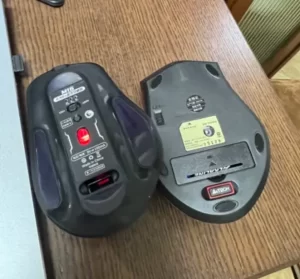
Evolution of Optical Mice
The journey of optical mice began as an endeavor to eliminate the moving parts typical of a ball mouse, which were prone to failure and accumulation of dirt. The first commercial optical mouse was introduced in the 1980s, but it was not until the late 1990s that advances in LED technology and image processing allowed for the creation of the modern optical mouse. Over the years, optical mice have undergone significant improvements in sensitivity and precision, making them the preferred choice for both everyday users and professionals who demand high accuracy.
Optical vs. Mechanical Mice
The fundamental difference between optical and mechanical mice lies in their tracking mechanisms. Mechanical mice use a rolling ball to detect movement; the ball turns two rollers that correspond to the X and Y axes. Dirt and grime can easily obstruct these rollers, leading to a loss of accuracy and the need for frequent cleaning. In contrast, optical mice use light to track movement, which offers a more reliable and maintenance-free operation. There is no need for internal cleaning since there are no moving parts that come into direct contact with the surface.
Main Types of Optical Mice on the Market
Today’s market presents a variety of optical mice, each designed for specific needs and applications. The most common types include:
- Standard Optical Mice: These are suitable for general use, offering decent accuracy for everyday tasks.
- Gaming Optical Mice: Designed for precision and speed, these mice often feature high DPI (dots per inch) settings and additional buttons for an enhanced gaming experience.
- Travel Optical Mice: Compact and lightweight, these mice are designed for portability and are ideal for users on the go.
- Ergonomic Optical Mice: With designs that aim to reduce muscle strain during use, these are tailored for comfort and long-term use.
By understanding the technical background and evolution of optical mice, consumers can make more informed decisions about which type best suits their needs, ensuring an optimal interface with their digital world.
Surface Characteristics Affecting Optical Mouse Performance
Surface Material
The material of the surface on which an optical mouse is used can greatly affect its tracking ability. The texture of the material can either aid in the precise detection of movement or cause inaccuracies. For example, a surface with a fine-grained texture provides a pattern that the mouse’s sensor can easily track, while too smooth or homogenous surfaces might not offer enough variation for proper tracking. The smoothness of the surface also contributes to tracking efficiency, with overly glossy surfaces potentially causing the light from the mouse’s LED to scatter. Additionally, the color of the surface can impact performance; surfaces that are too dark may absorb too much light, while very light colors may reflect it excessively, both leading to tracking issues.
Reflectivity of the Surface
An optical mouse performs best on surfaces that do not reflect the emitted light back into the sensor in a disruptive manner. Highly reflective surfaces, such as glass or polished metal, can scatter the light in multiple directions, causing the sensor to lose track of movement patterns. Non-reflective matte surfaces are generally the best for optical mouse use as they ensure consistent tracking.
Uniformity of the Surface
Uniformity refers to the consistency of the surface’s material properties and texture. Surfaces that have a consistent texture and material composition offer reliable performance for optical mice. In contrast, surfaces that have abrupt changes in texture or material (like a desk with multiple types of inlays) can cause the optical mouse sensor to receive mixed signals, leading to erratic cursor movement.
Coefficient of Friction
The coefficient of friction of a surface determines how smoothly the mouse can glide over it. A balance is needed here; too high a friction coefficient might make mouse movements laborious and inaccurate, while too low might cause a lack of control over the cursor. A moderate level of friction ensures precise control and smooth movements.
The combination of these surface characteristics dictates the overall performance of an optical mouse. Understanding and optimizing these factors can lead to a significantly improved user experience, whether for general computing tasks or precision-dependent activities like graphic design and gaming.
Recommended Surface Types for Optical Mice
Professional Mouse Pads

Professional mouse pads are engineered to enhance the accuracy and responsiveness of optical mice. They come in two main varieties:
- Hard Mouse Pads: These pads offer a rigid surface that is usually very smooth and provides consistent tracking for optical sensors. They are durable and easy to clean, making them a preferred choice for gamers and graphic designers who need precision.
- Soft Mouse Pads: Made from materials like cloth, soft mouse pads provide a cushioned surface that allows for more comfort. They are better at dampening noise and are generally more portable than hard pads.
Natural Material Surfaces
Natural materials like wood and leather provide unique textures that can be beneficial for optical mouse tracking. Wooden surfaces tend to have a fine grain that allows for consistent performance, while leather surfaces offer a balance between smoothness and grip. However, the quality and finish of these materials can vary, so it’s important to choose ones with a uniform texture.
Synthetic Material Surfaces
Synthetic materials such as plastic and metal can also serve as suitable surfaces for optical mice, especially when designed for this purpose. Plastic mouse pads often have a textured surface optimized for mouse sensors. Metal surfaces, if not too reflective and properly treated with a fine texture, can also work well but might be prone to scratches that could affect performance over time.
Everyday Environmental Surfaces
In everyday settings, it’s not uncommon to use an optical mouse on a variety of makeshift surfaces. Books, magazines, and desktops can serve as adequate surfaces in the absence of a mouse pad, provided they have a sufficiently uniform texture and are not too reflective. However, these are typically less consistent than dedicated mouse pads and may result in suboptimal mouse performance.
In conclusion, while optical mice can technically function on a wide range of surfaces, the materials and characteristics of these surfaces can significantly impact the mouse’s accuracy and user comfort. For consistent and reliable mouse performance, professional mouse pads are generally the recommended surface, although well-chosen natural or synthetic materials can also provide good alternatives.
Surface Types Not Recommended for Optical Mice
Smooth Glass
Smooth glass surfaces are typically not ideal for optical mice due to their highly reflective nature and lack of texture. The sensor in the mouse can struggle to find points of reference on a clear glass, leading to erratic cursor movements or complete loss of tracking.
You may also like: My Mouse Pad Keeps Sliding, What Should I Do?
Highly Reflective Materials
Materials with a high level of reflectivity, such as polished metal or mirrors, can cause issues similar to glass. They can reflect the LED light in unpredictable ways, making it difficult for the mouse sensor to track accurately and consistently. This can result in inconsistent cursor behavior and an overall frustrating user experience.
Uneven Surfaces
Surfaces that are not uniform, such as those with multiple types of textures or materials, can be problematic for optical mice. Variations in surface height or texture can lead to intermittent tracking, as the mouse sensor receives conflicting signals about its movement.
Rough Surfaces That Can Damage the Mouse
Rough or abrasive surfaces can not only cause poor tracking but also physically damage the mouse’s feet—the smooth pads on the bottom that allow it to glide across a surface. This damage can deteriorate the mouse’s functionality over time and result in uneven movement and additional wear and tear.
For optimal performance, it’s best to avoid these types of surfaces when using an optical mouse. Instead, opt for a surface that is matte, consistent in texture, and designed specifically for mouse tracking.
How to Choose the Best Surface for Your Mouse
User Habits
Understanding the primary use of the mouse is essential. Gamers might prefer a mouse pad with a high degree of precision and low friction for quick movements, while office workers might prioritize a comfortable pad that reduces wrist strain. Identifying whether you’re a heavy user who requires durability or someone who values aesthetics can also influence your choice.
Environmental Factors
The environment where the mouse will be used can dictate the most appropriate surface. Brightly lit areas might necessitate a surface with low reflectivity to avoid sensor glare. Space constraints might mean opting for a smaller, more compact surface that can fit in limited areas. In a more flexible space, larger mouse pads that provide ample room for movement might be preferred.
Budget and Availability
Economic considerations are also crucial. There is a wide range of mouse pads and surfaces available at different price points, from premium, feature-rich options to more affordable, basic versions. Additionally, consider the availability of the surface type. Some materials might be more readily available in certain regions than others, and this could affect your choice.
In conclusion, selecting the best mouse surface involves balancing personal usage habits, environmental conditions, and budget considerations. By considering these factors, users can find a mouse surface that not only enhances their mouse’s performance but also fits seamlessly into their daily routine.
Additional Features of Mouse Pads and Selection Tips
Non-Slip Base
A non-slip base is crucial for maintaining stability during use. It prevents the mouse pad from sliding across the desk when you move the mouse, ensuring consistent performance. Look for mouse pads with a rubberized or textured underside that can grip the desk surface effectively.
Wrist Support Design
Ergonomics can make a significant difference in comfort, especially for users who spend a long time at their computers. A mouse pad with a wrist rest can help maintain a neutral wrist position, reducing strain and the risk of carpal tunnel syndrome. However, the material and firmness of the wrist rest should be considered for personal comfort.
Expanded Size and Shape
Mouse pads come in various sizes and shapes to accommodate different desk spaces and user preferences. Larger pads, sometimes extending under the keyboard, offer a generous gliding area which is particularly beneficial for gamers or designers who need broad, sweeping mouse movements. When selecting a size, ensure it fits your desk and provides ample space for your typical mouse activity.
Surface Patterns and Mouse Performance
The surface pattern of a mouse pad can also influence the mouse sensor’s tracking ability. While many users might choose a pattern based on aesthetic preference, it’s important to consider the potential impact on mouse performance. Some optical mice may track better on solid colors or a consistent texture rather than on busy or multi-colored patterns.
When choosing a mouse pad, consider these additional features as they can enhance the functionality and comfort of your mouse usage. Balancing these with your specific needs will help in selecting a mouse pad that not only looks good but also contributes positively to your workflow or gaming experience.
Conclusion
In conclusion, the significance of selecting an appropriate surface for your optical mouse cannot be overstated. It is a decision that should be tailored to individual needs and preferences, as the right choice can greatly enhance both performance and comfort. Whether you are a gamer needing precision and speed, a professional seeking ergonomic support during long work hours, or a casual user looking for durability and convenience, the surface you choose plays a pivotal role.
The impact of a well-chosen mouse surface extends beyond just the physical interaction with your device. It can contribute to productivity by reducing the likelihood of errors and improving the efficiency of movements. For gamers, it can mean the difference between victory and defeat. In office settings, it can mean greater comfort and less fatigue. For designers, the precise control can be the key to creating flawless work.
Remember that the ultimate goal is to create an environment that complements and enhances the way you use your mouse. By considering the factors discussed—surface material, texture, ergonomics, and additional features—you can make an informed decision that marries functionality with personal comfort and efficiency.
You may also like: Do Mouse Pads Deteriorate Over Time?
