No, you can’t. Nvidia drivers are designed for Nvidia graphics cards, and AMD Radeon cards require drivers from AMD. The two are incompatible.
Every graphics card driver is designed for specific hardware. These drivers contain instructions for the operating system on how to interact with that hardware. Therefore, attempting to install Nvidia drivers on an AMD Radeon card, or vice versa, would cause the graphics card to malfunction and could even crash the system.
NVIDIA vs. AMD Radeon
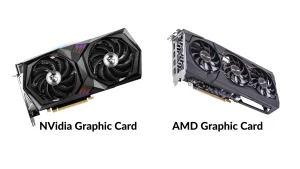
Performance and Efficiency
When it comes to raw power and performance, both NVIDIA and AMD Radeon have top-tier graphics cards that can handle high-end gaming and demanding tasks. While specific models may outperform others depending on the application, NVIDIA’s flagship models are generally considered to have an edge in terms of performance.
In contrast, AMD Radeon cards are known for their excellent power efficiency, particularly in their mid-range models. They provide a good balance of performance and power consumption, which can be an important consideration for laptop users or those concerned about energy usage.
Software and Features
NVIDIA’s graphics cards are supported by its GeForce Experience software, which offers features like automatic driver updates, game optimization, and in-game overlay. They also lead in Ray Tracing technology, which greatly improves graphics realism.
On the other hand, AMD Radeon cards are supported by the Radeon Software suite, which provides similar functionality. Additionally, AMD has been praised for their FreeSync technology, an alternative to NVIDIA’s G-Sync, that reduces screen tearing in games without an extra cost on the monitor.
You may also like: Is GeForce Experience Good or Bad?
Compatibility
Both NVIDIA and AMD Radeon graphics cards should be compatible with most systems, but it’s worth checking the specifics. Some games or applications may perform better with one brand over the other due to software optimizations. Also, NVIDIA’s G-Sync technology requires a compatible monitor, whereas AMD’s FreeSync is a bit more flexible.
Can you use Nvidia with AMD graphics card?
No, you cannot simultaneously use an Nvidia GPU (Graphics Processing Unit) and an AMD GPU in the same system for the purpose of combining their graphics performance. This is due to the lack of compatibility between Nvidia and AMD architectures and their respective multi-GPU technologies – Nvidia’s SLI (Scalable Link Interface) and AMD’s CrossFire.
However, you could theoretically have both an Nvidia and AMD GPU installed in the same system and use each independently, but this is not common and typically would only be done in specific cases, such as for software testing purposes. Furthermore, the driver software from both companies could potentially conflict, leading to stability issues.
On the other hand, it’s worth mentioning that you can pair an AMD CPU with an Nvidia GPU, or an Intel CPU with an AMD GPU, as the compatibility concern is only between the GPUs themselves, not between CPUs and GPUs. CPUs process general computing tasks, while GPUs are specialized hardware for rendering graphics, and any modern CPU can work with any modern GPU.
Can you have Both Nvidia and AMD Drivers?
You can have both Nvidia and AMD drivers installed on the same system. However, this is typically only necessary if you’re using both an AMD and an Nvidia graphics card in the same machine, which is quite uncommon in a regular PC setup. In most cases, users stick to either one or the other.
If you do have both types of graphics cards and you install both drivers, the correct driver will be used depending on which graphics card is being utilized at any given time. Remember, you can’t use an AMD driver to control an Nvidia card and vice versa.
However, having both drivers installed may potentially lead to driver conflicts and can make troubleshooting more complicated if issues arise. Therefore, unless you have a specific need to run both an AMD and an Nvidia graphics card, it is typically recommended to only install the driver for the card you’re currently using.
You may also like: AMD Drivers Keep Crashing: The Causes and Solutions
How to Uninstall Nvidia Drivers?
Uninstalling Nvidia drivers can be done using a few simple steps:
- Access the Control Panel: On your Windows desktop, press the Windows key + R to open the Run box. Type
controland press Enter to open the Control Panel.
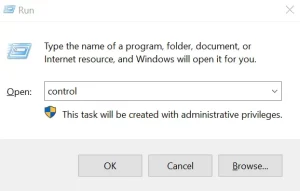
- Go to Programs and Features: In the Control Panel, click on “Uninstall a program” under the Programs section.
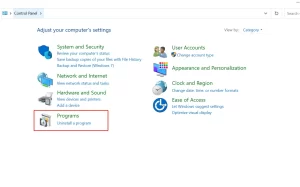
- Find Nvidia Drivers: In the list of installed programs, look for anything that starts with “Nvidia,” including the graphics driver, the GeForce Experience, the audio drivers, and more.
- Uninstall the Drivers: Click on each Nvidia program in the list and then click on “Uninstall/Change.” Follow the prompts to uninstall the program. You may need to restart your computer after uninstalling each driver.
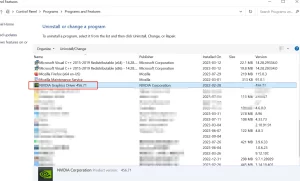
- Confirm Uninstallation: After restarting, you can confirm the drivers have been uninstalled by right-clicking on your desktop and seeing if the Nvidia Control Panel is still available. If it’s not, the drivers were successfully uninstalled.
To ensure a complete uninstallation, you may also consider using a dedicated driver uninstaller tool like Display Driver Uninstaller (DDU), which can remove any remaining files and registry entries associated with the driver.
Do Nvidia drivers work for all graphics cards?
Nvidia provides universal drivers that work with all of their supported graphics cards. When you download a driver from Nvidia’s website, it will typically support a wide range of their GPUs. However, it’s important to note that you’ll need to select the correct driver for your specific operating system and GPU series.
It’s also worth noting that Nvidia discontinues driver support for older graphics cards over time. If you have an older GPU, you may need to use an older driver version, as the latest driver updates may no longer include support for your card.
Lastly, although Nvidia’s drivers are universal for their own products, they will not work with graphics cards from other manufacturers, such as AMD. For those, you’ll need to download the drivers provided by the relevant manufacturer.
Frequently Asked Questions
Can I run an AMD and Nvidia card together for mining?
Yes, it is technically possible to use both AMD and Nvidia cards for mining on the same PC. While the two different cards won’t boost each other’s performance, they can run independently to mine cryptocurrency. However, keep in mind that you’ll need to manage different drivers and mining software for each type of card.
Can I replace an AMD graphics card with an Nvidia one?
Absolutely! You can replace an AMD graphics card with an Nvidia one, provided your system meets the hardware requirements of the new card. This includes factors like power supply, physical space within your case, and appropriate cooling. Don’t forget to uninstall the AMD drivers before installing the new Nvidia card and its drivers to avoid any software conflicts.
