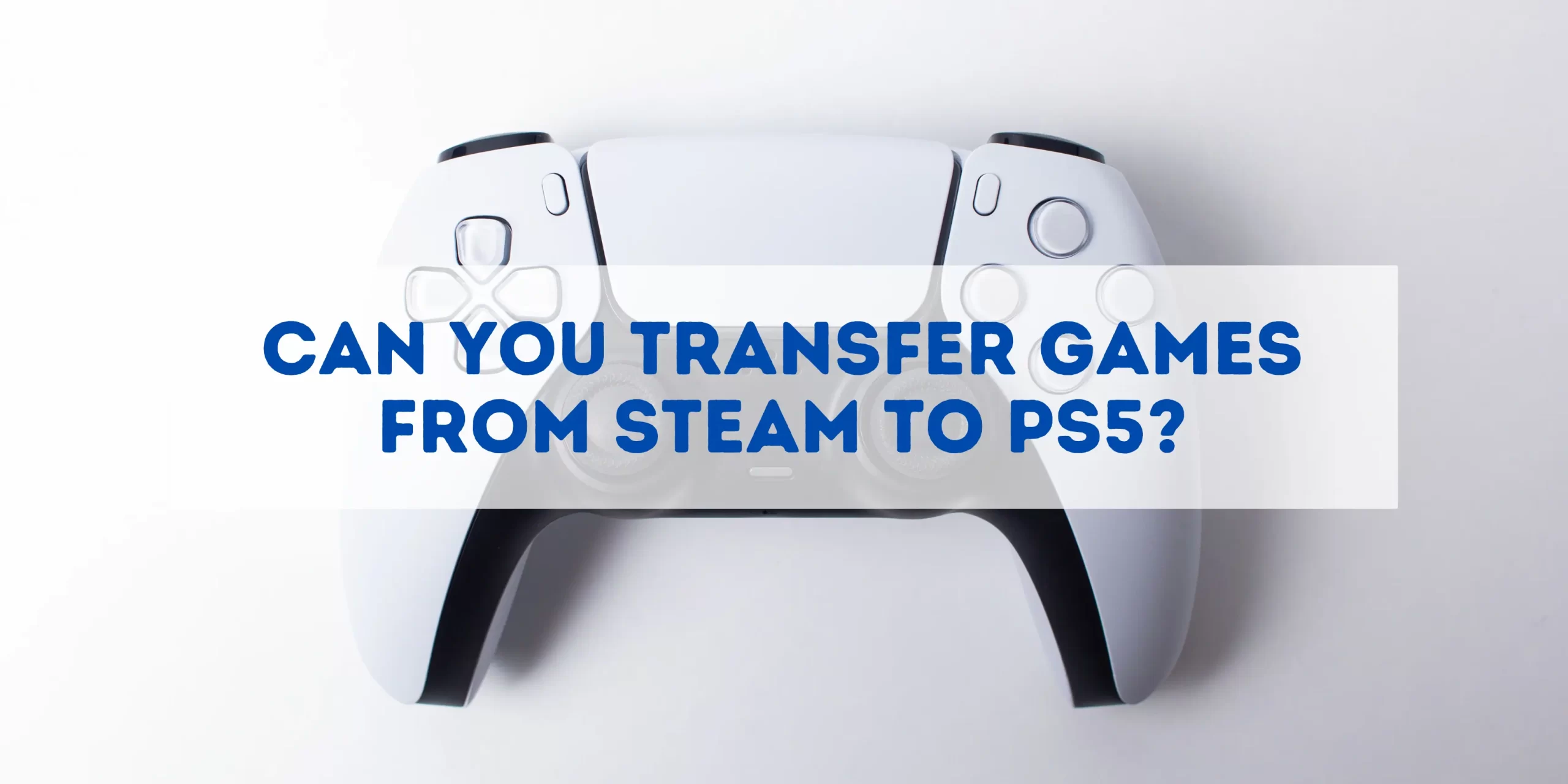There are plenty of reasons to switch to a PS5 from PC gaming through Steam. However, purchasing all of your favorite games again and losing your accrued progress flat-out stinks. Can it be avoided?
Games cannot be transferred from Steam to a PS5. Steam is a PC platform and is unavailable for consoles. Video game publishers do not provide transferable licenses, and the game files for a PC will be different from the same game’s files for the PS5 due to platform differences.
As unfortunate as that may be, why is that, and is there any way around purchasing all your favorite games again? Can you at least transfer your progress, and may this become possible in the future?
Can You Transfer Games From Steam To PS5?

Transferring games between Steam and PlayStation is not possible for several reasons:
- Platform availability
- Architectural compatibility
- Licensing issues
Steam And PS5 Run On Different Platforms
First and foremost, Steam is a desktop-only gaming platform. Similarly, PS5 games are not available on desktops. Steam does have the Steam Link feature, which allows you to play PC games on other devices, such as a phone. It does this by streaming your game video, audio, and inputs back and forth between the two devices. However, the Steam Link app is unavailable for PS5.
Desktop And PS5 Are Incompatible
On the technical side, desktop and console platforms are architecturally distinct. Porting games between these platforms involves much more than supporting other input devices. Both Steam and the PlayStation Network offer services to games, like networking and achievements/trophies, but these are incompatible and must be supported separately. The game files are incompatible.
You may also like: Can I build a computer with a PS5 motherboard?
Game Publishers Do Sell Ports For Free
Legally, game developers and publishers do not provide cross-platform licenses for their games. Therefore, purchasing from one game store does not allow you to redeem that game from another.
On the whole, PlayStation doesn’t have strong integration with Steam. Both are juggernauts of their own respective platforms. While Steam has ever-increasing competition on PC and always has, Sony enjoys a monopoly on its hardware and would want to retain it.
Can You Play Steam Games on PS5?
you cannot natively play Steam games on the PS5. Steam is a platform owned by Valve Corporation and primarily serves PC gamers. PS5, on the other hand, is a console produced by Sony Interactive Entertainment.
There are, however, some games that are available on both Steam (for PC) and the PlayStation platform. But these games need to be purchased separately for each platform – owning a game on Steam doesn’t grant you access to the game on PS5 and vice versa.
There are some indirect methods that involve streaming a game from your PC to your PS5, but these are not native solutions and can introduce latency, quality degradation, and other issues.
Always check for the latest updates and announcements from Sony and Valve to see if there have been any changes or collaborations in this regard.
Can You Transfer Save Data From Steam To PS5?
Sharing saved data between Steam and PS5 is usually not possible. However, publishers who have their own stores on PC, such as EA, Ubisoft, CD Projekt Red, etc., may allow some form of cross-saves between platforms.
Due to these publishers having their own platforms, they often use their own account and progression tacking, especially for multiplayer games. By using the same account to play the game on different platforms, progression can be transferred where it is compatible. However, while Steam has game development studios, they make games primarily for PC.
The PS4 allowed users to export saved data that could be placed into the appropriate folder for games with compatible save files. Unfortunately, the reverse process is not possible on the PS5.
Steam Link on PS5: Potential and Alternatives

Could Steam To PS5 Game Transfer Be Possible Soon?
Moving games from Steam to PS5 likely won’t happen in the near future. The financial incentive for game developers and publishers to restrict their licenses is too strong. Porting, updating, and maintaining different versions of their games is a major resource investment.
Steam and PlayStation are starting to build a relationship, with the ability to connect your Steam and PlayStation Network accounts on eligible games for in-game goodies. Hopefully, progress continues in that direction, as gaming across platforms can be more consumer-friendly than it is now.
Technological Advancements Driving Possibilities
Cloud Gaming Services: The rise of cloud gaming services like NVIDIA GeForce Now offers potential alternatives for transferring Steam games to the PS5. These services enable game streaming to various devices, including the PS5, which could allow players to access their Steam games on the console through cloud servers.
You may also like: How Much Data Does Cloud Gaming Use?
Conclusion
Unfortunately, for those of you with an extensive steam library, the most you can do is check for games by Ubisoft, EA, or other large publishers who may offer cross-progression.
Frequently Asked Questions
Can you play Steam games on PS4?
Steam games are not directly compatible with the PlayStation 4 (PS4). Steam is a digital distribution platform primarily for PC games. While there are certain games available on both Steam and the PlayStation Store, you cannot transfer or play the games you bought from Steam on a PS4.
Can you get Steam on Xbox?
No, you can’t get Steam on Xbox. Steam is a platform mainly for PC games, and there is no official application or support for Steam on Xbox consoles. However, some Steam games are also available on Xbox, but they have to be purchased through the Xbox store.
How do I put games from my PC onto my PS5?
Transferring PC games to PS5 isn’t straightforward, as PC and PS5 games utilize different software architecture and formats. You can’t directly transfer a game from your PC to a PS5. However, certain PC games that are also available on PS5 can be purchased and downloaded from the PlayStation Store. Remember, a game bought on one platform doesn’t grant you a free copy of the game on another platform.
Can You Transfer epic games To PS5?
The ability to transfer Epic Games titles from a PC to a PS5 generally depends on the individual game and its cross-platform capabilities. Epic Games does support cross-play and cross-progression for some of its titles like “Fortnite,” but this isn’t the same as transferring the game itself between platforms.
For games that support cross-progression, you can usually sign in with the same Epic Games account on multiple platforms and access your saved data, achievements, and sometimes even in-game purchases. However, the actual game would still need to be purchased and installed separately on each platform unless otherwise specified by the game’s licensing agreement.