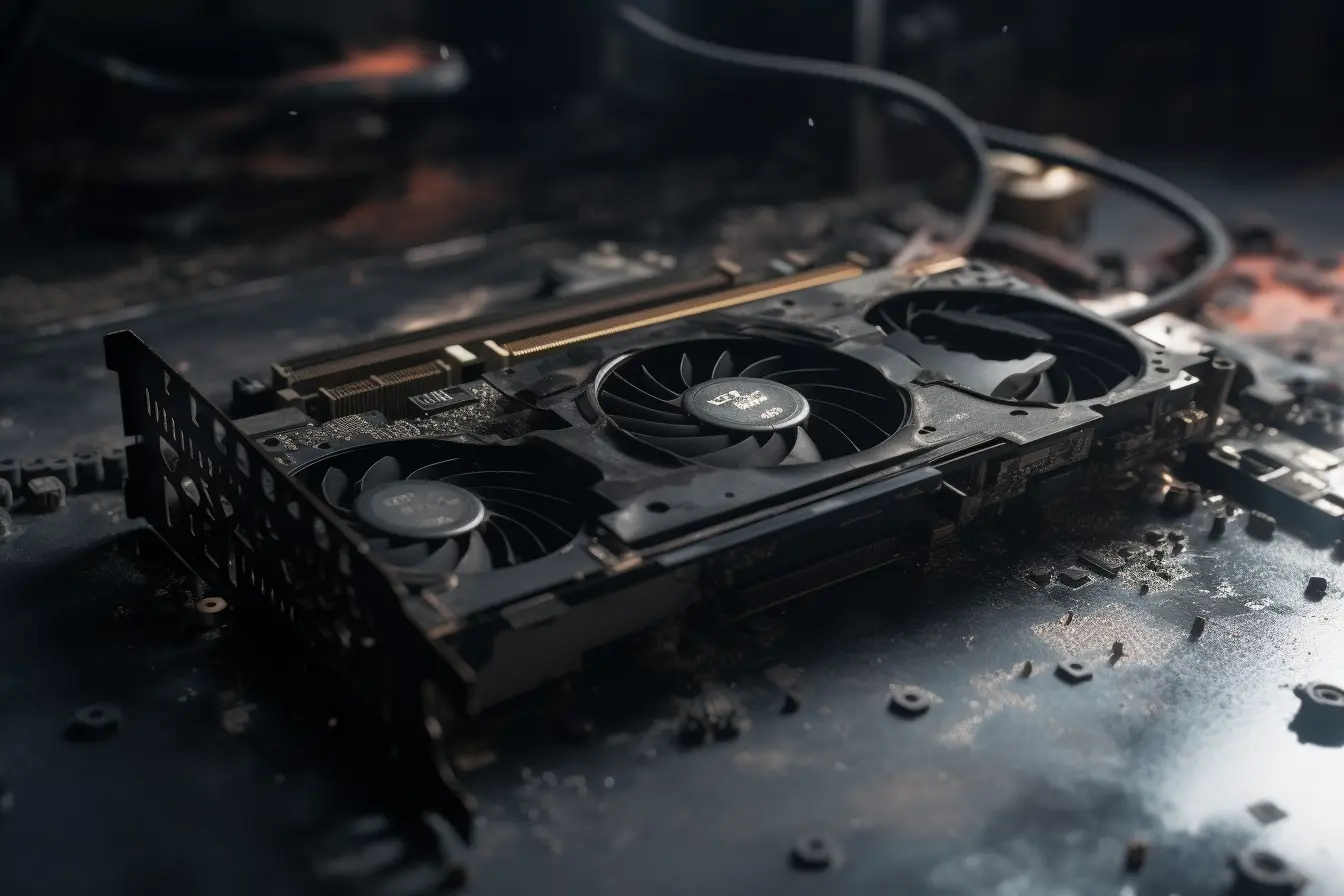In most scenarios, a DisplayPort to DVI cable should not “brick” or render a Graphics Processing Unit (GPU) unusable. Theoretically, cables primarily serve as a conduit for signal transmission and do not alter the basic hardware configurations or firmware. As long as the cable and interface are physically intact and the cable is electrically safe, they typically do not induce hardware failure.
However, this does not imply that all cables are inherently safe. Lower-quality cables may pose certain issues, such as unstable signal transmission, overheating, or even the risk of electrical short-circuiting. In extreme cases, these problems may damage the GPU or other hardware components. But even so, these circumstances are relatively rare.
DisplayPort, DVI, and GPU Fundamentals
DisplayPort and DVI: Basic Introduction
DisplayPort and DVI (Digital Visual Interface) are both digital display interfaces used to connect a video source to a display device, such as a computer monitor.
- DisplayPort: Introduced by the Video Electronics Standards Association (VESA), DisplayPort can provide higher performance than other display interfaces. It supports high resolution, high refresh rate monitors, and multiple monitors over a single connection. More details can be found at the official VESA DisplayPort page.
- DVI: DVI, developed by the Digital Display Working Group (DDWG), is another popular video display interface. While it’s being phased out in favor of newer standards like HDMI and DisplayPort, it’s still commonly found in many existing setups.
GPUs and Their Relationship with DisplayPort and DVI

The Graphics Processing Unit (GPU) is a vital component of any computer system. Its primary function is to render images, animations, and videos for the computer’s monitor. GPUs process and transmit visual data to displays through interfaces such as DisplayPort and DVI.
Risks of Low-Quality Cables and Adapters
Low-quality cables and adapters, though often appealing due to their lower cost, can present several risks that might adversely impact the performance of your GPU and display, as well as the overall user experience.
The Problems with Low-Quality Cables and Adapters
Poorly constructed or low-quality cables and adapters can lead to several issues:
- Signal Degradation: A cable or adapter of low quality may not maintain the integrity of the signal, leading to degraded image quality, including issues such as blurring, color distortion, or even complete signal loss.
- Short Lifespan: Cheap materials and poor craftsmanship lead to products that don’t last, meaning you’ll need replacements more often, which could ultimately cost more in the long run.
- Compatibility Issues: Low-quality cables and adapters may not fully comply with industry standards, leading to potential compatibility issues with various devices.
- Potential Damage: In extreme cases, poorly constructed cables or adapters could potentially cause damage to the ports on your GPU or display.
Choosing High-Quality Cables and Adapters
When selecting cables and adapters, consider the following to ensure you’re getting a product of high quality:
- Brand Reputation: Opt for brands with a good reputation for quality and customer service.
- Customer Reviews: Check online reviews from other customers to see their experiences and any issues they might have encountered.
- Compliance with Standards: Ensure the product complies with industry standards like those set by VESA for DisplayPort and DDWG for DVI.
- Price Considerations: While price shouldn’t be the sole determinant, extremely cheap cables or adapters may be a red flag for poor quality.
By being mindful of these factors, you can avoid the pitfalls of low-quality cables and adapters and ensure a reliable connection for your GPU and display.
Risks of Power Issues
Power issues can significantly impact the performance of your GPU, display, and other relevant hardware. A stable power supply is critical to the operation of these devices.
Power Issues and Their Impact
Here are some potential power issues and how they could impact your hardware:
- Power Surges: Sudden spikes in the power supply can overload and damage sensitive hardware components.
- Insufficient Power: If your power supply unit (PSU) can’t provide enough power for your GPU, the GPU might not function correctly, leading to poor performance or even system crashes.
- Unstable Power: Fluctuations in the power supply can cause hardware to malfunction, leading to inconsistent performance.
- Electrostatic Discharge (ESD): Static electricity can potentially damage sensitive electronic components.
Strategies to Avoid Power Issues
To avoid power issues, consider the following strategies:
- Use a Suitable PSU: Ensure your PSU can supply enough power for all your hardware, especially power-hungry components like the GPU.
- Protect Against Power Surges: Consider using surge protectors to shield your hardware from power spikes.
- Ground Yourself When Handling Hardware: To protect against ESD, ground yourself by touching a metal object before handling hardware, or consider using an ESD wrist strap.
- Maintain Your Hardware: Regular maintenance, such as cleaning dust from your components, can help prevent overheating and ensure a stable power supply.
Conclusion
While it is theoretically possible for a DisplayPort to DVI cable to damage a GPU under very specific and uncommon circumstances, it is highly unlikely in most standard usage scenarios. The principal function of these cables is to transmit signals, and they should not interfere with the operation of the connected hardware unless they are of poor quality or improperly used.
Nevertheless, this underscores the importance of using high-quality cables and adapters, installing them correctly, and ensuring a stable power supply for your hardware. Attention to these considerations will not only protect your hardware but also provide you with the best possible performance and longevity from your GPU and displays.