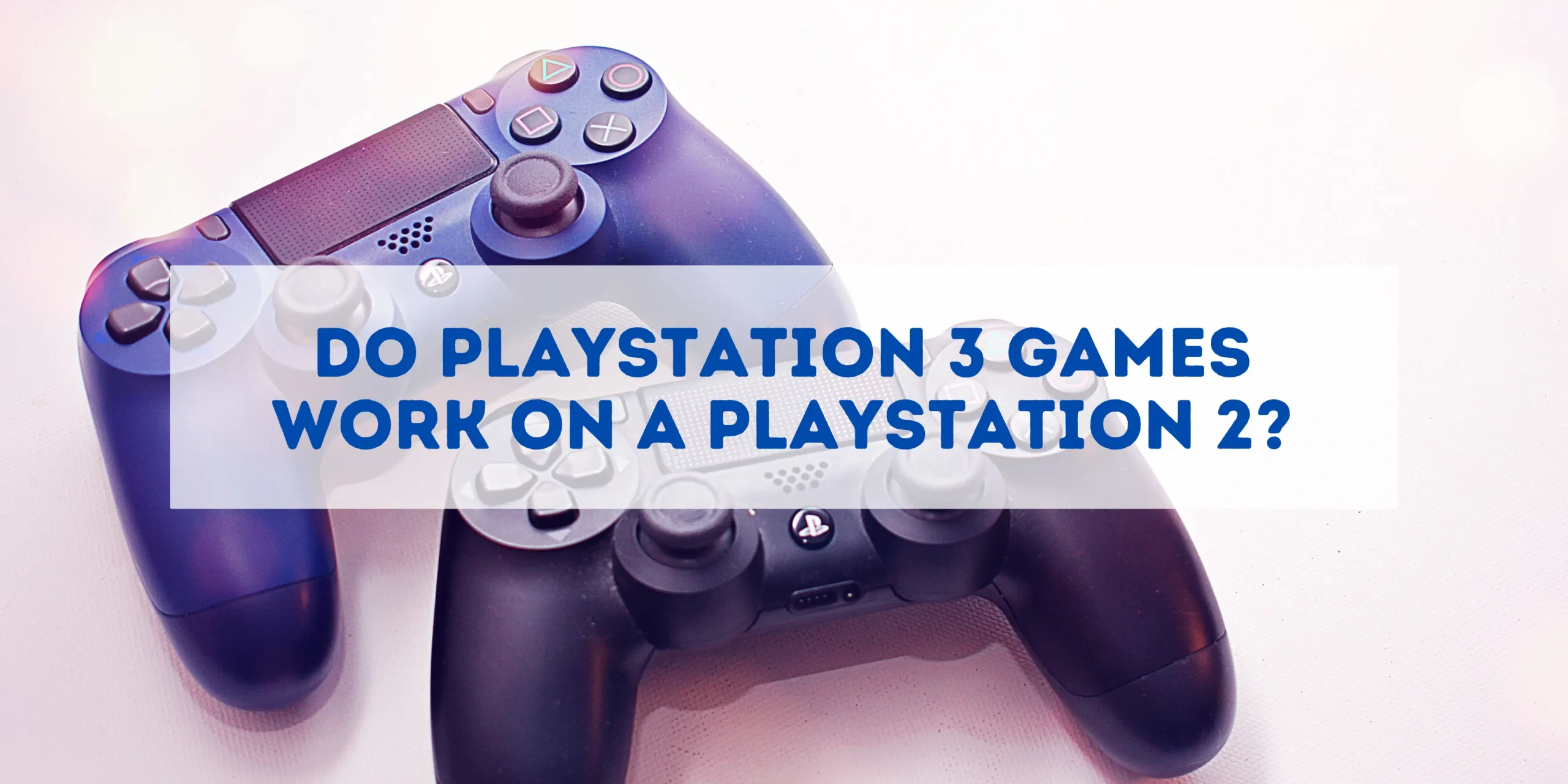The PlayStation 3 and PlayStation 2 are both old technologies by now, but most of us enjoy the nostalgia of playing classic games once in a while. But what if you don’t have the right console anymore? Some videos are supposedly showing a way to make it work, but is it really possible to play PS3 games on a PS2?
PlayStation 3 games do not work on the PlayStation 2. The PS3’s hardware and software environments are more advanced than those of the PS2, and game developers make use of the most advanced technology. Furthermore, the PS2 used DVDs, whereas PS3 used Blu-ray, which doesn’t work on DVD drives.
A few exciting YouTube videos show PS3 games running beautifully on a PS2 console after entering some random codes and a USB drive. However, those videos are likely fake, or the consoles are disguised PS3s since there is no way for a PlayStation 2 to run PlayStation 3 games. Different platforms are not compatible with games due to hardware or other reasons, just like you can’t transfer steam games to ps5. Let’s examine why it’s impossible and why you can’t change your PS2 to make it work.
Why PS3 Games Won’t Run On A PS2

Game developers want to use the best possible technology when they release games. No self-respecting developer would re-release a PS2 game for the PS3 without using the newer console’s better specifications.
This makes it impossible for a PS3 game to run on a PS2. Here are some of the most significant hardware differences between the PS2 and PS3 that contribute to that fact.
-
Better Graphics
The PlayStation 2 only had standard-definition graphics. It supported 480i or 480p resolutions, though some games simulated 1080i quite effectively. The PlayStation 3 was released with support for full HD 1080p displays, and the games supported that.
-
More Powerful CPU
The PlayStation 2, released in 2000, had a CPU running at 300MHz. Though this sounds terrible, CPUs running at less than 1GHz were the standard in those days. However, the PlayStation 3 had a CPU with a clock speed of 3.2GHz, which is about ten times faster than the PS2’s CPU. It’s simply not possible for a game that was made to run on a 3.2GHz CPU to run at 300MHz.
-
Built-In Memory
The PS3 came with built-in memory and storage, which the PS2 did not. You had to use external storage systems and memory chips on the PlayStation 2. A PlayStation 3 game developed to use the built-in storage and RAM of the PS3 would not know what to do in a system that did not have that, resulting in an unplayable game.
-
DVD Vs. Blu-Ray
Sony released the PlayStation 2 with a DVD-ROM drive. DVD-ROM technology is backward compatible with CDs, so it was possible to “chip” your PS2 so that you could play PlayStation 1 games on it. The PlayStation 3 was released with a Blu-ray drive. Like the DVD drive in the PS2, it was backward-compatible so that you could play PS2 games on some PS3 consoles.
However, the DVD-ROM drive of the PS2 wasn’t forwards-compatible with newer technology, and there is no way to make a Blu-ray disk work in a DVD-ROM drive. The DVD’s laser could not read any data from a Blu-ray disk.
The Compatibility of PlayStation 3 Games on PlayStation 2
The inability of PlayStation 2 to play PlayStation 3 games The PlayStation 2 console does not have the necessary hardware and software capabilities to run PlayStation 3 games. The PS3 games are designed specifically for the PS3’s architecture and require its advanced processing power and graphics capabilities. As a result, attempting to play a PS3 game on a PS2 console will not work.
The use of backward compatibility in newer PlayStation consoles Backward compatibility refers to the ability of a newer console to play games from previous generations. While some early models of the PlayStation 3 had backward compatibility with PlayStation 2 games, this feature was later removed from newer versions of the console. The PlayStation 4 and PlayStation 5 consoles do not have backward compatibility with PlayStation 3 games either.
The option of using emulators to play PlayStation 3 games on a computer Emulators are software programs that mimic the hardware and software of a different system. In the case of PlayStation 3 games, there are emulators available that allow users to play PS3 games on a computer. However, it’s important to note that using emulators may require a powerful computer with specific hardware and software requirements. Additionally, the legality of using emulators and playing copyrighted games on them may vary depending on the country and the user’s adherence to licensing agreements.
While using emulators may provide a workaround for playing PlayStation 3 games on a different platform, it’s worth noting that emulators may not offer a perfect gaming experience. Compatibility issues, performance limitations, and potential legal concerns are factors to consider when exploring this option.
It’s important for gamers to understand the limitations of hardware compatibility and explore alternative options, such as purchasing a PlayStation 3 console or utilizing official methods provided by Sony, like PlayStation Now, which allows streaming of select PlayStation 3 games on compatible devices.
Overall, the PlayStation 2 console is not compatible with PlayStation 3 games, and while there are alternative methods to play PS3 games on different platforms, they come with their own set of limitations and considerations.
The Importance of Checking Game Compatibility
The risks and potential damage of using incompatible games Using incompatible games on a gaming console can lead to various risks and potential damage. These can include:
- System instability: Incompatible games may cause the console to freeze, crash, or experience performance issues. This can disrupt gameplay and potentially damage the hardware or software components of the console.
- Data corruption: In some cases, playing incompatible games can result in data corruption, leading to the loss of game progress, saved files, or even system data. This can be frustrating and time-consuming to recover from.
- Warranty and support issues: If a console is used with incompatible games, it may void the warranty provided by the manufacturer. In such cases, seeking technical support or repairs from the manufacturer may not be possible or may incur additional costs.
The importance of checking game compatibility before purchasing or playing To avoid the risks and potential damage mentioned above, it is crucial to check game compatibility before purchasing or playing games on a gaming console. Here are some reasons why it is important:
- Smooth gaming experience: Playing compatible games ensures a smoother and more enjoyable gaming experience. It allows the game to run optimally, without any technical issues or performance limitations.
- Preventing system damage: Checking game compatibility helps protect the gaming console from potential hardware or software damage. By playing games that are specifically designed for the console, users can avoid undue stress on the system and minimize the risk of system malfunctions.
- Saving time and money: By checking game compatibility in advance, users can avoid purchasing games that will not work on their console. This helps save both time and money that would otherwise be wasted on incompatible games.
To check game compatibility, users should refer to the official documentation or website of the console manufacturer. They can find lists of compatible games, system requirements, and any additional information related to game compatibility.
It is important to note that game compatibility can also be affected by factors such as firmware updates and console model variations. Therefore, it is advisable to regularly update the console’s firmware and stay informed about any compatibility updates or patches released by the manufacturer.
By taking the time to check game compatibility and ensuring that only compatible games are played on the console, gamers can protect their investment, maintain system stability, and enjoy a seamless gaming experience.
Alternatives to Playing PlayStation 3 Games on PlayStation 2
Upgrading to a newer PlayStation console with backward compatibility Upgrading to a newer PlayStation console that offers backward compatibility is a viable option for playing PlayStation 3 games. Sony has released consoles like the PlayStation 3 (PS3) and PlayStation 4 (PS4) that are compatible with a wide range of PlayStation 3 games. These consoles allow players to enjoy their favorite PS3 titles without any compatibility issues. It’s important to check the specific model and its backward compatibility capabilities before making a purchase.
Using emulators on a computer to play PlayStation 3 games For those who don’t have access to a PlayStation console with backward compatibility, using emulators on a computer can be an alternative solution. Emulators are software programs that mimic the functionality of a specific gaming console, allowing users to play games designed for that console on their computer. There are emulators available for PlayStation 3, such as RPCS3, which allow users to play PS3 games on their PC. However, it’s important to note that using emulators may require a powerful computer with adequate specifications to run the games smoothly.
Exploring alternative games or platforms If playing PlayStation 3 games on a PlayStation 2 is not feasible or desirable, exploring alternative games or platforms is another option. Many popular PS3 games have been remastered or re-released for newer consoles like the PlayStation 4 or PlayStation 5. These versions often come with improved graphics, performance, and additional features. Additionally, there may be similar games available on other gaming platforms, such as Xbox or PC, that offer a comparable gaming experience. Exploring alternative games or platforms can provide access to a diverse range of gaming experiences without the limitations of backward compatibility.
It’s important to keep in mind that while alternative options exist, each comes with its own considerations and limitations. Upgrading to a newer console or using emulators requires a certain level of investment, and exploring alternative games or platforms may involve adjusting to different gameplay experiences. Ultimately, the choice depends on the individual’s preferences, budget, and access to resources.
Conclusion
Unfortunately, there is no way to play PS3 games on a PS2. The technologies are vastly different since they were developed six years apart at a time when technology improved drastically year by year. You can play PS2 games on some PS3 consoles since the PS3 is backward compatible, but there is no way to make it work the other way around.
You may also like: What Thermal Paste to Use on PS3?