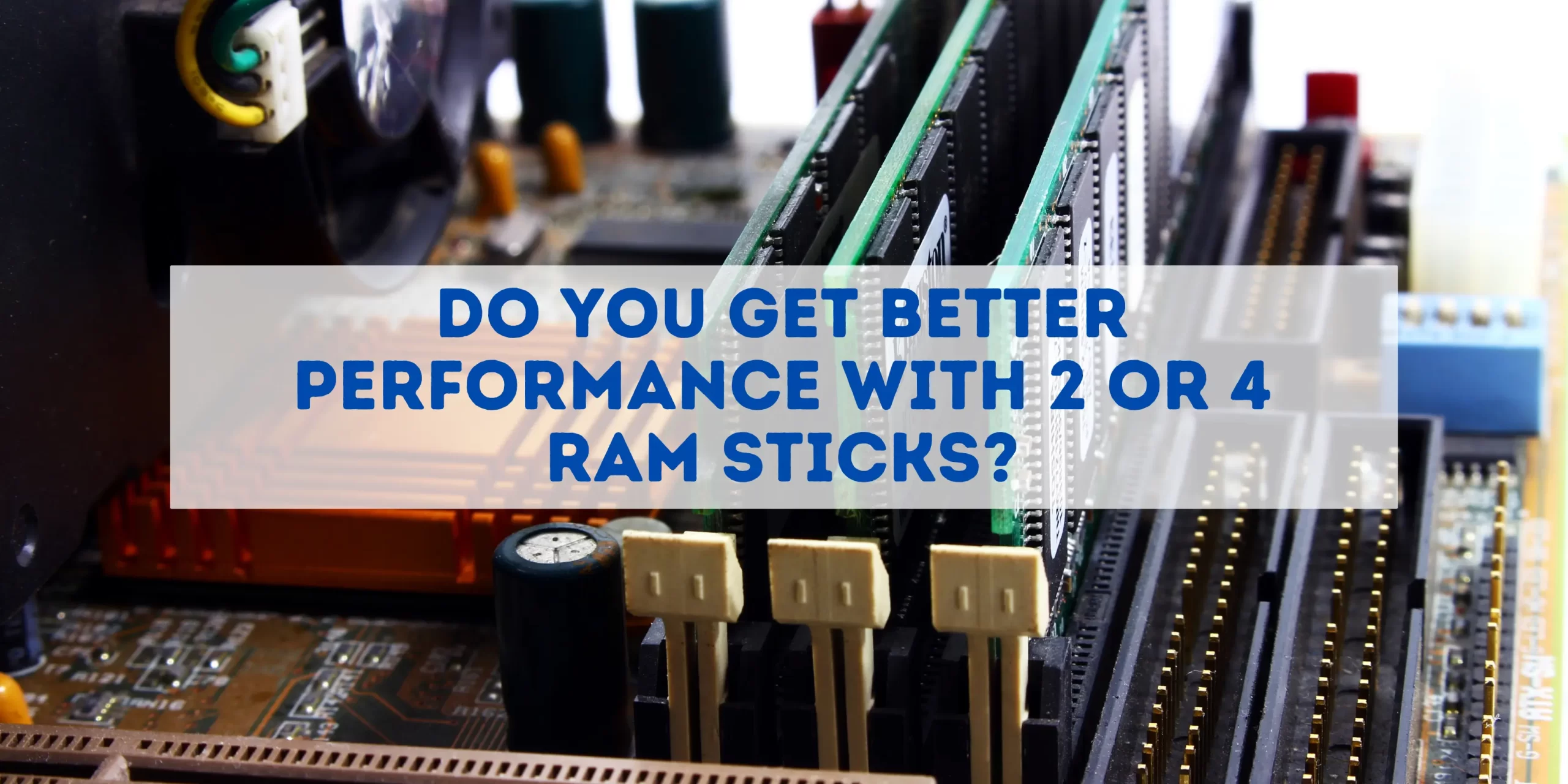Getting the best out of your RAM can often be advantageous, especially when it comes to gaming or applications that require substantial amounts of rendering. The first step is identifying whether you’ll get better performance with 2 or 4 RAM sticks.
The rank of your RAM determines its speed rather than the number of RAM sticks you install. Two single-rank RAM sticks are slower than four single-rank sticks, but two dual-rank RAM sticks are the same speed as four dual-rank RAM sticks. Preferably, Get 4 sticks for single-rank and 2 for duel-rank.
Understanding which RAM is best suited for your system is easier than you think and will benefit you in the long run. Let’s examine the difference between Single and Dual RAM, Rank, and how it affects your performance.
Understanding Single Rank RAM and Dual Rank RAM
What is Single Rank RAM?
Single rank RAM, also known as 1R, refers to a type of computer memory where all of the memory chips are on one side of the memory module, or evenly distributed on both sides, but act as a single rank. Essentially, these chips are accessed sequentially, allowing data to be processed in a streamlined fashion.
Benefits of single rank RAM include:
- Less complex memory controller: It requires less sophisticated technology to manage the data flow.
- Better compatibility: Single rank RAM is often more compatible with various motherboards and systems.
- Affordability: These modules are usually less expensive due to simpler construction.
You may also like: Will My Computer Run Properly With 3 Identical RAM Sticks?
What is Dual Rank RAM?

On the other hand, dual rank RAM, also known as 2R, is a type of memory where the memory module is split into two sets or “ranks” of chips. Each rank operates independently, so when one is refreshing, the other can still be accessed for reading or writing data.
Advantages of dual rank RAM are:
- Higher performance: Dual rank RAM often performs better due to the independent nature of the ranks.
- Improved multitasking capabilities: As each rank can operate separately, tasks can be processed more quickly and smoothly.
- Better capacity utilization: Typically, dual rank modules can accommodate more memory chips, making them suitable for high-capacity demands.
Choosing between single rank and dual rank RAM largely depends on your specific needs and system capabilities. High-demand tasks or professional applications might benefit more from dual rank RAM, whereas single rank might be a more economical choice for basic computing tasks.
Do You Get Better Performance With 2 Or 4 RAM Sticks?

Having more RAM sticks will not necessarily give you the best performance. It’s crucial to consider the Rank of your RAM – i.e., whether you have Single or Dual RAM. Two RAM sticks are Single, and four RAM sticks are Dual.
Two single-rank RAM sticks will be slower than four single-rank sticks. Most, but not all 8Gb RAM sticks have a single rank. If you were to install four 8Gb single-rank RAM sticks, you’d have a total of 32Gb of single-rank RAM, totaling four ranks, and your machine will run at maximum performance.
Dual RAM has two ranks on each side of the RAM, meaning two dual-rank RAM sticks already have four ranks between them. Your system will access each RAM stick independently, drawing data from four ranks (two per RAM stick).
If you had four dual-rank RAM sticks, your system would draw data from each stick independently. For this reason, two dual-rank RAM sticks are the same speed as four dual-rank RAM sticks because your system still accesses a total of four ranks, regardless of the number of RAM sticks.
That said, having a higher amount of RAM, say 64Gb (16Gb x 4) or 128 Gb (32Gb x 4), will give your system more memory capacity and make it easier to handle applications that require a lot of RAM.
Remember that your motherboard may also affect your RAM’s performance. Some motherboards may only accept single or dual-rank RAM. Using an incompatible module will significantly impact your performance.
Related Reading: Why Won’t Computer Start After Installing New RAM? (6 Reasons)
A good rule of thumb is that 4 RAM sticks are better for single-rank memory, and 2 RAM sticks are better for dual-rank. It’s also wise to consider that two sticks are better than four; if one of your four RAM sticks fails, your whole system will feel the aftershock and drastically reduce your speed.
Is it better to have 2 16GB or 4 8GB RAM?
Choosing between 2x16GB and 4x8GB RAM configurations depends on several factors:
- Motherboard Capabilities: If your motherboard supports dual-channel or quad-channel memory, you can benefit from increased bandwidth with more RAM sticks. Quad-channel setups (4x8GB) often provide better performance compared to dual-channel (2x16GB), but this is mostly noticeable in memory-intensive tasks.
- Future Upgradeability: Using 2x16GB leaves additional slots open for future upgrades, especially on motherboards with four RAM slots. If you opt for 4x8GB, all your slots will be occupied, limiting upgrade options.
- Performance Differences: For most users, especially for general computing and gaming, the difference in performance between these two configurations is minimal. However, specific applications that leverage quad-channel memory can benefit from the 4x8GB setup.
- Compatibility and Stability: Fewer RAM sticks can sometimes mean fewer compatibility issues and potentially more stability, though this largely depends on the quality of the RAM and the motherboard.
In summary, if you’re looking for maximum performance in applications that can take advantage of quad-channel memory and don’t plan to upgrade soon, go for 4x8GB. If you want to leave room for future upgrades or your motherboard doesn’t support quad-channel memory, 2x16GB would be a better choice.
How Do You Identify Whether You Have Single Or Dual RAM?
CPU-Z is freeware for Windows and Android that can give you information regarding your CPU and RAM. Once you launch the program, navigate to the SPD tab (serial presence detect), and look in the right column for Ranks. It will tell you whether you have Single or Dual RAM.
If you have two RAM sticks installed, and it says Single, adding two more RAM sticks will improve your performance.
If you see that CPU-Z says your Rank is Dual, then installing more RAM sticks will not improve your performance, but it will improve your capacity to handle apps that require a lot of rendering.
You may also like: What Prevents CPU-Z from Reading SPD?