Yes, Apple replaces chargers for free. Does Apple replace charges for real? It is real. But you can avail of this replacement only when you meet certain conditions. Read on to know more:
Can Apple replace chargers?
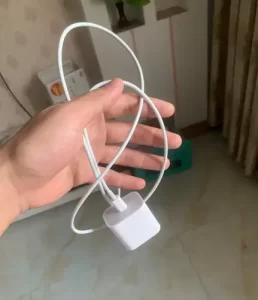
Yes, Apple replaces chargers. But many people have the question does Apple replace chargers for all? No, all of us cannot get a replacement. To qualify for replacement, you will have to meet certain requirements:
- There should not be any external signs of damage in the charger
- The charger should not have any physical signs of damage
- Also, you must have bought the charger within one year of claiming a replacement
- If your Apple product is covered by AppleCare, you can get a replacement
What is Apple Care?

Now, named AppleCare+, this is a coverage that Apple offers to its customers. It offers replacement and repair coverage. Also, it covers both labor and parts from technicians authorized by Apple. AppleCare+ covers the following:
- Your iPhone and other Apple Devices
- Battery
- The Charger part of the iPhone
- Unrestricted number of accidental damage protection.
The damage caused by an accident requires you to pay a service fee.
Apple offers the opportunity for its customers to buy AppleCare+ for two years. The cost of this coverage differs based on the Apple device you own. The cost will be higher if you own an iPhone 15 Pro and 15 Pro Max. However, the cost will be at its lowest point if you own an iPhone SE.
Does Apple Replace Broken iPhone Charger?
Yes, Apple replaces broken iPhone chargers. However, only when:
- The charger is the one you got when you bought your iPhone for the first time
- The phone is still under warranty
- The damage to the charger is due to a manufacturing defect
If the damage to the charger has happened due to improper handling, you will have to pay the cost.
Does Apple Replace Chargers After One Year of Purchasing?
Yes, Apple replaces chargers even after the warranty period. But, to avail of free replacement, your product should be covered by AppleCare+.
- AppleCare+ covers all Apple products and their accessories.
- The coverage protects you from the loss of the product, theft, external damage and wear and tear.
- You can continue to get this coverage even after one year.
- However, this is possible only after you renew your AppleCare+ after a year.
It is better to know the warranty details of your product from Apple Support. The reason is that the coverage offered by Apple for one product is different from the other.
What To Do With iPhone Charger Not Working?
When your iPhone charger does not charge the phone, you can follow the steps listed below:
- Go through your USB adapter and charging cable for signs of damage.
- Examples of signs of damage include bent or broken prongs
- If they are damaged, do not use damaged accessories.
- Use a wall power socket and look for firm connections between your AC power cable or wall socket, USB wall adapter and charging cable.
- Otherwise, try a different socket.
- Get rid of any dust from the charging port at the bottom of your iPhone
- Then, plug your charging cable into your phone firmly.
- If you find damages in the charging port, it should be replaced or it needs a service.
- If there is no damage, let your phone charge for around 30 minutes.
Phone Not Responding Still?
Do you find that your iPhone is not responding still? If so, you will have to force restart your device. You can do the following:
The second-generation iPhone SE and iPhone 8 or Later
- Push and instantly let go the up-volume button.
- Do the same thing with the down-volume button.
- Press the side button for long until you see the Apple Logo.
iPhone 7, 7 Plus and iPod Touch
If you own one of these devices, to force restart your phone, you will have to do the following:
- Press and hold the top or both the side buttons along with the volume down button.
- To restart, you will have to do this until you see the Apple logo.
iPhone 6 or Earlier
Not only for these devices but also for iPhone SE first generation and iPod Touch 6th generation or earlier, do the following:
- Press and hold the top or both the side button and the home button.
- You will have to do this until the Apple logo appears
You can follow the same steps mentioned above when any of your Apple chargers not working issue.
How to Get a Free iPhone Charger?
To get a free iPhone charger, you will have to do the following:
- Take your Apple device along with the charger to the service center
- When you go there make sure to take the receipt showing your purchase details
- You must have bought the device within the past 12 months
- You will be given a free charger only if there are no physical signs of damage
- Further, you can get a free charger when your device is covered by AppleCare+ even after a year of purchase.
Does Apple Care Replace Phone Chargers?
Yes, AppleCare replaces phone chargers for 12 months of buying this coverage. After 12 months, you can renew the coverage to get continuous support.
Now, you have the answer to your question ‘Will Apple replace my charger cable for free?’ Yes, you are right! This is possible only under certain conditions.
Does Apple Replace Broken Macbook Chargers?
Yes, Apple replaces broken MacBook chargers as well. The rule that Apple follows for iPhone chargers applies to MacBook chargers as well. The same rule applies to other Apple device chargers too.
Otherwise, you will have to buy a new charger from Apple Store. The cost of an Apple Store iPhone charger will vary based on the Apple device you own.
Can I Exchange My Broken Apple Charger for a New One?
Yes, this is possible if your device is under warranty. However, if the damage to the charger is due to mishandling on your end, you will have to buy one. If the damage to the charger is due to a manufacturing defect, you can exchange the broken charger for a new one.
You may also like: Why do MacBook Chargers Turn Yellow?
