The MacBook chargers tend to turn yellow after a while of using them. Exposure to sunlight, overheating of the device, too much skin contact, etc., can be the reasons for this discoloration.
As a MacBook charger is expensive, it is essential to understand more about this discoloration to avoid constant replacements. The following section details the reasons, causes, and solutions to handle a MacBook charger yellow.
You may also like: Does Apple Offer Complimentary Charger Replacements?
Why do MacBook Chargers Turn Yellow?
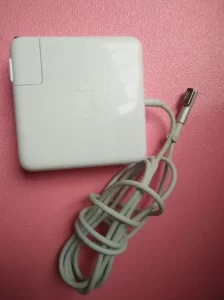
MacBook chargers turn yellow for multiple reasons. Some of the major ones are as follows.
- Too much physical contact
- High exposure to sunlight
- Constant overheating
Let’s look at each of them in detail.
Too Much Physical Contact
- Physical contact can be the primary reason your MacBook charger turns yellow.
- The MacBook chargers are made of a composite material that contains too many pores.
- When you use the charger, the oil and dead cells from your skin will remain inside the pores of the charger material.
- If you don’t maintain an effective cleaning routine for the charger, they will start yellowing at the spots where you have the most physical contact.
- This type of yellowing happens only over time. So you can identify it early and prevent it to some extent.
- This yellowing happens mainly near the connectors as you have more contact in that area while plugging and unplugging.
- If you leave this yellowing unattended, the cable and charger may degrade over time.
High Exposure to Sunlight
- Plastic is one of the many components used in producing MacBook chargers.
- Plastic undergoes oxidation when in high temperatures.
- Exposing the MacBook chargers to too much sunlight will speed up the oxidation process in the charger. This will eventually result in the yellowing of the charger.
- In an outdoor setting, the entire charger can turn yellow over time.
- In an indoor setting, as exposure to direct sunlight is limited, only parts of the charger undergo yellowing.
- This kind of yellowing may not be easy to remove. It is a permanent chemical damage; thus, you cannot reverse it.
- The best way to avoid further yellowing is to use covers when keeping the charger outdoors.
Constant Overheating
- Another form of yellowing occurs in MacBook chargers due to overheating.
- As high heat causes the charger material to oxidize, it starts changing color.
- In this type of yellowing, it starts with random yellow spots on the charger.
- You can take precautions when spotting the yellow spots to avoid future issues.
- As this can also result from internal overheating, much attention should be provided.
- You should also avoid keeping the charger on for longer hours.
- It is advisable to remove the charger as soon as the device is completely charged.
How to Prevent MacBook Charger Turning Yellow?
It is possible to prevent the MacBook charger from turning yellow by following some simple measures. Although these may not be completely effective, they can significantly extend the charger’s life.
1. Limiting the Exposure to Sunlight
As mentioned before, exposure to sunlight is a significant reason for yellowing. The UV rays in sunlight are what cause the damage to the charger. The best way to prevent this is to avoid exposing the charger to direct sunlight.
You can use a tool called a cable protector when using the charger outdoors. A cable protector is a tube-like apparatus that protects any cable from rain and sunlight. While using the charger indoors, it is ideal to use places with no direct sunlight to plug in the charger.
2. Cleaning the Charger Occasionally
It was already discussed how physical contact causes yellowing in MacBook chargers. It is advisable to clean the charger occasionally to avoid accumulating such dirt in the charger. You can use wipes to clean the charger now and then.
It is essential to remember to remove the adapter and the device from the charger cable before cleaning it. Also, ensure not to use too much water content in the cleaning process. Any amount of water remaining in the charger can cause severe damage.
3. Effectively Storing the Charger When Not in Use
The adapter part of the charger is always prone to overheating. So, while storing a charger, it is advisable to remove the cable from the adapter and keep it at a distance.
Because the cable rarely gets yellowing from overheating. So, keeping the cable away from the adapter post-charging would help the cable avoid overheating.
You can also use a compatible cable tie to tie and store the charger cable properly. This prevents the long cable from being exposed to dust or dirt often.
4. Avoid Using the Charger with Unclean Hands
Touching the charger with dirty hands is undoubtedly the most common reason for yellowing. You should avoid touching the charger too much when your hands are not tidy enough.
Here also, it is recommended to use a cable protector. This tool will cover the charger effectively and reduce the chances of yellowing.
How to Clean Yellow MacBook Charger?
You can clean the yellow MacBook charger with cleaning alcohol or wet wipes. It is always advisable to not use water directly on the charger. Water content is highly harmful to the MacBook charger.
Here are some tips and techniques for cleaning a yellow MacBook charger.
- Cotton swabs will be a great tool to clean your MacBook charger.
- You can use the cotton swabs to take a small amount of cleaning alcohol and clean the charger.
- Try not to use too much alcohol as it may leave a residue.
- You can use a baking soda mixture if there is too much grease or dirt. But make sure to make the mix mild enough not to leave any stains.
- Despite the cleaning mixture you use, ensure you are not leaving any water on the charger.
- It is also important to unplug the charger from a power source or the device before cleaning.
- Ensure you are not plugging the charger without removing the cleaning solution and water content.
- If you don’t have cotton swabs, use a soft microfiber cloth.
Conclusion
It is essential to identify the reason for your MacBook charger’s yellowing to solve it. If the performance of your charger becomes poor after it turns yellow, it should be brought to an authentic Apple store. Also, refrain from DIY cleaning methods if the charger experiences frequent overheating. It is better to consult a professional in such instances.
