Steam Deck is the current main competitor to the Nintendo Switch. Valve, the company behind Steam, introduced Steam Deck into the market in February 2022. This seven-inch handheld device is a Linux-based portable PC.
Most Steam games are playable on Steam Deck. However, not all function optimally, and some are unsupported. Four Valve-verified compatibility ratings are assigned for each game- verified, playable, unsupported, and unknown. Valve adjusted Linux operating system for the device.
There are approximately 60 000 games available on the Steam Deck platform. However, not every game belonging to the Steam collection has been verified by Valve. Mainly, Steam games run consistently well.
Can You Play All Steam Games On A Steam Deck?
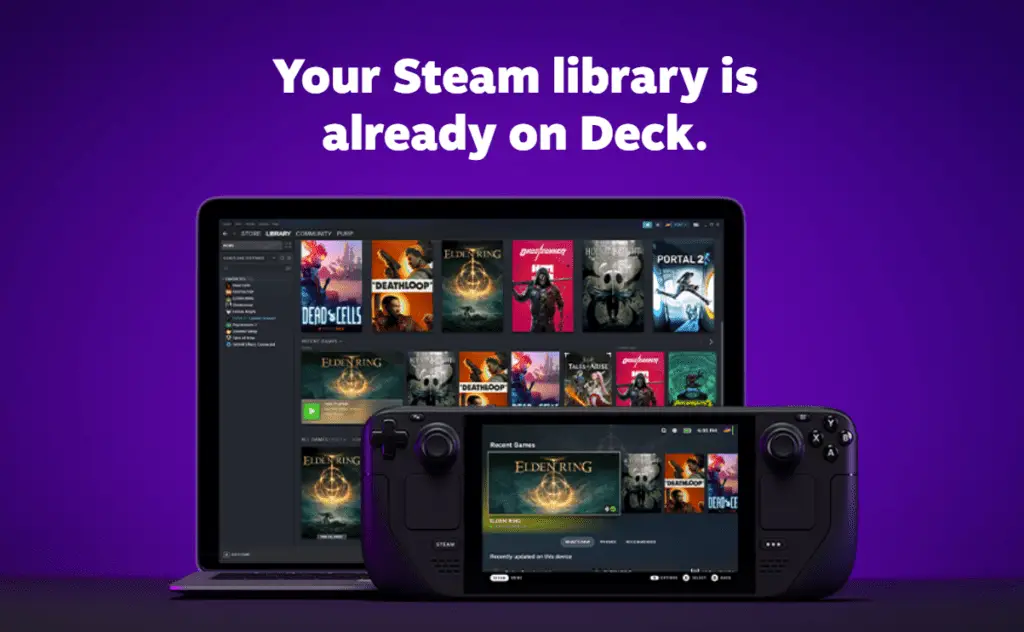
Of all the hype surrounding the Steam Deck, gaming compatibility is the primary concern. The verdict is that the Deck doesn’t support some Steam games.
A potential buyer must know if the Steam Deck can handle all Steam games. Games crashing, small text, disproportionate user interface (UI), and unfamiliar gameplay don’t justify the costly price of Steam Deck.
Generally, Steam is not compatible with other platforms, transfer steam game to ps5 cannot work. It’s a PC platform, that supports many quality games cheaper than any other handheld gaming device. As this is Valve’s first attempt at developing a standalone console, it successfully plays many AAA games.
Steam Deck Linux Operating System
Although Steam Deck operates on a Linux system, users can install any program, like Windows. This means that all games can be played due to compatibility with other operating systems.
However, these operating systems won’t have an optimized UI for the handheld device. Additionally, there may be other errors like text size or control play. Steam Deck functions best on the amended Linux system.
Valve’s Steam Deck Verification Program
Since the Steam Deck came onto the market, Valve has kept updating its game compatibility list. This company supports a continuing game verification program. Valve officially verifies the complete list of Steam games available on the Steam Deck.
The games undergo various checks and procedures assessing game parameters, including compatibility, visual clarity, performance, control user interface, and text sizing. Once all the systems have been cleared, it receives a certified green check mark.
There are four categories assessed by Valve that designate game playability. These are verified, playable, unsupported, and unknown.
If there isn’t a game on the Valve verified list, it receives an unknown tag. Games are guaranteed to get patched over time.
Can You Upgrade The Steam Deck?
Users cannot add memory storage to the Steam Deck. Additionally, this portable PC doesn’t accommodate external upgrades. In contrast, other consoles facilitate upgrades and additional memory.
The Steam Deck provides three fixed memory selections: 64 GB, 256 GB, and 512 GB. Yet, Valve’s performance and built-in spec reviews are praised for each certified game.
How To Certify If A Game Is On Steam Deck?
It’s simple to check if games in your Steam library are available on Steam Deck. After logging into your Steam account, open the Steam compatibility page on the website.
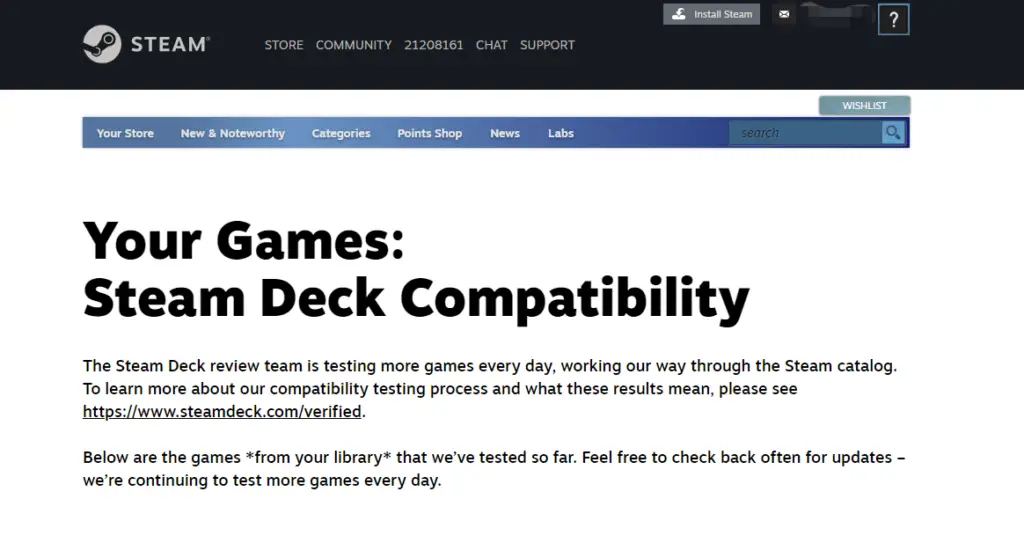
There are three categories of gaming available on the Steam compatibility page.
1. Deck verified games- these games are played with no issue on the Steam Deck.
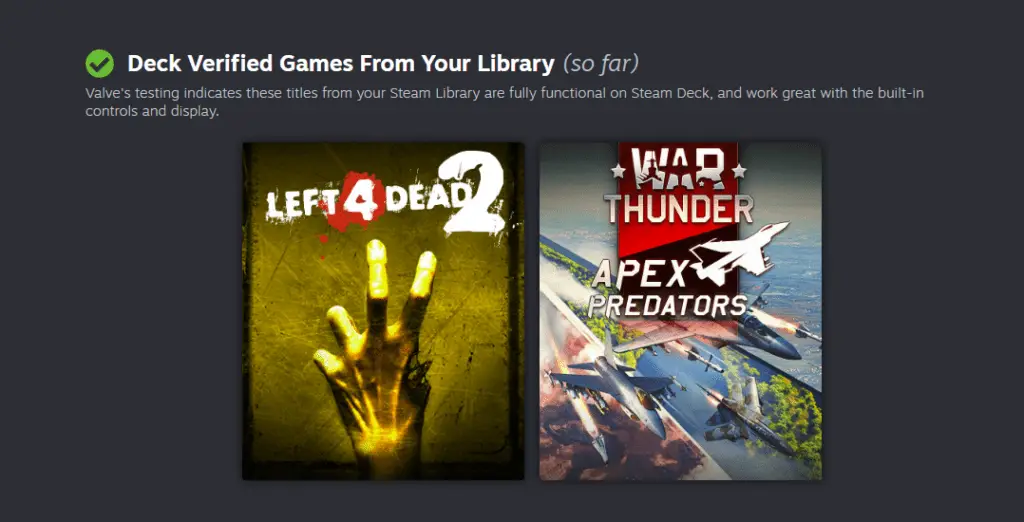
2. Deck playable games- these games work, but some problems need adjusting.
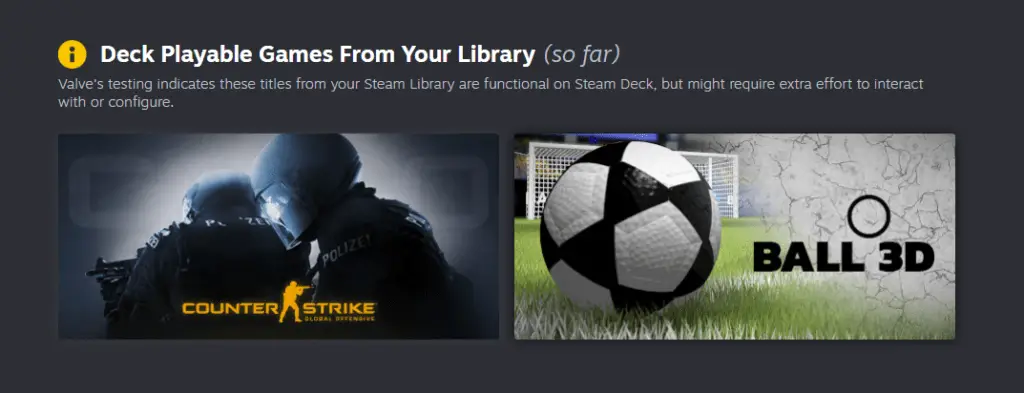
3. Unsupported Deck games- these games haven’t been tested or don’t work at all.
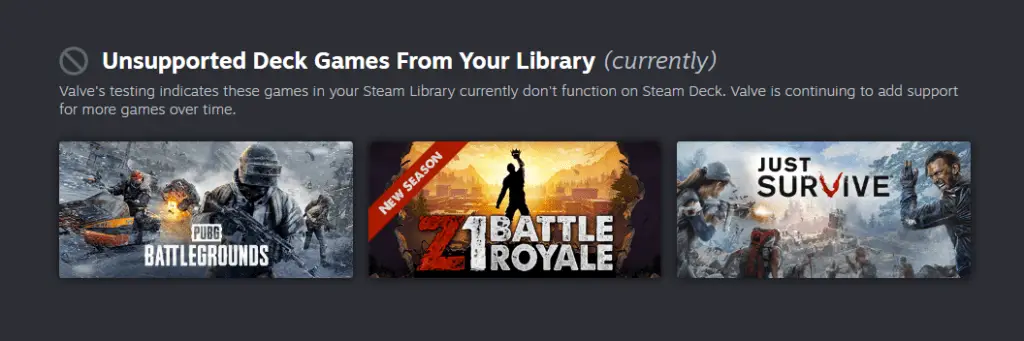
Conclusion
For the most part, Steam Deck supports games from the Steam collection. Your steam library is now on a portable handheld device by Valve. There are four categories of gaming compatibility assessed by Valve- verified, playable, unsupported, and unknown. As a user can install any operating system on Steam Deck, all games can be played on Steam- with compatibility issues.
You may also like: How To Cancel And Stop Downloading Games On Steam?

