When you need to examine your PC’s hardware, it’s crucial to know your way around your most vulnerable components, especially when it comes to your CPU pins. They are arguably some of the most sensitive components and ones that can have a significant impact on your machine if damaged. How delicate are CPU pins?
CPU pins are incredibly susceptible to bending or breaking with the slightest force. Bent or damaged pins can lead to undetected RAM or other hardware, power management problems, or connectivity issues. As long as they bend slightly but do not break, it is possible to try and fix them.
While broken CPU pins are painfully difficult or nearly impossible to fix (only by welding), the same is not true for bent pins. Let’s cover different CPU pins, the purposes for your pins, and why they might create specific problems for your PC. We’ll also look at fixing bent pins and situations where you can rescue your CPU from damaged pins.
Should You Worry About Damaging CPU Pins?
The pins at the bottom of your CPU are small, thin pieces of metal that can easily bend or break if you apply a slight amount of force. Your pins may sit at the bottom of your CPU or in the motherboard socket, depending on whether you own an Intel or AMD processor.
AMD processors tend to have very fine pins that bend at the slightest touch, while Intel utilizes contacts with pins on the motherboard socket.
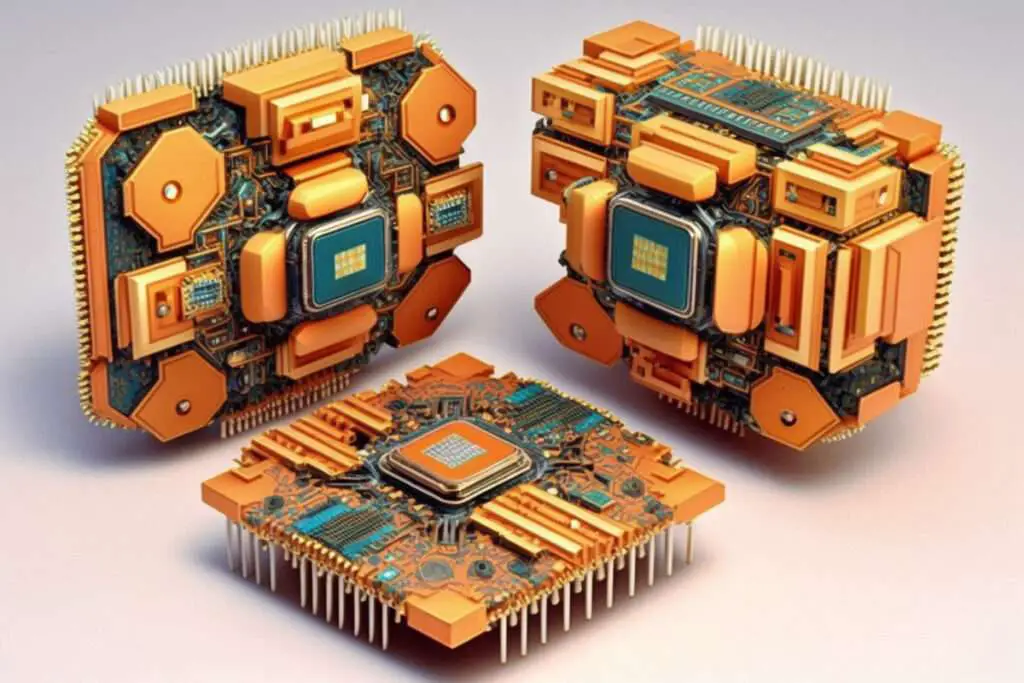
The pins have a different purpose depending on their location on the CPU; some are responsible for data transmission, while others relay the power between your power supply and motherboard or allow your motherboard to pick up hardware components like your RAM.
Operating your computer with damaged pins can lead to a host of problems. Your motherboard may not detect one of your RAM sticks, your PC might slow down substantially or refuse to boot up because power isn’t transferring correctly, or it might have connectivity and networking issues.
Related: Why Won’t Computer Start After Installing New RAM?
Can You Fix Bent Or Broken CPU Pins?
Some CPU pin configurations are more salvageable than others, but generally speaking, it is possible to fix bent CPU pins but not broken pins.
Consider the following accidental occurrences:
- You accidentally touch the CPU pins.
- When you touched your pins, your hands were dirty, oily, and had sauce.
- You decide to lay a heavy object on top of your CPU to replace the broken locking mechanism that holds your CPU in place.
- After taking it apart, you press down too hard when assembling your CPU and heatsink.
- You attempt to use tools that are too large, like screwdrivers and eyebrow pluckers, to adjust something but make a mess of it.
- You drop your CPU into their sockets, on the carpet, or the hard floor.
- You leave your CPU outside to collect dust.
- You discover your CPU three months later under a pile of books, papers, shoes, and clothes.
In all of the above, if the pins bent but didn’t break, it is possible to use a small tool (a razor blade works well) and attempt to bend them yourself so that they are once again upright and in the correct position.
You may also like: Is a CPU with Bent Pins Still Operational?
How Do You Reduce The Risk Of Damaging Your CPU Pins?
Regardless of your CPU pin placement, avoid touching the pins for any reason because they can bend or break at the slightest touch, and the natural oils on your skin can affect their performance.
If you expose the pins to access your CPU or motherboard, do not place them on the table with the pins facing down. Although not strictly necessary, you can opt for an anti-static wrist strap to dissipate the potential for static in your hands.
When installing a factory-new CPU from the box to the motherboard, use all the tools provided and get to know the orientation of your CPU. Read the instructions carefully, and even consider watching a Youtube video if it will simplify it for you.
If you have a CPU and motherboard with a locking lever, avoid constantly pulling it down because every consecutive cycle will take its toll on your CPU pins and diminish their effectiveness.
