A USB 2.0 to USB 3.2 Gen 1 header adapter is essentially a bridge that allows the conversion of signals between USB 2.0 and USB 3.2 Gen 1. Here’s how it generally works:
When you plug a USB 2.0 device into a USB 3.2 Gen 1 port using the adapter, the device and the port negotiate the connection through a process called “handshaking.” This process involves the devices determining what kind of USB connection is being used and what speed the data transfer should occur at.
Because USB 3.2 Gen 1 is backward-compatible with USB 2.0, it will recognize the device and switch to USB 2.0 transfer mode, which means the data transfer speed will be limited to the slower USB 2.0 speed.
The adapter effectively manages this “handshaking” process and the conversion of signals, allowing a USB 2.0 device to connect to and communicate with a USB 3.2 Gen 1 port. However, do note that while connectivity is enabled, the speed and performance will only be as fast as the lower USB standard, in this case, USB 2.0.
What is USB Header?
How Does a USB Header Work?
A USB header is a connector on a computer motherboard that allows for the connection of additional USB ports. Each USB header can support two USB ports, and they’re commonly used to add front-facing USB ports to a desktop computer. The way a USB header works is relatively straightforward. When a USB device is connected to a port connected to the USB header, the device and the motherboard communicate, recognizing the device and allowing data transfer to occur.
Is USB 2.0 compatible with USB 3.2 Gen 1?
One of the significant aspects of USB technology is its backward compatibility. USB 3.2 Gen 1, previously known as USB 3.0, is backward compatible with USB 2.0. This means you can plug a USB 2.0 device into a USB 3.2 Gen 1 port, and it will work just fine. However, it’s important to note that the data transfer speed will be limited to the maximum speed of USB 2.0, which is 480 Mbps.
But what about connecting a USB 3.2 Gen 1 device to a USB 2.0 port? This also works due to the compatibility feature of USB technology. However, as before, the transfer speed will be limited to the capabilities of the USB 2.0 port. It’s important to remember that while this compatibility ensures the functionality between different generations of USB tech, it doesn’t upgrade the actual performance. The data transfer speeds will always follow the “weakest link” principle.
Let’s look at a summarized comparison chart to illustrate these points:
USB 2.0 | USB 3.2 Gen 1 | |
Max Speed | 480 Mbps | 5 Gbps |
Compatibility with 2.0 Device | Full compatibility | Operates at 2.0 speeds |
Compatibility with 3.2 Gen 1 Device | Operates at 2.0 speeds | Full compatibility |
Working Principle of USB 2.0 to USB 3.2 Gen 1 Header Adapter
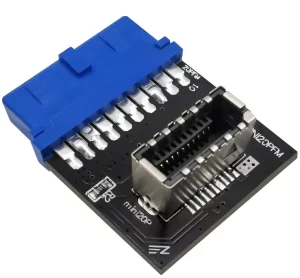
How Does the Adapter Convert Signals between USB 2.0 and USB 3.2 Gen 1?
A USB 2.0 to USB 3.2 Gen 1 header adapter is an essential tool that can bridge the gap between the two USB technologies. At its core, this adapter operates as a translator that understands the “language” of both USB 2.0 and USB 3.2 Gen 1. When a USB 2.0 device is connected to a USB 3.2 Gen 1 port via the adapter, the adapter translates the USB 2.0 signals into something that the USB 3.2 Gen 1 port can understand and vice versa.
How Does the Adapter Manage the Connection Negotiation Process?
The adapter also plays a crucial role in managing the connection negotiation process, often referred to as “handshaking.” This process occurs every time a USB device is plugged into a USB port. During this process, the device and the host (your computer, for example) communicate to establish a connection. The adapter facilitates this process, ensuring that the device and the host can communicate effectively, regardless of their USB version.
The Impact on Data Transfer Speed
It’s worth noting that while the adapter enables connectivity between USB 2.0 and USB 3.2 Gen 1, it doesn’t boost the data transfer speed to the higher standard. If a USB 2.0 device is connected to a USB 3.2 Gen 1 port, the data transfer will occur at USB 2.0 speeds, which are significantly slower. The adapter ensures compatibility, not an upgrade in speed.
You may also like: Are SATA 3 cables transfer speeds faster than USB 3.0?
Frequently Asked Questions (FAQs)
What is the difference between a USB 3.2 Gen 1 and Gen 2 adapter?
USB 3.2 Gen 1 and Gen 2 adapters differ mainly in their data transfer rates. While both types of adapters facilitate the communication between devices and hosts of different USB generations, the USB 3.2 Gen 1 adapter supports a maximum transfer rate of 5Gbps, commonly referred to as SuperSpeed. On the other hand, a USB 3.2 Gen 2 adapter supports a higher transfer rate of up to 10Gbps, dubbed as SuperSpeed+. Thus, a Gen 2 adapter would allow faster data transfer compared to a Gen 1 adapter, provided that the devices and hosts involved support the higher speed.
Can you plug USB 3.2 Gen 1 into Gen 2?
Yes, USB 3.2 Gen 1 devices can be plugged into USB 3.2 Gen 2 ports. USB standards are backward compatible, meaning that you can connect older generation devices to newer generation ports. However, the data transfer speed will be limited to that of the slower device or port. In this case, even if you plug a USB 3.2 Gen 1 device (with a maximum transfer speed of 5Gbps) into a USB 3.2 Gen 2 port (which supports up to 10Gbps), the data transfer will occur at the Gen 1 speed of 5Gbps.
