Generally, using tools from CPUID, such as CPU-Z and HWMonitor, is safe. CPUID is a company trusted by a broad spectrum of computer enthusiasts and experts, specifically providing tools for hardware detection and performance analysis. Thus, you can confidently use their software tools.
Is Cpuid Safe to Use?
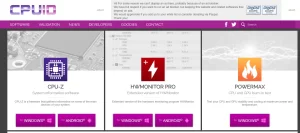
CPUID, which provides the popular software tools like CPU-Z and HWMonitor, is generally considered safe to use. CPU-Z, for example, is a widely-used tool among PC enthusiasts and professionals to gather detailed information about a computer’s CPU, motherboard, memory, and other hardware components.
However, there are some factors you need to consider.
- Download from Official Sources: Always make sure to download these tools from the official website or trusted sources. There are many third-party websites that might offer tampered versions containing malware or adware.
- Check for Updates: It’s a good idea to periodically check for updates to ensure you’re using the latest, most secure version of the software.
- Firewall and Antivirus: Make sure your firewall and antivirus software are active and up to date to add an extra layer of security when downloading and installing any software.
Overall, the tools provided by CPUID are reputable and widely recognized in the industry.
Is HWMonitor Safe?
HWMonitor is a product developed by CPUID and is generally considered safe to use. It’s a popular tool among PC enthusiasts and professionals for monitoring various hardware parameters such as temperature, fan speed, and voltage. Similarly, it’s important to download the software from the official HWMonitor website and keep it updated. This ensures safe use of HWMonitor.
Is Cpuid CPU-Z Safe to Use?
CPU-Z, developed by CPUID, is widely considered safe to use. It’s a favorite tool among PC enthusiasts and professionals for obtaining detailed information about the system’s CPU, motherboard, memory, and other hardware components. Always remember to download CPU-Z from the official website and keep the software updated.
