Overclocking a CPU can provide a noticeable boost in its performance, potentially alleviating bottlenecks, especially in scenarios where the CPU is the limiting factor. By increasing the CPU’s clock speed, tasks can be processed faster, and in gaming, it might result in higher frame rates. However, the degree to which overclocking reduces bottlenecks depends on the specific application and overall system configuration. While it can be a useful solution, it’s essential to approach overclocking with caution, ensuring proper cooling and monitoring for system stability.
Can You Stop CPU Bottleneck?

When I encountered a CPU bottleneck in my system, one of the first things I considered was overclocking. Overclocking can indeed enhance the CPU’s performance, potentially reducing the bottleneck. By pushing my CPU to run at faster speeds, I was able to alleviate some of the limitations, helping the GPU to process data more efficiently. However, it’s crucial to remember that while overclocking can provide a performance boost, it also increases the risk of overheating and can reduce the lifespan of the CPU. It’s essential to ensure adequate cooling and monitor temperatures closely when taking this approach.
You may also like: Can Overclocking Reduce The Lifespan Of Your CPU?
Does Overclocking CPU Lower CPU Usage?
In my experience with overclocking, I found that overclocking a CPU doesn’t directly lower its usage percentage. Instead, what it does is increase the CPU’s processing power. So, when I overclocked my CPU, tasks that previously pushed my CPU to its limits were completed faster, which could lead to lower usage percentages over a short period.
Does Overclocking CPU Make it Better?
Overclocking my CPU did enhance its performance, allowing tasks to be completed faster and applications to run smoother. When I pushed my CPU beyond its standard speed, I noticed improvements in areas like gameplay and software rendering. However, I also recognized the risks involved: the increased potential for overheating and a possibly reduced lifespan for the CPU. So, while it made my system perform better in the short term, I made sure to invest in proper cooling solutions and closely monitor temperatures to ensure long-term stability.
What is the Disadvantage of Overclocking CPU?
Overclocking a CPU can provide performance boosts, but it also comes with several disadvantages:
- Increased Heat Production: Overclocking pushes the CPU to work harder than its standard specification, leading to increased heat generation. This demands a more effective cooling solution.
- Shortened Lifespan: Constantly operating at higher voltages and temperatures can reduce the longevity of the CPU and other components.
- System Instability: Overclocking can lead to system crashes, freezes, or unexpected behaviors if not done correctly.
- Voided Warranty: Many manufacturers will void the warranty on a component if they detect it’s been overclocked.
- Higher Power Consumption: Running the CPU at a higher frequency typically requires more power, which can lead to increased electricity costs and demands on the power supply unit.
- Potential Data Corruption: In extreme cases, system instability from overclocking might lead to data corruption on storage devices.
So, before I overclock each time, I need to consider the factors mentioned above and then decide whether it’s worth overclocking.
Recommend Bottleneck Calculators
The primary purpose of using a bottleneck calculator is to evaluate whether certain components of a computer, such as the CPU or GPU, are limiting the performance of other components, thereby hindering the overall system performance. This assists users in deciding whether to overclock or upgrade hardware to achieve better performance. Here are three commonly used bottleneck calculators I recommend for everyone.
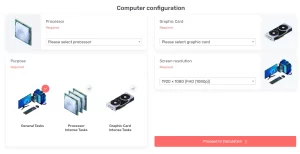
PC-Build’s Bottleneck Calculator
This is a straightforward online tool that allows users to input their CPU and GPU details to estimate potential bottlenecks.

This site offers a “Can I Run It?” feature, helping users determine if their hardware can smoothly run specific games.
You may also like: How Do I Detect If A CPU Causing Bottlenecking?
FAQs
Does Overclocking GPU Reduce Bottleneck?
Overclocking a GPU can indeed enhance its performance, leading to faster frame rates in games and better handling of graphics-intensive tasks. However, whether it reduces a bottleneck largely depends on the system configuration. If the CPU or other components are already a limiting factor, overclocking the GPU may not deliver a noticeable improvement. It’s crucial to balance the performance of all components to avoid shifting the bottleneck from one part to another. Always monitor temperatures and system stability when overclocking.
