In this age of digitalization, internet connectivity has woven itself into the fabric of our lives. From work to social activities, from entertainment to countless other applications, we’re perpetually connected. However, this new normal isn’t always smooth sailing. There are instances when our trusty computers freeze or become unresponsive when we’re online. We have summarized the following 6 reasons:
1. Computer Hardware Problem
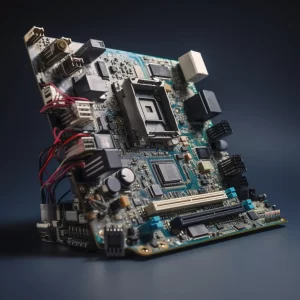
Certain hardware components, like the network card or wireless adapter, can be the cause of your computer freezing during internet connectivity. These integral parts establish and manage your computer’s connection to the internet. If these parts are faulty or not correctly configured, they could destabilize the system, causing freezing.
Key Hardware Issues and Solutions
Problems | Description | Potential Solutions |
Faulty/Outdated Network Card or Wireless Adapter | Failing network components can lead to connectivity issues. Old hardware may struggle with modern data transfer rates, causing system strain and freezing. | Update drivers regularly, physically inspect hardware, consider upgrading hardware if problems persist. |
Incorrect/Outdated Drivers | Drivers help the operating system to interact with the hardware. If they are incorrect, outdated, or corrupted, they may cause freezes during internet use. | Regularly check for and install any available driver updates. |
2. Software Conflicts and Outdated Applications

Software conflicts and outdated applications can significantly impact your computer’s performance, causing it to freeze while connecting to the Internet. Resource-heavy applications running in the background, conflicting programs trying to access the same system resource, or outdated software with performance bugs can all lead to freezing issues.
The following table outlines the specific issues related to software conflicts and outdated applications, along with potential solutions:
Issue | Description | Potential Solutions |
Resource-Heavy Applications | Applications such as antivirus software, video editing programs, or games can take up significant system resources. If these run in the background while you’re online, they might slow down or freeze your system. | Monitor system resources, update software regularly, and uninstall unnecessary applications. |
Conflicting Applications | Some applications may not coexist peacefully. If two programs try to access the same system resource at the same time, it may result in a system freeze. | Monitor system resources, check for software conflicts, and consider alternatives for conflicting applications. |
Performance Bugs and Compatibility Issues | Older software versions may contain bugs that hamper performance, or they may not be fully compatible with the latest hardware or operating system updates. | Regularly update your software to the latest versions, consider alternatives if certain software consistently causes problems. |
Keeping your software up-to-date, monitoring resource usage, and resolving software conflicts can significantly improve your system’s performance and stability, thereby avoiding freezes when using the Internet.
3. Operating System and Configuration Issues

Operating system problems and configuration errors are among the main reasons that can cause a computer to freeze while connecting to the Internet. This could be due to incorrect system settings, damaged system files, software or updates not being installed correctly, or files being damaged due to problems such as sudden power loss.
The following table lists the specific manifestations of these issues and possible solutions:
Issue | Description | Potential Solutions |
Corrupted System Files | Damaged system files can lead to system instability, causing freezes. | Use built-in system tools to check system files, such as Windows’ System File Checker or Mac’s Disk Utility. |
Incorrect Network Settings | Incorrectly configured network settings can interfere with your computer’s internet connection, leading to freezes. | Update or reinstall your operating system, reset network settings to default. |
Incorrectly Configured Settings | Incorrect settings can interfere with software and hardware performance, causing freezes. | Double-check all settings after installations or updates, and consider using system restore points to revert any problematic changes. |
Corrupted Files | Damaged or corrupted files can cause software to malfunction and freeze your computer. | Regularly back up important data, use built-in system tools to check and repair file systems, and reinstall corrupted software if necessary. |
Regularly checking and maintaining the health of your operating system, as well as correctly configuring your computer, can greatly improve the performance and stability of your computer, thereby avoiding freezes when using the Internet.
4. The Malware Menace

Malicious software or malware like viruses, trojans, ransomware, or spyware can lead to your computer freezing. Malware can disrupt normal operations, hog system resources, and interfere with internet connectivity.
Impact of Malware and Mitigation Strategies
Problems | Description | Potential Solutions |
Malware Software | interfere with system processes, including those involved in internet connectivity. | Regularly scan your system with a reliable antivirus or anti-malware software, ensure your antivirus is up-to-date. |
Unwanted Network Activity | Malware can establish unsolicited connections, saturating your internet bandwidth and leading to freezing issues. | Quarantine or remove detected threats promptly, follow safe internet practices like avoiding suspicious websites or unverified links. |
5. The High Network Usage Hurdle

Activities that demand heavy data transfer, such as downloading large files or participating in video conferences, can result in computer freezing. This is due to the extensive network bandwidth and processing resources these activities require, which may overwhelm your system.
How High Network Usage Can Affect Your System and Solutions
Problems | Description | Potential Solutions |
Bandwidth Saturation and Processor Overload | Fully utilized network bandwidth can cause slowdowns in data transfer, rendering your system unresponsive. High network usage can also strain your computer’s processor, leading to freezes. | Optimize network settings, limit network usage of certain applications, avoid heavy data transfer during peak hours. |
6. The Insufficient Memory

Insufficient memory can also cause your computer to freeze, especially when running multiple internet applications or browser tabs simultaneously. Each application and tab demands a certain amount of memory, and when the total exceeds what your computer can provide, it can result in slowing down or freezing.
Effects of Insufficient Memory and Solutions
Problems | Description | Potential Solutions |
Multiple Applications/Tabs and Memory-Intensive Applications | Running multiple applications or browser tabs simultaneously consumes a significant amount of memory. If your computer doesn’t have enough memory, it can freeze. | Upgrade your memory, optimize your computer’s memory use by closing unnecessary applications and tabs, use lighter alternatives to memory-intensive software. |

