You wish to know what is ASCR on ASUS Monitor, isn’t it? It stands for ASUS Smart Contrast Ratio. The purpose of this technology is to improve the dynamic of the monitor’s contrast. It improves the ratio up to 100,000,000:1.
Effect of ASCR ASUS
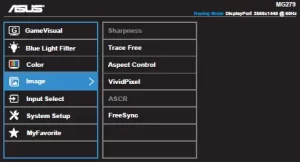
With ASCR ASUS, you will experience an automatic adjustment of the brightness of your screen. This will happen based on the content you see on the monitor. In other words, you can see pictures with more vivid colors and better dark levels.
This technology will let you see brighter and sharper images. This will happen particularly during your movie and video playbacks. However, you should remember the following points before you enable this technology:
- You cannot configure ASCR under sRGB or Racing Mode in GameVisual
- It is not possible to configure it under these modes in Splendid.
- Only models that are SplendidPlus-compatible will work.
Should I turn on ASCR?
Yes, you can turn on ASCR. This is the common question asked by most owners of ASUS systems. But before that you should know one thing.How is dynamic contrast ratio different from regular contrast ratio:
Difference Between Dynamic and Regular Contrast Ratio
The key difference is that with dynamic contrast ratio, you can decide the quality of a PC. You cannot do this with a contrast ratio.
A dynamic contrast ratio is the proportion of the utmost brightness to the least brightness your monitor can achieve.
You can understand better here. Take a computer monitor and look at its display for a long time. Note down the highest and lowest values of brightness on any portion of the monitor. This is what the dynamic contrast ratio is all about.
Contrast ratio is not a helpful parameter when you compare displays. The reason is that it will not tell you anything considerable about the monitor’s quality.
Benefits of Turning On ASMR
Again, you asked, “Should I turn on ASMR?” When you turn it on, you will get the benefits listed below:
- ASCR delivers a more immersive and lifelike visual experience.
- This happens in scenes with different dark and light elements.
- Improves the definition and details of the content displayed on the screen.
- Improved overall image quality.
- ASCR dynamically adjusts the contrast ratio.
- ASCR uses real-time image processing and advanced algorithms
- It achieves dynamic contrast optimization.
- Monitors the level of brightness of the content the monitor displays.
- Adjusts the intensity of the backlight, based on the content viewed
- Offers greater range of contrast between the brightest highlights and darkest shadows
- Shows visually appealing and nuanced images.
- It will improve your viewing experience in low-light environment.
- It can improve the visibility of details by darkening the backlight in dark scenes.
- Beneficial when you play games and watch movies with atmospheric or dark visuals.
Negative Effects of Enabling ASCR on ASUS Monitor
You should equally be aware of the negative effects of enabling ASCR. In turn, you can decide whether to go for ASCR on or off:
- ASCR does not suit all atmospheres and all content types.
- In some cases, the dynamic adjustment of contrast can contribute to crushed shadows or over-exposed highlights.
- You might experience a loss of detail.
- In well-lit rooms, the instant contrast adjustments might not be effective.
Is ASCR Good for Gaming?
No, ASCR is not good for gaming. Are you an ardent gamer? If so, you might think about enabling ASCR for vivid gaming. However, like other gamers, you might have one question in mind. Does ASCR cause lag?
ASCR is a technology that brings down contrast ratio to improve brightness. This can lead to issues when you watch UHD Blu-rays and play games. Also, enabling this feature in your ASUS monitor can increase input lag too.
This is something that gamers do not like. The impact it creates relies on the type of content you watch. So, when you are engaged in quick games, you will experience a bit of lag. To avoid this, you can use ELMB instead of ASCR.
Alternatives to ASCR for Gamers
ELMB in ASUS
ELMB ASUS stands for Extreme Low Motion Blur. ASUS uses this proprietary technology to bring down the eye-tracking movement distortion. It will get rid of any blur on the display. It is a type of backlight strobing technology. It works by turning off the backlight of the monitor between refreshes. You can use this technology on fixed framerates like 120, 100 and 85 Hz.
ELMB will not disturb your gaming as ASCR does. So, you can enable it on your ASUS monitor settings.
Variable OD ASUS
Particularly for gamers, ASUS uses a technology called Variable OD ASUS. With this technology enabled, your monitor can dynamically change its overdrive setting. This will happen with fluctuation in frame rates. Expanded as Variable Overdrive Technology, you can expect the best outcomes in gaming.
Trace Free ASUS
Trace Free ASUS technology delivers 2ms fast response time. In turn, you can expect smooth gaming and video display without ghosting. With the aspect control function, you can choose a preferred mode of display. You can choose among 4:3 and full for the best HD gaming and movie watching. You can experience the same without image distortion or loss of data.
Vivid Pixel ASUS
This is yet another alternative to ASCR. It works by improving the outline, color saturation and sharpness of videos and images. So, you can experience high-quality visual experience. This technology looks amazing in gaming as claimed by many gamers.
Based on the purpose of using an ASUS monitor, you can either enable or not enable ASCR. If you are a gamer, you have other alternatives as well in ASUS monitors. Compare the benefits of turning on this with drawbacks. You will see that the benefits outweigh drawbacks. So, ASCR is undoubtedly, an excellent technology suitable only for some people. Some can opt for alternatives available for ASCR that are discussed above.
