Despite being extremely popular worldwide, wired headphones often face the issue of constant disconnection. This repeated disconnection and reconnection can be due to multiple reasons. Some of them are damaged cables, software errors, loose connections, etc.
The section below explains in detail the significant reasons why wired headphones disconnecting from the devices. It also provides timely solutions to these errors and gives you a smooth headphone experience.
Wired Headphones Disconnecting
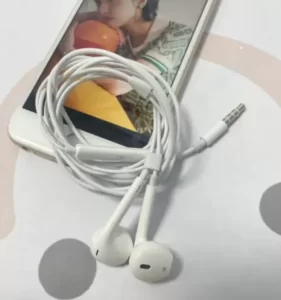
Wired headphone users often report several connection problems. The headphones tend to disconnect at times on their own. They reconnect after a while, too. This repeats every now and then. The users report this as incredibly frustrating and affecting their smooth listening experience.
The following section details why these disconnections happen with wired headphones.
Wired Headphones Keep Disconnecting: Reasons
The significant reasons why wired headphones keep disconnecting are as follows.
1. Loose Audio Jack
The most common reason for the disconnection of wired headphones is a loosely connected audio jack. If the audio plug is not completely inserted into the port, you will not be able to get smooth audio from it.
There can be many reasons why an audio jack is loose. Some of them are as follows.
- Damage to the plug.
- Blocked audio port.
- Wear and tear on the audio port.
While inserting the audio jack, ensure nothing is blocking the port’s inside. You can also try inserting and removing the audio jack several times to ensure the port is empty and is good to go.
Cleaning the audio port is recommended to prevent this problem. But ensure you are using the safest and mildest cleaners on the system. If the audio jack remains loose, the port may not be compatible with the jack.
2. Damage in the Audio Port
Just like the audio jack, the audio port is also prone to damage. The port can be damaged with liquid spills most of the time. It can also have some kind of blockage inside, like dirt or dust.
It is necessary to clean the audio port before inserting the audio jack. You can use a mild cleaning alcohol to wipe the audio port clean. If dust is causing the problem, you can blow some air inside to clean it easily.
3. Damaged Cable
The cables that connect the headphones to the device are prone to damage. This is a common reason for the headphones to disconnect and reconnect repeatedly.
Any damage, including bending, twisting, tearing, etc., can disconnect the headphones. You can check the cable damage by replacing it with a fresh one. If the new one is not causing any disturbance, it must have been an error with the previous cable.
Another significant thing to notice is that not every cable is compatible with every device. So, you must first confirm the device’s compatibility with your headphone cable before replacing it.
4. Driver Errors
The device driver can sometimes suffer from errors. This would cause the system not to detect the headphones properly. This would cause occasional connection problems whenever you try connecting the headphones.
The best way to prevent this is to update or reinstall the driver. You should also configure your device’s audio output settings properly. If these settings are not proper, the audio might not be smooth enough.
5. Limitations in Compatibility
As mentioned, every wired headphone is not compatible with all the devices around. The audio jack and the port should be compatible enough to make a good connection possible.
6. Interferences
The signal of your headphones can be interfered with by the signals of other devices. This could be a reason for the disconnecting and reconnecting of wired headphones.
Many laptops, smartphones, etc., use the same frequency as your device. Thus, they can easily interfere with your connection’s signal.
You can confirm whether this is an issue by moving away from any other device around you. You can verify the issue if you are getting better reception on your headphones.
Wireless Headphones Keep Disconnecting: Reasons
Just like wired headphones, wireless headphones also struggle with connection issues. Here are the most common reasons why the wireless headphones keep disconnecting.
- Low battery charge.
- Interference in signals
- Range issues
- Multiple devices trying to connect.
- Software errors.
- Incompatible device
- Issues with the power management settings
- Defects or damage to the hardware.
Headphones Keep Disconnecting: Solutions
Here are some ways to solve the connection problems.
1. Handle the Headphone Gently.
- Avoid pulling on the cord to remove the headphones.
- When you pull on the cord, it can stretch and break eventually.
- You should always remove the headphones gently.
- You should use your hand and pull the plug instead of pulling the cord.
2. Regular Cleaning
- A good cleaning routine is important for headphones.
- You can clean the headphones and the device’s port daily using a dry cloth.
- If the device’s port has dust or dirt, clean it with rubbing alcohol.
3. Avoid Extreme Conditions
- Try not to expose the headphones to water or heat.
- Water and heat content can damage the insides of the headphones.
- When you travel with wired headphones, it is better to use a waterproof case.
How to Fix Wired Headphones?
Here are some pointers to fix wired headphones.
- Check whether the port or cable is damaged.
- Ensure that the headphone is plugged correctly into the port.
- Update the device’s drivers.
- Run troubleshooters for hardware and devices.
- Check for software conflicts.
- If none of the above steps work, you may have to replace the headphones with a new one.
Conclusion
Wireless headphones are increasingly popular. However, a good deal of the population still uses wired headphones. It is advisable to be cautious when purchasing wired headphones to avoid any future problems. Connection problems due to defective hardware can be avoided if you pay enough attention during the purchase. Maintaining a decent cleaning routine for your system would also help you avoid connection problems with wired headphones.
