Did you know your computer has a startup program? From the moment you push the power button, it is responsible for preparing the computer for your operating system. It’s called the BIOS (Basic Input/Output System). Like all programs, there are occasional updates, so you may wonder whether a BIOS update will improve your computer’s performance at all?
A BIOS update may improve your computer’s performance by improving the compatibility of hardware component parts, optimizing hardware settings, bug and error fixes, and improving system security. Be aware that you may irreparably damage your computer if anything goes wrong while updating the BIOS.
The BIOS is an important program. It sets the date and time for the computer, runs tests to check all the hardware components are working properly, and tells the computer how to communicate with other hardware devices, like the mouse and keyboard. Below we discuss the importance of a BIOS update and how it may improve your PC’s performance.
Does The BIOS Affect A PCs Performance?
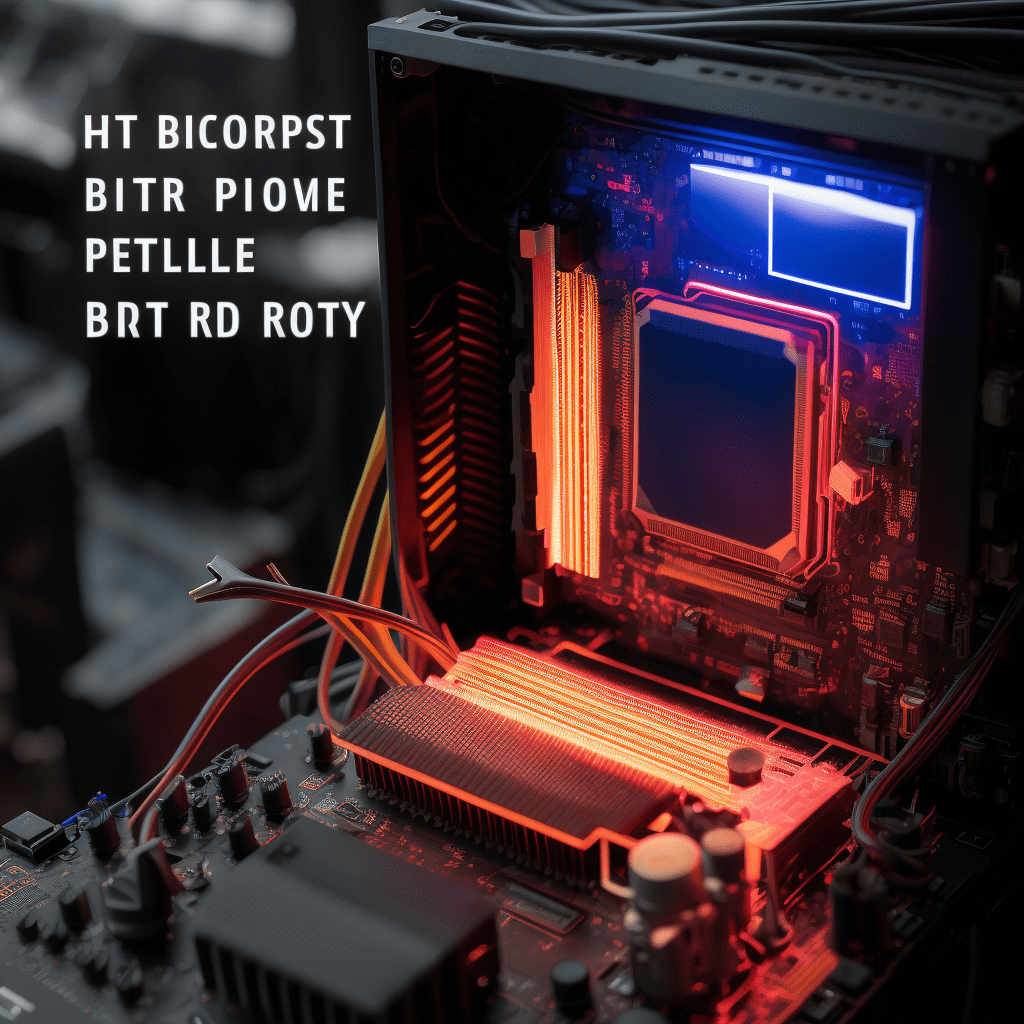
The BIOS does affect a computer’s performance. Because it controls how the operating system and hardware interact with each other, updates to improve the BIOS will affect performance.
The BIOS manages critical performance system settings like memory timings, clock speed, and power management. Updates to improve the functioning of each of these will produce an increase in the computer’s overall performance.
A BIOS update may increase performance by adjusting the processor’s clock speed (how fast the processor can execute instructions) to optimize for gaming, video editing, or other specific tasks.
The BIOS also manages memory timings, instructing the computer on how fast it may access RAM data. Improving these timings will immediately impact speed and performance. This not only speeds up the general responsiveness of the computer but can also improve application load times.
Why You Should Update Your BIOS
The BIOS is a critical program for your computer. If it fails, the whole computer stops working. That’s why BIOS updates are essential so the system will run correctly at startup every time.
Bios updates are especially needed if new components have been added to the computer or hardware has been upgraded. An update will ensure all the components work correctly with each other.
Related: Updating The BIOS Before Or After Installing A New CPU
A BIOS update can also improve a computer’s performance in many ways. The three reasons most people will update the BIOS are:
- Performance optimizations
- Compatibility with new and upgraded components,
- Improved stability and security.
Performance Optimizations
A BIOS update may bring performance optimization in the form of optimized processor performance, improved memory management, and improved power management.
Improved power management will mean the computer will consume less energy and, in turn, run cooler than before. This will improve the CPU and other components’ performance. Better memory management will mean less searching for the machine.
Compatibility With New And Upgraded Components
One of the main reasons to update the BIOS is to ensure compatibility with new hardware or software. For example, if you add a new graphics card to your computer, you may need to update your BIOS to ensure that it recognizes the new hardware and can configure it correctly.
Similarly, if you upgrade your operating system to a newer version, you may need to update your BIOS to ensure it can work seamlessly with the new software.
Improved Stability And Security
Vulnerabilities and weaknesses in the BIOS are a risk for malicious software and hacking. While this is not a common problem, it can happen, and it is best to prevent rather than try and cure an attack.
A BIOS update can improve your computer’s security and ensure it is stable and protected from the latest security threats.
While this does not strictly improve the performance of your computer, it does lessen the risk of downtime due to malicious software and hacks.
Other Benefits Of A BIOS Update
In addition to these three main reasons to update the BIOS above, an update may also:
- Fix bugs,
- Add new BIOS features, and
- Improve the energy efficiency of your computer
Each of these is reason enough in itself to consider an update.
You may also like: Recovering from a Failed BIOS Update after Power Outage? (For ASUS)
