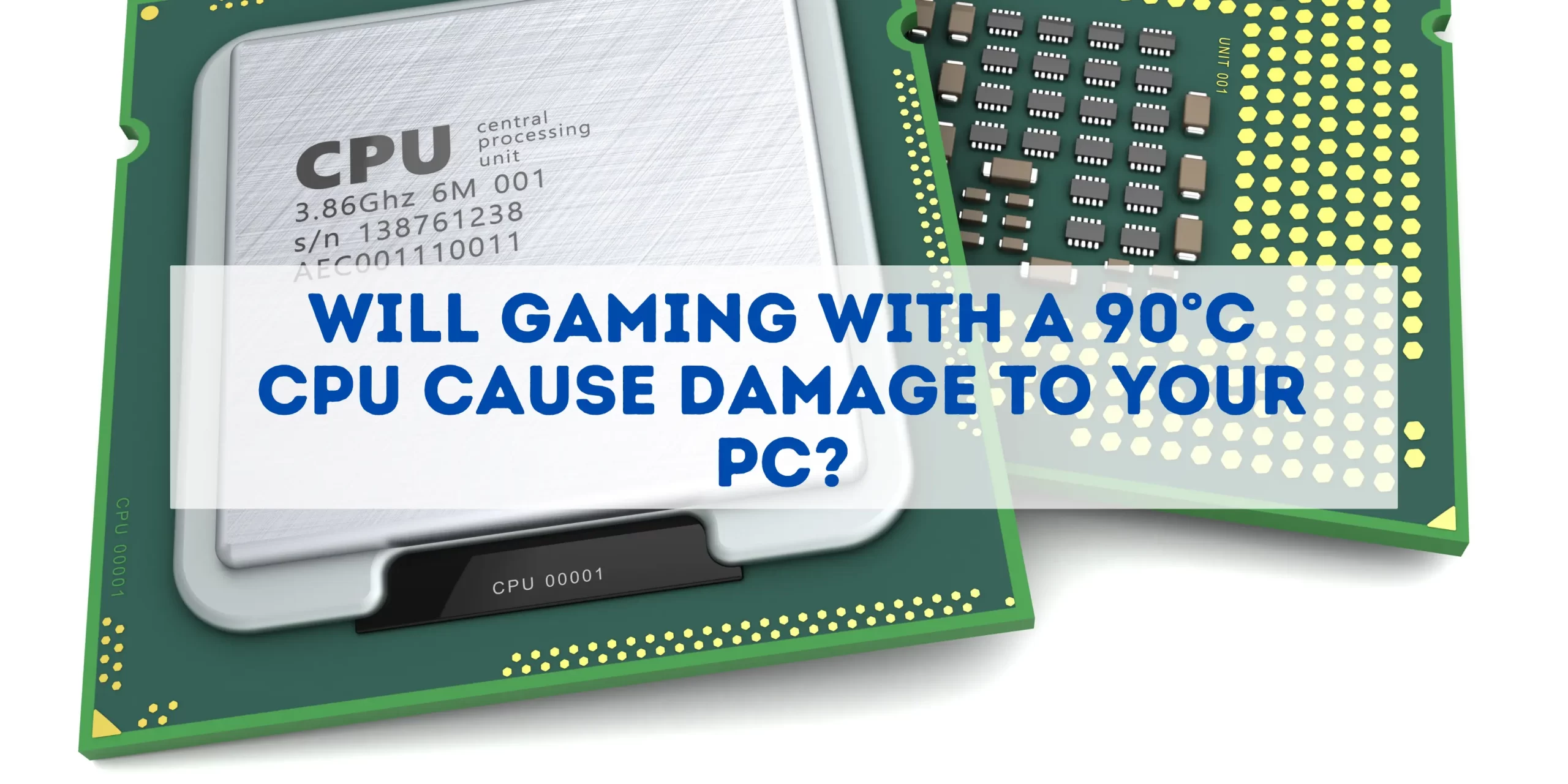Understanding CPU temperatures is crucial in the realm of computer performance and longevity. The Central Processing Unit (CPU), often referred to as the computer’s brain, is responsible for executing instructions and managing tasks. Its efficiency is directly influenced by its operating temperature. High temperatures can throttle performance, reducing speed and efficiency, while extreme heat can cause irreversible damage, significantly shortening the CPU’s lifespan.
Addressing the question of whether a CPU temperature of 90°C (194°F) during gaming is safe, it’s important to note that while modern CPUs can withstand high temperatures, consistently operating at such a threshold can potentially lead to thermal stress and reduced longevity. Therefore, while short periods at 90°C may not be immediately harmful, it is advisable to aim for lower temperatures for sustained performance and durability.
Table of Contents
ToggleUnderstanding CPU Temperatures

Measuring CPU Temperatures
CPU temperature is typically measured using sensors built into the CPU itself. Modern processors come equipped with Digital Thermal Sensors (DTS) that provide real-time temperature data. This data can be accessed through various software utilities designed for system monitoring. These utilities not only display current temperatures but also track temperature changes over time, helping users understand their CPU’s thermal behavior under different workloads.
Types of CPUs and Their Normal Operating Ranges
Different CPUs have varying normal operating temperature ranges. These ranges are influenced by the processor’s design, workload, and the efficiency of the cooling system in use. Here’s a general guideline for some common CPU types:
- Mainstream Desktop CPUs:
- Intel: Typically operate between 30°C to 70°C.
- AMD: Generally have a similar range, but some models may comfortably run up to 80°C under load.
- High-Performance CPUs:
- These can often run hotter due to their increased power consumption and performance capabilities. Temperatures around 70°C to 85°C under load are not uncommon.
- Laptop CPUs:
- Due to the compact nature of laptops, these CPUs often operate at higher temperatures. Ranges from 50°C to 90°C can be expected under heavy usage.
You may also like: How Much Thermal Paste For My Gaming Laptop’s CPU or GPU?
Key Takeaways
- The optimal operating temperature range varies across different CPU models and brands.
- It’s important to consult the specific CPU manufacturer’s guidelines for the most accurate temperature range information.
- Utilizing good cooling solutions, like high-quality fans or liquid cooling systems, is crucial in maintaining safe operating temperatures.
You may also like: Does a Liquid Cooled PC Affect Ambient Temperature?
Effects of High Temperatures on CPU
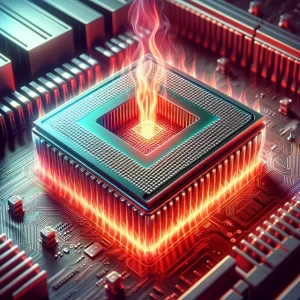
Impact on CPU Performance
High temperatures can significantly impact CPU performance. Modern CPUs have built-in mechanisms to protect against heat-related damage, often by reducing their performance, a process known as thermal throttling. Here’s how high temperatures affect CPU performance:
- Thermal Throttling: When the CPU reaches high temperatures, it automatically lowers its clock speed to reduce heat generation. This leads to slower performance and can be especially noticeable during intensive tasks like gaming or video editing.
- Inconsistent Performance: Frequent temperature fluctuations can cause inconsistent CPU performance, impacting the overall user experience.
Long-Term Effects on Hardware Lifespan
Prolonged exposure to high temperatures can have detrimental effects on a CPU’s lifespan. The key issues include:
- Wear and Tear: High heat accelerates wear and tear on electronic components, potentially leading to earlier-than-expected hardware failure.
- Solder Fatigue: The soldering material on the CPU and motherboard can degrade over time under high temperatures, leading to physical damage and connection issues.
Understanding Thermal Degradation
Thermal degradation is a critical aspect to consider. It refers to the gradual deterioration of a CPU’s electronic components due to persistent high temperatures. The main concerns of thermal degradation include:
- Reduced Electrical Efficiency: Over time, high temperatures can cause changes at the microscopic level within the CPU, reducing its electrical efficiency.
- Permanent Damage: In extreme cases, sustained high temperatures can cause permanent damage to the CPU, rendering it inoperable.
Risks of CPU Overheating
CPU overheating poses several risks, both immediate and long-term:
- System Instability: Overheating can cause system crashes, blue screens, and random reboots, impacting productivity and user experience.
- Potential Data Loss: In severe cases, overheating can lead to data corruption or loss, especially if the system experiences frequent and unexpected shutdowns.
You may also like: Can Applying New Thermal Paste Resolve Overheating Issues?
CPU Temperatures During Gaming

Reasons for Increased Temperatures
Gaming can significantly increase CPU temperatures due to various factors:
- High Processing Demand: Most modern games are resource-intensive and put a heavy load on the CPU, causing it to generate more heat.
- Extended Gaming Sessions: Prolonged gaming can lead to sustained high temperatures as the CPU continuously operates under load.
- Inadequate Cooling Solutions: If the cooling system (fans or liquid cooling) is insufficient, it may struggle to dissipate the heat effectively during gaming.
- Ambient Room Temperature: A warmer environment can also contribute to higher internal temperatures of the PC.
Impact of 90°C on Gaming and Settings
Operating at 90°C can have varying effects on different games and system settings:
- Performance Throttling: At 90°C, many CPUs will start to throttle, reducing clock speeds to lower temperatures. This can lead to noticeable drops in frame rates and game performance.
- Risk of Hardware Damage: Prolonged operation at this temperature can increase the risk of long-term damage to the CPU and potentially other components.
- Varied Impact Across Games:
- High-Intensity Games: For graphically demanding games, the CPU may reach 90°C more quickly, leading to earlier and more frequent thermal throttling.
- Less Intensive Games: For less demanding games, the CPU may be able to maintain performance longer, but the risk of hitting high temperatures still exists.
Maintaining lower temperatures during gaming is crucial for consistent performance and hardware longevity. Proper ventilation, effective cooling solutions, and monitoring software can help keep temperatures in check, even during intensive gaming sessions.
You may also like: What Temperature Can A Gaming CPU Reach Without Cooling?
Temperature Safety Standards and Unique Perspectives
Manufacturer-Set Temperature Standards
CPU manufacturers typically specify a safe operating temperature range for their products. These standards are crucial for ensuring both performance and longevity. Here’s a general overview:
- Intel CPUs: Often have a maximum safe temperature around 100°C.
- AMD CPUs: Typically, these have a slightly lower safe threshold, often around 95°C.
It’s important to note that these temperatures are upper limits, and sustained operation close to these thresholds is not recommended.
Unique Perspective: Thermal Optimization in High-Performance CPUs
Some high-performance CPUs exhibit unique behaviors under high thermal conditions, a phenomenon often referred to as “thermal optimization”:
- Dynamic Performance Scaling: These CPUs can adjust their performance parameters in real-time based on current temperatures to optimize both speed and heat output.
- Enhanced Turbo Boost: In certain scenarios, a high-performance CPU might temporarily boost its performance when nearing high temperatures, taking advantage of short-term thermal headroom.
This thermal optimization is a sophisticated balancing act between maximizing performance and maintaining safe operating temperatures. While it showcases the advanced engineering of modern CPUs, it also underscores the importance of effective cooling solutions, especially in high-performance scenarios.
Key Takeaways
- Manufacturer’s temperature guidelines should be considered the maximum safe operating range, but aiming for lower temperatures is advisable for optimal performance and hardware health.
- The unique thermal behavior of some high-performance CPUs during gaming or intensive tasks demonstrates the complex interplay between temperature, performance, and hardware safety.
Cooling Solutions and Cutting-edge Technologies
Conventional and Advanced Cooling Methods
Effective cooling is essential for maintaining safe CPU temperatures, especially during intensive tasks like gaming. Here’s a look at both conventional and advanced cooling methods:
- Air Cooling:
- The most common and straightforward method.
- Involves heat sinks and fans to dissipate heat away from the CPU.
- Suitable for most standard computing needs.
You may also like: Can Water-Cooled GPU Switch to Air Cooling?
- Liquid Cooling:
- More efficient than air cooling, ideal for high-performance CPUs.
- Uses a liquid coolant to transfer heat away from the CPU to a radiator.
- Can be more complex to set up but offers superior cooling performance.
You may also like: Is Refilling Required for Liquid Cooling Systems?
- Phase Change Cooling:
- Similar to refrigeration technology.
- Involves changing a liquid to a gas and back to liquid, absorbing a large amount of heat.
- Used in extreme overclocking and high-performance scenarios.
You may also like: Does a Liquid Cooled PC Affect Ambient Temperature?
Emerging Cooling Technologies
The field of CPU cooling is continually evolving with new, innovative technologies. One such development is the use of graphene in cooling solutions:
- Graphene Cooling Sheets:
- Graphene, known for its exceptional thermal conductivity, is being explored as a material for cooling solutions.
- Graphene sheets can potentially offer superior heat dissipation compared to traditional materials, making them an exciting area of research in CPU cooling.
Potential Applications of Advanced Cooling
These cutting-edge cooling technologies are not just for enthusiast-level or high-performance computers. They have broader applications:
- Data Centers: With the increasing demand for cloud computing, efficient cooling in data centers is more critical than ever.
- Portable Devices: As laptops and portable devices become more powerful, effective cooling in compact forms becomes essential.
Case Studies
Performance in Specific Games and Hardware Configurations
Analyzing real-world scenarios helps in understanding how different games and hardware combinations affect CPU temperatures. Here are a couple of examples:
- High-End Gaming on a Standard Cooling Setup:
- Game: A modern, graphically intensive game like ‘Cyberpunk 2077’.
- Hardware: A high-performance CPU with a standard air cooling system.
- Observation: Temperatures may spike to the upper 80s or low 90s (°C) during intense gaming sessions, approaching the thermal throttling zone.
- Moderate Gaming on Enhanced Cooling Systems:
- Game: Less demanding titles like ‘League of Legends’.
- Hardware: Mid-range CPU with an advanced liquid cooling setup.
- Observation: Temperatures generally stay within a safer range of 60°C to 70°C, even during prolonged gaming.
Unique Usage Scenarios
Examining unique scenarios, such as overclocking or operation in extreme environments, provides insight into CPU thermal behavior under unusual conditions:
- Overclocking:
- Setup: A CPU overclocked beyond its standard specifications.
- Cooling Requirement: Necessitates more robust cooling solutions, like high-end air coolers or custom liquid cooling loops.
- Temperature Impact: Overclocking often leads to significantly higher operating temperatures, sometimes pushing the limits of the CPU’s safe temperature range.
You may also like: Does Overclocking Alleviate CPU Bottlenecks
- Operation in Extreme Environments:
- Scenario: Using a computer in a hot climate or poorly ventilated space.
- Effect on CPU: Such conditions can exacerbate thermal challenges, pushing the CPU to operate at higher-than-normal temperatures.
- Cooling Strategy: In these cases, additional cooling measures, such as case fans or air conditioning, become crucial.
Psychological and Social Impact of CPU Temperatures
The Psychological Effects on Gamers
The temperature of a CPU can significantly impact a gamer’s psychology, particularly in terms of anxiety and stress:
- Temperature Anxiety: Many gamers experience stress about their CPU’s temperature, worrying that it might be too high, which could affect performance or cause damage.
- Performance Concerns: There’s a constant concern that high temperatures may lead to lower frame rates or game crashes, negatively impacting the gaming experience.
Community Discussions and Consumer Behavior
The way CPU temperatures are discussed in gaming and tech communities can influence consumer behavior:
- Online Forums and Discussions: In these platforms, there’s often a lot of emphasis on keeping CPU temperatures low. Such discussions can drive gamers to invest more in cooling solutions.
- Marketing and Advertising: Companies often use the fear of high CPU temperatures to market cooling products, impacting the purchasing decisions of consumers.
Conclusion
In summary, managing CPU temperatures is crucial for optimal performance and hardware longevity. Effective cooling solutions are essential, especially under heavy loads like gaming or overclocking. The psychological impact of CPU temperatures on gamers and their influence on consumer behavior in tech communities should not be underestimated. Staying informed and proactive about cooling can significantly enhance the gaming experience and preserve the health of your computer’s CPU.